css中使颜色透明度的方法:首先创建一个HTML示例文件;然后创建一个div;最后通过“opacity:0.5;”属性设置元素背景的透明度即可。

本教程操作环境:windows7系统、css3、thinkpad t480电脑。
推荐:《css视频教程》
CSS颜色透明度
一、设置元素背景透明度
opacity可以用来设置元素背景的透明度;它需要0~1之间的值
0表示完全透明(opacity:0);
1表示完全不透明(opacity:1);
0.5表示半透明(opacity:0.5);
代码演示:
<!DOCTYPE html>
<html>
<head>
<meta charset="UTF-8">
<title>opactity</title>
<style>
.box1{
position:relative;
width:200px;height:200px;
background-color: #00f;
}
.box2{
position:absolute;
top:80px;
left:80px;
width:200px;
height:200px;
background-color:#0f0;
}
.box3{
position:relative;
width:200px;
height:200px;
background-color:#f00;
z-index:1;
}
</style>
</head>
<body>
<div></div>
<div></div>
<div></div>
</body>
</html>对比一下元素在设置同名之前的表现效果:
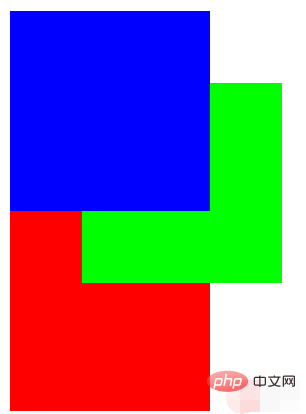
设置透明度的效果
.box1{
position:relative;
width:200px;height:200px;
background-color: #00f;
z-index:10;
opacity:0.5;
}
.box2{
position:absolute;
top:80px;
left:80px;
width:200px;
height:200px;
background-color:#0f0;
z-index:5;
opacity:0.5;
}
.box3{
position:relative;
width:200px;
height:200px;
background-color:#f00;
z-index:1;
opacity:0.5;
}表现效果:
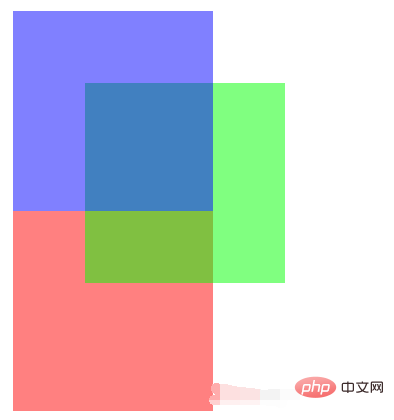
二、浏览器兼容性问题:
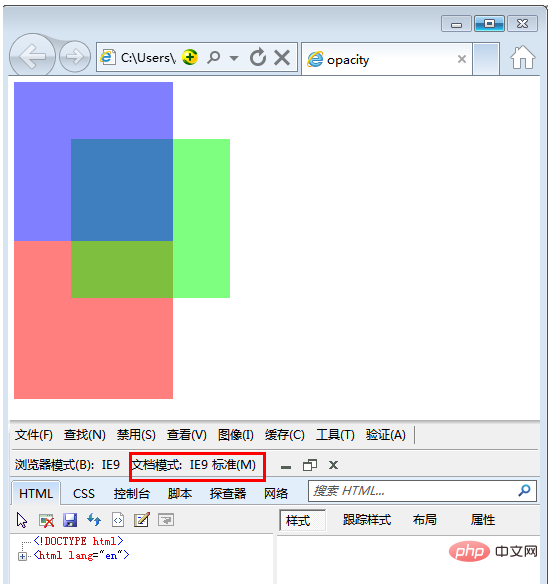
opacity属性在IE8及其以下的浏览器中不支持
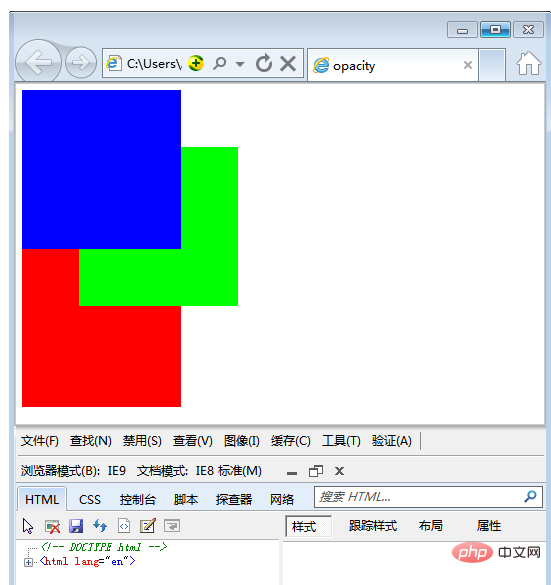
为了实现透明效果,IE8及其以下的浏览器需要使用如下标签代替:
alpha(opacity=透明度)
透明度选择一个0~100之间的值
0表示完全透明(filter:alpha(opacity=0);)
100表示完全不透明(filter:alpha(opacity=100);)
50表示半透明(filter:alpha(opacity=50);)
这种方式支持IE6
filter:alpha(opacity=50);
.box1{
position:relative;
width:200px;height:200px;
background-color: #00f;
z-index:10;
opacity:0.5;
filter:alpha(opacity=10);
}
.box2{position:absolute;
top:80px;
left:80px;
width:200px;
height:200px;
background-color:#0f0;
z-index:5;
opacity:0.5;
filter:alpha(opacity=50);}
.box3{
position:relative;
width:200px;
height:200px;
background-color:#f00;
z-index:1;
opacity:0.5;
filter:alpha(opacity=80)}表现效果:在IE8及其以下的浏览器也可以很好地适应
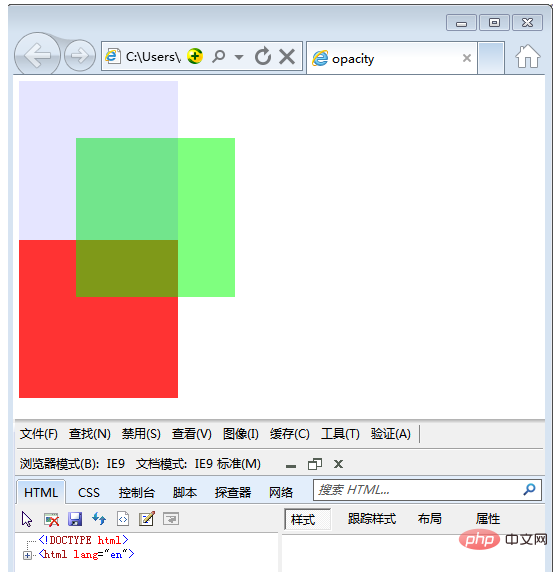
因为filter:alpha(opacity=透明度) 这条元素写在下面,所以 filter:alpha(opacity=透明度) 的优先级要高于 opacity:0.5; 的优先级。最终表现效果不是opacity:0.5
Atas ialah kandungan terperinci css中如何使颜色透明度. Untuk maklumat lanjut, sila ikut artikel berkaitan lain di laman web China PHP!
 React: asas untuk pembangunan frontend modenApr 19, 2025 am 12:23 AM
React: asas untuk pembangunan frontend modenApr 19, 2025 am 12:23 AMReact adalah perpustakaan JavaScript untuk membina aplikasi front-end moden. 1. Ia menggunakan komponen dan maya DOM untuk mengoptimumkan prestasi. 2. Komponen menggunakan JSX untuk menentukan, menyatakan dan atribut untuk menguruskan data. 3. Cangkuk memudahkan pengurusan kitaran hidup. 4. Gunakan Contextapi untuk menguruskan status global. 5. Kesilapan biasa memerlukan kemas kini status debugging dan kitaran hayat. 6. Teknik pengoptimuman termasuk memoisasi, pemisahan kod dan menatal maya.
 Masa Depan React: Trend dan Inovasi dalam Pembangunan WebApr 19, 2025 am 12:22 AM
Masa Depan React: Trend dan Inovasi dalam Pembangunan WebApr 19, 2025 am 12:22 AMMasa depan React akan memberi tumpuan kepada pembangunan komponen utama, pengoptimuman prestasi dan integrasi yang mendalam dengan susunan teknologi lain. 1) React akan memudahkan penciptaan dan pengurusan komponen dan mempromosikan perkembangan komponen utama. 2) Pengoptimuman prestasi akan menjadi tumpuan, terutamanya dalam aplikasi besar. 3) React akan disepadukan dengan teknologi seperti GraphQL dan TypeScript untuk meningkatkan pengalaman pembangunan.
 React: Alat yang berkuasa untuk membina komponen UIApr 19, 2025 am 12:22 AM
React: Alat yang berkuasa untuk membina komponen UIApr 19, 2025 am 12:22 AMReact adalah perpustakaan JavaScript untuk membina antara muka pengguna. Idea terasnya ialah membina UI melalui komponen. 1. Komponen adalah unit asas React, merangkumi logik dan gaya UI. 2. DOM maya dan pengurusan negeri adalah kunci kepada kerja komponen, dan keadaan dikemas kini melalui setstate. 3. Siklus hidup termasuk tiga peringkat: gunung, kemas kini dan nyahpasang. Prestasi ini boleh dioptimumkan dengan menggunakan munasabah. 4. Gunakan UseState dan Contextapi untuk menguruskan negara, meningkatkan kebolehgunaan semula komponen dan pengurusan negara global. 5. Kesilapan biasa termasuk kemas kini status yang tidak betul dan isu -isu prestasi, yang boleh disahpepijat melalui ReactDevTools. 6. Cadangan Pengoptimuman Prestasi termasuk menggunakan memo, mengelakkan penyampaian semula yang tidak perlu, dan menggunakan kami
 Menggunakan React dengan HTML: Komponen dan data renderingApr 19, 2025 am 12:19 AM
Menggunakan React dengan HTML: Komponen dan data renderingApr 19, 2025 am 12:19 AMMenggunakan HTML untuk membuat komponen dan data dalam React dapat dicapai melalui langkah -langkah berikut: Menggunakan sintaks JSX: React menggunakan sintaks JSX untuk membenamkan struktur HTML ke dalam kod JavaScript, dan mengendalikan DOM selepas penyusunan. Komponen digabungkan dengan HTML: Komponen React meluluskan data melalui props dan secara dinamik menghasilkan kandungan HTML, seperti. Pengurusan Aliran Data: Aliran data React adalah satu arah, diluluskan dari komponen induk kepada komponen kanak-kanak, memastikan aliran data dapat dikawal, seperti komponen aplikasi yang melewati nama untuk menyambut. Contoh penggunaan asas: Gunakan fungsi peta untuk membuat senarai, anda perlu menambah atribut utama, seperti membuat senarai buah. Contoh Penggunaan Lanjutan: Gunakan Hook UseState untuk menguruskan negeri dan melaksanakan dinamik
 Tujuan React: Membina Aplikasi Single-Page (SPA)Apr 19, 2025 am 12:06 AM
Tujuan React: Membina Aplikasi Single-Page (SPA)Apr 19, 2025 am 12:06 AMReact adalah alat pilihan untuk membina aplikasi satu halaman (SPA) kerana ia menyediakan cara yang cekap dan fleksibel untuk membina antara muka pengguna. 1) Pembangunan Komponen: Split kompleks UI ke bahagian yang bebas dan boleh diguna semula untuk meningkatkan kebolehpercayaan dan kebolehgunaan semula. 2) DOM Maya: Mengoptimumkan prestasi rendering dengan membandingkan perbezaan antara DOM maya dan DOM sebenar. 3) Pengurusan Negeri: Menguruskan aliran data melalui negeri dan atribut untuk memastikan konsistensi dan kebolehprediksi data.
 React: Kekuatan perpustakaan JavaScript untuk pembangunan webApr 18, 2025 am 12:25 AM
React: Kekuatan perpustakaan JavaScript untuk pembangunan webApr 18, 2025 am 12:25 AMReact adalah perpustakaan JavaScript yang dibangunkan oleh Meta untuk membina antara muka pengguna, dengan terasnya menjadi pembangunan komponen dan teknologi DOM maya. 1. Komponen dan Pengurusan Negeri: React menguruskan keadaan melalui komponen (fungsi atau kelas) dan cangkuk (seperti UseState), meningkatkan kebolehgunaan semula kod dan penyelenggaraan. 2. DOM maya dan pengoptimuman prestasi: Melalui DOM maya, bereaksi dengan cekap mengemas kini DOM sebenar untuk meningkatkan prestasi. 3. Kitaran Hidup dan Cangkuk: Cangkuk (seperti Useeffect) membolehkan komponen fungsi menguruskan kitaran hayat dan melakukan operasi kesan sampingan. 4. Contoh Penggunaan: Dari Komponen Helloworld Asas ke Pengurusan Negeri Global Lanjutan (USEContext dan
 Ekosistem React: Perpustakaan, Alat, dan Amalan TerbaikApr 18, 2025 am 12:23 AM
Ekosistem React: Perpustakaan, Alat, dan Amalan TerbaikApr 18, 2025 am 12:23 AMEkosistem React termasuk perpustakaan pengurusan negeri (seperti redux), perpustakaan penghalaan (seperti reactrouter), perpustakaan komponen UI (seperti bahan-UI), alat ujian (seperti jest), dan alat bangunan (seperti webpack). Alat ini bekerjasama untuk membantu pemaju membangun dan mengekalkan aplikasi dengan cekap, meningkatkan kualiti kod dan kecekapan pembangunan.
 Pembangunan React dan Frontend: Gambaran keseluruhan yang komprehensifApr 18, 2025 am 12:23 AM
Pembangunan React dan Frontend: Gambaran keseluruhan yang komprehensifApr 18, 2025 am 12:23 AMReact adalah perpustakaan JavaScript yang dibangunkan oleh Facebook untuk membina antara muka pengguna. 1. Ia mengamalkan teknologi DOM komponen dan maya untuk meningkatkan kecekapan dan prestasi pembangunan UI. 2. Konsep teras React termasuk komponenisasi, pengurusan negeri (seperti useState dan useeffect) dan prinsip kerja dom maya. 3. 4. Kesilapan umum seperti melupakan untuk menambah atribut utama atau kemas kini status yang salah boleh didebitkan melalui ReactDevTools dan log. 5. Pengoptimuman prestasi dan amalan terbaik termasuk menggunakan react.memo, segmentasi kod dan menyimpan kod yang boleh dibaca dan mengekalkan kebolehpercayaan


Alat AI Hot

Undresser.AI Undress
Apl berkuasa AI untuk mencipta foto bogel yang realistik

AI Clothes Remover
Alat AI dalam talian untuk mengeluarkan pakaian daripada foto.

Undress AI Tool
Gambar buka pakaian secara percuma

Clothoff.io
Penyingkiran pakaian AI

AI Hentai Generator
Menjana ai hentai secara percuma.

Artikel Panas

Alat panas

SublimeText3 versi Cina
Versi Cina, sangat mudah digunakan

Dreamweaver Mac版
Alat pembangunan web visual

Muat turun versi mac editor Atom
Editor sumber terbuka yang paling popular

SublimeText3 versi Mac
Perisian penyuntingan kod peringkat Tuhan (SublimeText3)

MinGW - GNU Minimalis untuk Windows
Projek ini dalam proses untuk dipindahkan ke osdn.net/projects/mingw, anda boleh terus mengikuti kami di sana. MinGW: Port Windows asli bagi GNU Compiler Collection (GCC), perpustakaan import yang boleh diedarkan secara bebas dan fail pengepala untuk membina aplikasi Windows asli termasuk sambungan kepada masa jalan MSVC untuk menyokong fungsi C99. Semua perisian MinGW boleh dijalankan pada platform Windows 64-bit.





