jquery轮播图的实现方法:首先创建一个放置的盒子“p.focus”;然后将overflow设置为hidden;接着通过javascript实现点击左右翻页切换图片的功能即可。

本教程操作环境:windows7系统、jquery1.10.0版本,Dell G3电脑。
推荐:《jquery视频教程》《javascript基础教程》
jQuery实现轮播图效果
许多电商网站或者门户网站上都会有一个焦点图自动轮播的广告,下面将亲自用jQuery实现一个这个效果。 
主要有三个功能需要实现:
1. 点击左右翻页,会切换图片
2. 点击下方导航按钮,会显示该位置上的图片
3. 鼠标移出所在区域,左右翻页按钮消失,图片自动轮播
HTML编写
首先需要一个放置的盒子p.focus,这个盒子的宽度和高度应该和每一张图片大小保持一致,同时要将overflow设置为hidden。放图片的宽度为所有图片的总宽度,通过改变盒子的left属性来实现图片的切换。由于在点击到最后一张图片时再点下一张需要跳转到第一张图片实现无限滚动的效果,所以在一头一尾分别再添加一张图片。 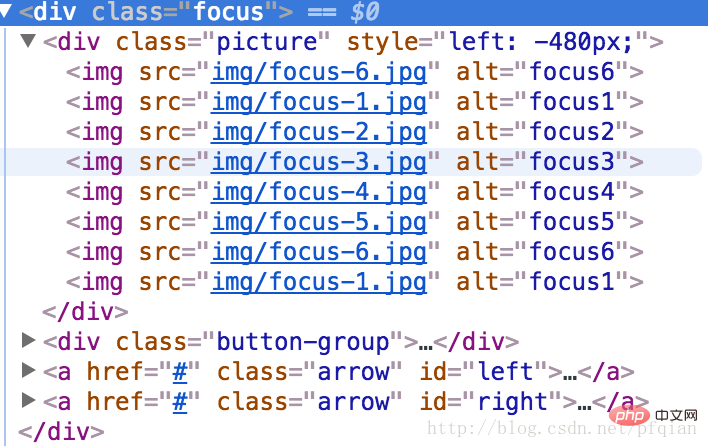
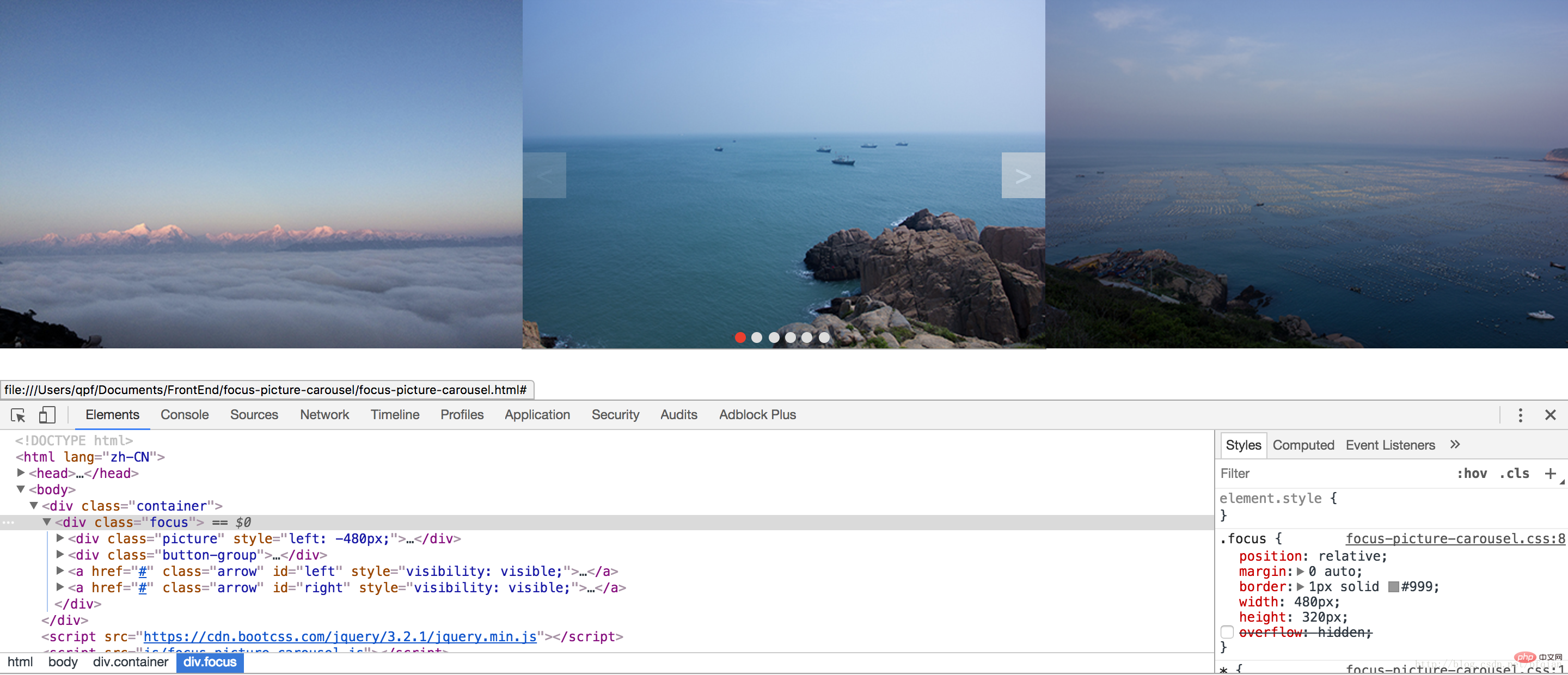
可以看到如果将p.focus的overflow属性注释掉以后,图片时平铺在整个页面上的。
CSS编写
由于需要改变图片的left属性,所以要将其position设置为absolute。左右翻页按钮再鼠标移动到上面时,改变它的透明度。
JavaScript编写
首先要实现点击左右翻页切换图片的功能
一张图片宽度为480px,所以在点击右侧箭头的时候应该将图片向左移动480px,就是left要减480px,而点击左侧箭头的时候left加480px;同时在图片由最后一张切换到第一张的时候要将left的值重置为-480px,由第一张切换到最后一张的时候将left的值重置为-2880px,这样就造成了可以无限循环的错觉。
/**
* 这个函数用于移动图片,接收一个移动参数
* @param dis为需要移动的距离
*/
function move(dis){
moving = true; let $picture = $(".picture"); let left = parseInt($picture.css("left"));
left += dis;
$picture.animate({left:left},400,"linear",function(){
if(left > -480){
left = -2880;
} if(left < -2880){
left = -480;
}
$picture.css("left",left + "px");
moving = false;
});
}接下来是下方的导航按钮,点击时会自动切换到对应的图片上,同时被点击的按钮还会高亮。
/**
* 这个函数是用于点亮下方的几个小按钮的
*/
function activeBtn(){
if(index < 1){
index = 6;
} if(index > 6){
index = 1;
} let $cur_active = $(".button-group").find(".active"); if($cur_active.attr("index") !== index){
$cur_active.removeClass("active");
$(".button-group").find('[index=' + index+']').addClass("active");
}
}最后是自动轮播函数的编写,这个函数需要定时执行上面的两个函数
/**
* 实现焦点图自动轮播
*/
function autoMove(){
index += 1;
activeBtn();
move(-480);
timeoutId = setTimeout(autoMove,5000);
}下面是关于其他事件绑定的代码
let index = 1;//当前为第几张图片
let timeoutId; let moving = false;
timeoutId = setTimeout(autoMove,5000); //为左右翻页添加点击事件
$("#left").click(function(event){
event.preventDefault(); if(!moving){
index -= 1;
activeBtn();
move(480);
}
});
$("#right").click(function(event){
event.preventDefault(); if(!moving){
index += 1;
activeBtn();
move(-480);
}
}); //为下方按钮添加点击事件
$(".button-group").click(function(event){
let $target = $(event.target); if($target.is("span")){ if(!moving){ let cur_index = parseInt($(this).find(".active").attr("index"));
index = parseInt($target.attr("index"));
activeBtn();
move(-480 * (index - cur_index));
}
}
});
$(".focus").mouseenter(function(event){
$(".arrow").css("visibility","visible");
clearTimeout(timeoutId);//取消自动轮播
})
.mouseleave(function(event){
$(".arrow").css("visibility","hidden");
timeoutId = setTimeout(autoMove,5000);//重新设置自动轮播
});总结
在其中有一些需要特别注意的地方:
1. 移动图片过后要判断left值是否超出了预期值,超出过后要重置
2. 通过.attr(“index”)取得的index值是一个字符串,需要将它转换成整数,否则在点击下方导航按钮的时候会出错
3. 图片在移动时要将moving设置为true让其他按钮不能再点击,移动完成后重置为false
Atas ialah kandungan terperinci jquery 轮播图怎么写. Untuk maklumat lanjut, sila ikut artikel berkaitan lain di laman web China PHP!
 Adakah JavaScript ditulis dalam C? Memeriksa buktiApr 25, 2025 am 12:15 AM
Adakah JavaScript ditulis dalam C? Memeriksa buktiApr 25, 2025 am 12:15 AMYa, teras enjin JavaScript ditulis dalam C. 1) Bahasa C menyediakan prestasi yang efisien dan kawalan asas, yang sesuai untuk pembangunan enjin JavaScript. 2) Mengambil enjin V8 sebagai contoh, terasnya ditulis dalam C, menggabungkan kecekapan dan ciri-ciri berorientasikan objek C. 3) Prinsip kerja enjin JavaScript termasuk parsing, penyusun dan pelaksanaan, dan bahasa C memainkan peranan penting dalam proses ini.
 Peranan JavaScript: Membuat Web Interaktif dan DinamikApr 24, 2025 am 12:12 AM
Peranan JavaScript: Membuat Web Interaktif dan DinamikApr 24, 2025 am 12:12 AMJavaScript adalah di tengah -tengah laman web moden kerana ia meningkatkan interaktiviti dan dinamik laman web. 1) Ia membolehkan untuk menukar kandungan tanpa menyegarkan halaman, 2) memanipulasi laman web melalui Domapi, 3) menyokong kesan interaktif kompleks seperti animasi dan drag-and-drop, 4) mengoptimumkan prestasi dan amalan terbaik untuk meningkatkan pengalaman pengguna.
 C dan JavaScript: Sambungan dijelaskanApr 23, 2025 am 12:07 AM
C dan JavaScript: Sambungan dijelaskanApr 23, 2025 am 12:07 AMC dan JavaScript mencapai interoperabilitas melalui webassembly. 1) Kod C disusun ke dalam modul WebAssembly dan diperkenalkan ke dalam persekitaran JavaScript untuk meningkatkan kuasa pengkomputeran. 2) Dalam pembangunan permainan, C mengendalikan enjin fizik dan rendering grafik, dan JavaScript bertanggungjawab untuk logik permainan dan antara muka pengguna.
 Dari laman web ke aplikasi: Aplikasi pelbagai JavaScriptApr 22, 2025 am 12:02 AM
Dari laman web ke aplikasi: Aplikasi pelbagai JavaScriptApr 22, 2025 am 12:02 AMJavaScript digunakan secara meluas di laman web, aplikasi mudah alih, aplikasi desktop dan pengaturcaraan sisi pelayan. 1) Dalam pembangunan laman web, JavaScript mengendalikan DOM bersama -sama dengan HTML dan CSS untuk mencapai kesan dinamik dan menyokong rangka kerja seperti JQuery dan React. 2) Melalui reaktnatif dan ionik, JavaScript digunakan untuk membangunkan aplikasi mudah alih rentas platform. 3) Rangka kerja elektron membolehkan JavaScript membina aplikasi desktop. 4) Node.js membolehkan JavaScript berjalan di sisi pelayan dan menyokong permintaan serentak yang tinggi.
 Python vs JavaScript: Gunakan Kes dan Aplikasi MembandingkanApr 21, 2025 am 12:01 AM
Python vs JavaScript: Gunakan Kes dan Aplikasi MembandingkanApr 21, 2025 am 12:01 AMPython lebih sesuai untuk sains data dan automasi, manakala JavaScript lebih sesuai untuk pembangunan front-end dan penuh. 1. Python berfungsi dengan baik dalam sains data dan pembelajaran mesin, menggunakan perpustakaan seperti numpy dan panda untuk pemprosesan data dan pemodelan. 2. Python adalah ringkas dan cekap dalam automasi dan skrip. 3. JavaScript sangat diperlukan dalam pembangunan front-end dan digunakan untuk membina laman web dinamik dan aplikasi satu halaman. 4. JavaScript memainkan peranan dalam pembangunan back-end melalui Node.js dan menyokong pembangunan stack penuh.
 Peranan C/C dalam JavaScript Jurubah dan PenyusunApr 20, 2025 am 12:01 AM
Peranan C/C dalam JavaScript Jurubah dan PenyusunApr 20, 2025 am 12:01 AMC dan C memainkan peranan penting dalam enjin JavaScript, terutamanya digunakan untuk melaksanakan jurubahasa dan penyusun JIT. 1) C digunakan untuk menghuraikan kod sumber JavaScript dan menghasilkan pokok sintaks abstrak. 2) C bertanggungjawab untuk menjana dan melaksanakan bytecode. 3) C melaksanakan pengkompil JIT, mengoptimumkan dan menyusun kod hot-spot semasa runtime, dan dengan ketara meningkatkan kecekapan pelaksanaan JavaScript.
 JavaScript in Action: Contoh dan projek dunia nyataApr 19, 2025 am 12:13 AM
JavaScript in Action: Contoh dan projek dunia nyataApr 19, 2025 am 12:13 AMAplikasi JavaScript di dunia nyata termasuk pembangunan depan dan back-end. 1) Memaparkan aplikasi front-end dengan membina aplikasi senarai TODO, yang melibatkan operasi DOM dan pemprosesan acara. 2) Membina Restfulapi melalui Node.js dan menyatakan untuk menunjukkan aplikasi back-end.
 JavaScript dan Web: Fungsi teras dan kes penggunaanApr 18, 2025 am 12:19 AM
JavaScript dan Web: Fungsi teras dan kes penggunaanApr 18, 2025 am 12:19 AMPenggunaan utama JavaScript dalam pembangunan web termasuk interaksi klien, pengesahan bentuk dan komunikasi tak segerak. 1) kemas kini kandungan dinamik dan interaksi pengguna melalui operasi DOM; 2) pengesahan pelanggan dijalankan sebelum pengguna mengemukakan data untuk meningkatkan pengalaman pengguna; 3) Komunikasi yang tidak bersesuaian dengan pelayan dicapai melalui teknologi Ajax.


Alat AI Hot

Undresser.AI Undress
Apl berkuasa AI untuk mencipta foto bogel yang realistik

AI Clothes Remover
Alat AI dalam talian untuk mengeluarkan pakaian daripada foto.

Undress AI Tool
Gambar buka pakaian secara percuma

Clothoff.io
Penyingkiran pakaian AI

Video Face Swap
Tukar muka dalam mana-mana video dengan mudah menggunakan alat tukar muka AI percuma kami!

Artikel Panas

Alat panas

Dreamweaver Mac版
Alat pembangunan web visual

VSCode Windows 64-bit Muat Turun
Editor IDE percuma dan berkuasa yang dilancarkan oleh Microsoft

SublimeText3 versi Mac
Perisian penyuntingan kod peringkat Tuhan (SublimeText3)

Pelayar Peperiksaan Selamat
Pelayar Peperiksaan Selamat ialah persekitaran pelayar selamat untuk mengambil peperiksaan dalam talian dengan selamat. Perisian ini menukar mana-mana komputer menjadi stesen kerja yang selamat. Ia mengawal akses kepada mana-mana utiliti dan menghalang pelajar daripada menggunakan sumber yang tidak dibenarkan.

Dreamweaver CS6
Alat pembangunan web visual







