Rumah >hujung hadapan web >tutorial js >如何用jquery实现闪烁文字效果
如何用jquery实现闪烁文字效果
- coldplay.xixiasal
- 2020-12-07 10:40:362684semak imbas
用jquery实现闪烁文字效果的方法:首先获取到最新一条记事的pid,并在添加成功后来闪动这条记事;然后闪动的方法可以写到函数里,直接调用;最后有闪动就要有定时器,开启定时器即可。
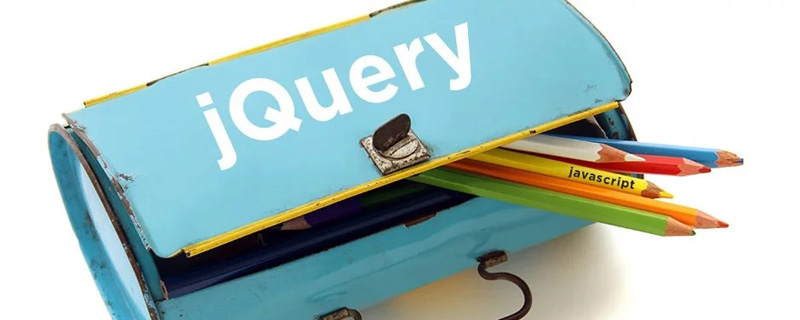
本教程操作环境:windows7系统、jquery3.2.1版本,Dell G3电脑。
推荐:jquery视频教程
用jquery实现闪烁文字效果的方法:
1,先要获取到最新一条记事的pid,这个pid可以是后台给你接口中返回的值。
2,在添加成功后来闪动这条记事,
3,闪动的方法可以写到函数里,直接调用。
4,有闪动就要有定时器,开启定时器就要关闭定时器。
例子,在页面打开的时候闪动。
代码示例:
<!DOCTYPE HTML>
<html>
<head>
<title>闪动提示</title>
<style>
*{ margin:0; padding:0;}
.box{color: #000}
.red{color:#d00;}
</style>
<script type="text/javascript" src="jquery-1.11.1.min.js"></script>
<script>
function shake(element,className,times){
var i = 0,
t = false ,
o = element.attr("class"),
c = "",
timestimes = times||2;
if(t) return;
t = setInterval(function(){
i++;
c = i%2 ? o + ' ' + className : o;
element.attr("class",c);
if(i==2*times){
clearInterval(t);
element.removeClass(className);
}
},200);
};
$(function(){
//domready 就闪动
shake($(".box"),"red",3);
});
</script>
</head>
<body>
<div class="box">打开就闪动</div>
</body>
</html>以下代码在提示两种点击闪动,和不同校验闪动,如form表单输入错误的闪动。
代码示例:
//点击闪动
$("#box1").bind({
click:function(){
shake($(this),"red",3);
return false;
}
});
//通不过mail校验闪动
$("#mail").blur(
function(){
if(!/^\w+([-+.]\w+)*@\w+([-.]\w+)*\.\w+([-.]\w+)*/.test($(this).val())) {
shake($(this),"red",3);
}
}
);相关学习推荐:javascript视频教程
Atas ialah kandungan terperinci 如何用jquery实现闪烁文字效果. Untuk maklumat lanjut, sila ikut artikel berkaitan lain di laman web China PHP!
Kenyataan:
Kandungan artikel ini disumbangkan secara sukarela oleh netizen, dan hak cipta adalah milik pengarang asal. Laman web ini tidak memikul tanggungjawab undang-undang yang sepadan. Jika anda menemui sebarang kandungan yang disyaki plagiarisme atau pelanggaran, sila hubungi admin@php.cn
Artikel sebelumnya:jquery中ajax提交数据乱码怎么办Artikel seterusnya:如何使用jquery实现全选和全不选功能

