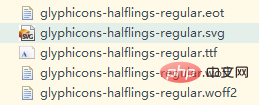Rumah >hujung hadapan web >Tutorial Bootstrap >bootstrap字体图标怎么引用
bootstrap字体图标怎么引用
- 藏色散人asal
- 2020-11-25 11:15:384269semak imbas
bootstrap字体图标的引用方法:首先建一个fonts文件夹;然后放在和js、css文件同级目录下;最后通过“src: url('font/glyphicons-halflings-regular.eot');”方式引用字体图标即可。

本教程操作环境:Windows7系统、bootstrap3版,该方法适用于所有品牌电脑。
推荐:《bootstrap教程》
Bootstrap正确引用字体图标:
补充:
其实不需要下面这么麻烦,只需要建一个fonts文件夹放在和js,css文件同级目录下,就可以正确引用,关键是下面这几个文件得有:
第一种(字体文件的路径请灵活改变)
<style type="text/css">
@font-face {
font-family: 'Glyphicons Halflings';
src: url('font/glyphicons-halflings-regular.eot');
src: url('font/glyphicons-halflings-regular.eot?#iefix') format('embedded-opentype'), url('font/glyphicons-halflings-regular.woff') format('woff'), url('font/glyphicons-halflings-regular.ttf') format('truetype'), url('fonts/glyphicons-halflings-regular.svg#glyphicons_halflingsregular') format('svg');
}
第二种
<!--<style type="text/css">
@font-face {
font-family: 'Glyphicons Halflings';
src: url('font/glyphicons-halflings-regular.eot');
src: url('font/glyphicons-halflings-regular.eot?#iefix') format('embedded-opentype'),
url('font/glyphicons-halflings-regular.woff') format('woff'),
url('font/glyphicons-halflings-regular.ttf') format('truetype'),
url('font/glyphicons-halflings-regular.svg#glyphicons_halflingsregular') format('svg');
}
注意:用font-size属性调整字体图标的大小,且不会失真。
更多编程相关知识,请访问:编程学习!!
Atas ialah kandungan terperinci bootstrap字体图标怎么引用. Untuk maklumat lanjut, sila ikut artikel berkaitan lain di laman web China PHP!
Kenyataan:
Kandungan artikel ini disumbangkan secara sukarela oleh netizen, dan hak cipta adalah milik pengarang asal. Laman web ini tidak memikul tanggungjawab undang-undang yang sepadan. Jika anda menemui sebarang kandungan yang disyaki plagiarisme atau pelanggaran, sila hubungi admin@php.cn
Artikel sebelumnya:bootstrap删格系统是什么Artikel seterusnya:Bootstrap4.5栅格系统的任意列问题怎么解决?