Rumah >Operasi dan penyelenggaraan >Apache >怎么解决apache停止响应的问题
怎么解决apache停止响应的问题
- 王林ke hadapan
- 2020-11-20 15:41:3012206semak imbas
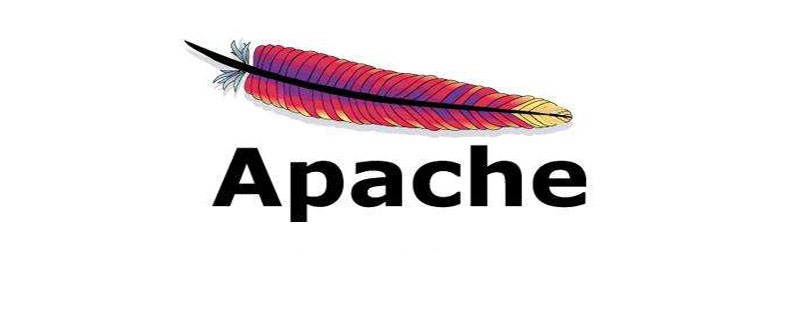
背景:
最近在开发手机网站的时候发现,两台手机经常性的访问不了开发服务器(wamp环境)。
(推荐教程:apache)
首页测试localhost 一点问题没有;然后查看Apache logs 没有看到异常错误,且没有相关访问记录;使用其他电脑浏览器测试,排除浏览器差异导致的问题;最后在网上找到相关处理办法,如下所示:
1、打开Apache2\conf\httpd.conf
2、查找
#AcceptFilter http none #AcceptFilter https none
3、修改为
AcceptFilter http none AcceptFilter https none
upupw默认添加了这个配置只是注释掉了,我们去掉#号,开启配置。
此处可以解决某些浏览器导致apache慢或者假死不响应的情况,提高兼容性。
4、重启Apache即可解决该问题。
Atas ialah kandungan terperinci 怎么解决apache停止响应的问题. Untuk maklumat lanjut, sila ikut artikel berkaitan lain di laman web China PHP!
Kenyataan:
Artikel ini dikembalikan pada:csdn.net. Jika ada pelanggaran, sila hubungi admin@php.cn Padam
Artikel sebelumnya:apache怎么正确配置网站目录的读写权限Artikel seterusnya:怎么把apache的版本信息给隐藏起来

