Rumah >Operasi dan penyelenggaraan >operasi dan penyelenggaraan linux >如何配置ssh服务使得不用输入账号密码即可连接远程主机
如何配置ssh服务使得不用输入账号密码即可连接远程主机
- 齐天大圣asal
- 2020-11-20 11:40:023627semak imbas
我们知道,ssh协议可以通过输入账号名和密码来连接远程的服务器。那么,可以免去输入账号和密码吗,直接登录。答案是可以的,并且在日常工作中,这种需求也是常见的。比如,使用scp来做异地备份,想要把scp写入到crontab中,但是在crontab肯定不能够输入账号密码的,那么就需要做免账号密码登录了。
ssh是一种非对称加密协议,有公钥和私钥。公钥是用来加密信息用的,各个主机中会在自己的家目录的.ssh目录下的known_hosts文件中存放其他主机的公钥。想要做免账号密码,关键点就是这个公钥。
假设一台服务器主机SERVER,一台客户机CLIENT,客户机想要免登陆连接SERVER。那么只需将客户机的公钥追加到SERVER机的~/.ssh/authorized_keys末尾即可。下面分两种情况演示如何免密码登录:
客户机为windows系统
客户机为linux系统
客户机为windows系统
首先第一步需要去生成秘钥对,在这里,我们使用git工具来生成秘钥对(如何在windows系统上安装git,这个自己去查询,非常的简单,一路next即可)。
ssh-keygen
在git终端输入上述命令后,会有一系列的提示信息,直接输入ENTER键(共需输入三次ENTER)。之后,就可以在$HOMT/.ssh/目录下看到公钥以及私钥,以pub结尾的是公钥。
admin@LAPTOP-7P19B9SH MINGW64 ~/.ssh $ ll total 13 -rw-r--r-- 1 admin 197121 1679 5月 3 2019 id_rsa -rw-r--r-- 1 admin 197121 398 5月 3 2019 id_rsa.pub
接下来就把该公钥上传到服务器上,然后把该公钥信息追加到~/.ssh/authorized_keys中。
# cat id_rsa.pub >> .ssh/authorized_keys
下面演示如何使用xshell来免密码登录
第一步、输入远程主机的IP
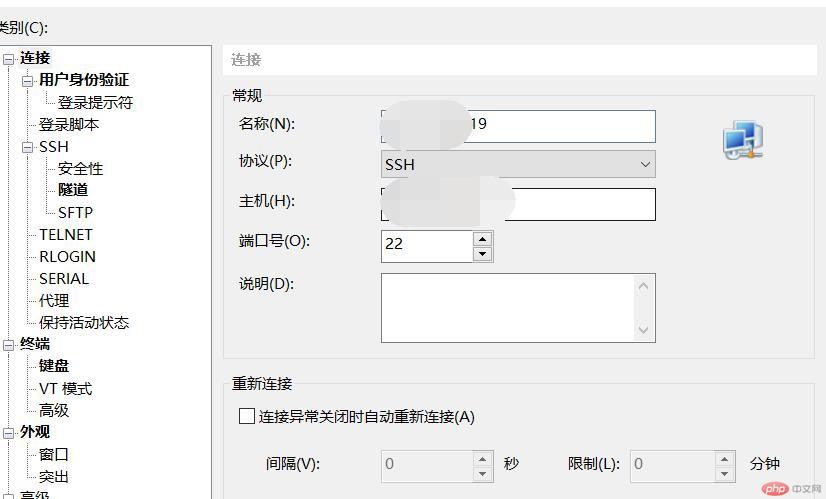
第二步、点击用户身份验证,然后选择方法为Public Key。然后输入用户名,这里我们填root。最后选择密钥,注意这里需要选择是的私钥,而不是公钥。
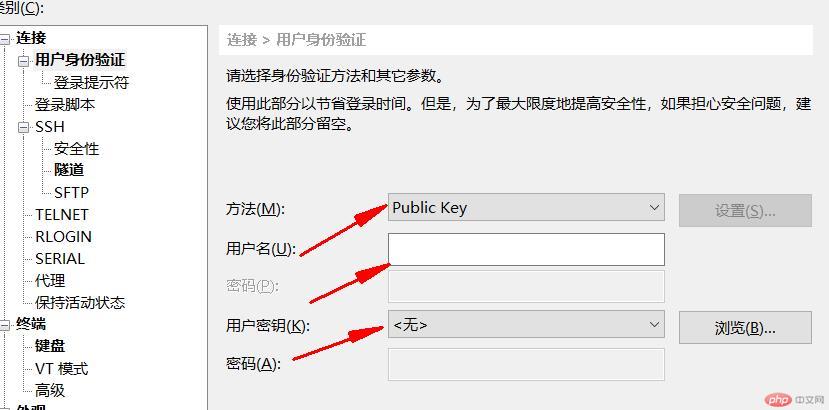
这两步设置好了后,就完成了免密码登录了。
客户机为linux主机
第一步也是生成秘钥对
# ssh-keygen -t rsa Generating public/private rsa key pair. Enter file in which to save the key (/root/.ssh/id_rsa): Enter passphrase (empty for no passphrase): Enter same passphrase again: Your identification has been saved in /root/.ssh/id_rsa. Your public key has been saved in /root/.ssh/id_rsa.pub. The key fingerprint is: SHA256:GCyx2cSYE6yR7xCuUVOF0Omvp5fEoxv0Y2wOQvMRB98 root@lijia The key's randomart image is: +---[RSA 2048]----+ | .*=Oo | | * OX.. | | o B=.* E | |. + o+ o | | ooooo. S | |.. +.+= | | . ++*o | | .o*+. | | o=. | +----[SHA256]-----+
第二步,将刚生产的公钥传送给另一台机器
# ssh-copy-id root@121.***.***.64 /usr/bin/ssh-copy-id: INFO: Source of key(s) to be installed: "/root/.ssh/id_rsa.pub" /usr/bin/ssh-copy-id: INFO: attempting to log in with the new key(s), to filter out any that are already installed /usr/bin/ssh-copy-id: INFO: 1 key(s) remain to be installed -- if you are prompted now it is to install the new keys root@121.196.12.64's password: Number of key(s) added: 1 Now try logging into the machine, with: "ssh 'root@121.***.***.64'" and check to make sure that only the key(s) you wanted were added.
第三步,登录远程主机
# ssh root@121.196.12.64 Welcome to Alibaba Cloud Elastic Compute Service ! Activate the web console with: systemctl enable --now cockpit.socket Last login: Fri Nov 20 10:28:37 2020 from 111.38.123.86 # 免密码登录成功
更多相关技术文章,请访问linux系统教程栏目!
Atas ialah kandungan terperinci 如何配置ssh服务使得不用输入账号密码即可连接远程主机. Untuk maklumat lanjut, sila ikut artikel berkaitan lain di laman web China PHP!

