Rumah >hujung hadapan web >tutorial css >纯css实现选框选中效果
纯css实现选框选中效果
- 王林ke hadapan
- 2020-11-09 15:41:175003semak imbas

选择器介绍:
1、“+”:如 div + p 选择紧接在 dc6dce4a544fdca2df29d5ac0ea9906b 元素之后的所有 e388a4556c0f65e1904146cc1a846bee 元素。
2、:checked :如 input:checked 单选框和复选框的选中状态。
(学习视频分享:css视频教程)
实现代码:
<style type="text/css">
.che-box {
display:inline;
}
.che-box input{
display: none;
}
.che-box label{
display: inline-block;
border: 1px solid #e1e1e1;
border-radius: 4px;
padding: 3px 5px;
}
.che-box input:checked + label{
border-color: #088de8;
background: #088de8;
color: #fff;
}
</style>
<div class="che-box">
<input type="checkbox" id="che1" />
<label for="che1">
标签1
</label>
</div>
<div class="che-box">
<input type="checkbox" id="che2" />
<label for="che2">
标签2
</label>
</div>实现效果:
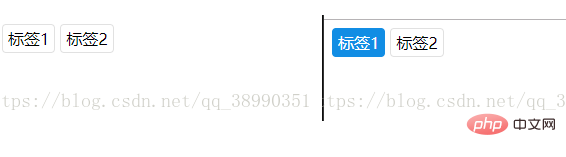
这情况主要用于 type=“checkbox,radio”的input 自定义选中样式的,在实际工作中经常会使用到,希望对大家有帮助。
相关推荐:CSS教程
Atas ialah kandungan terperinci 纯css实现选框选中效果. Untuk maklumat lanjut, sila ikut artikel berkaitan lain di laman web China PHP!
Kenyataan:
Artikel ini dikembalikan pada:csdn.net. Jika ada pelanggaran, sila hubungi admin@php.cn Padam
Artikel sebelumnya:css中px、em、rem的区别是什么?Artikel seterusnya:css精灵技术有什么用?

