Rumah >pangkalan data >Redis >教你通过Homebrew安装配置Redis
教你通过Homebrew安装配置Redis
- 藏色散人ke hadapan
- 2020-10-20 14:13:472279semak imbas
下面由Redis教程栏目给大家介绍通过Homebrew安装配置Redis,希望对需要的朋友有所帮助!
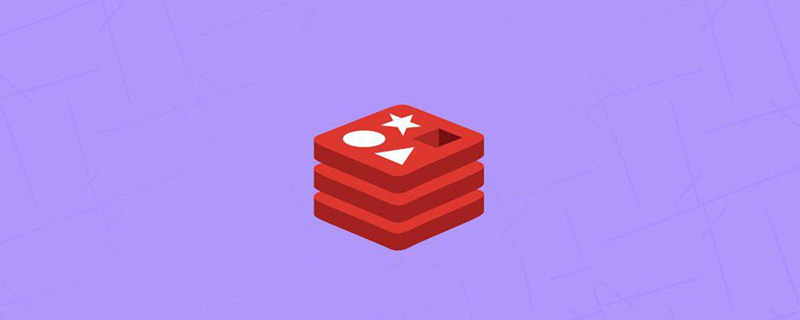
背景
通过 Homebrew (https://brew.sh/), 在本地机器上安装&配置 Redis
安装 Redis
$ brew install redis
Redis 相关配置
电脑开机时, 启动 Redis
$ ln -sfv /usr/local/opt/redis/*.plist ~/Library/LaunchAgents
通过 "launchctl" 启动 Redis
$ launchctl load ~/Library/LaunchAgents/homebrew.mxcl.redis.plist
以指定配置文件启动 Redis
$ redis-server /usr/local/etc/redis.conf
停止当前加载的 Agent
$ launchctl unload ~/Library/LaunchAgents/homebrew.mxcl.redis.plist
默认配置文件的位置
cat /usr/local/etc/redis.conf
卸载 Redis 和相关配置
$ brew uninstall redis $ rm ~/Library/LaunchAgents/homebrew.mxcl.redis.plist
获取 Redis 相关信息
$ brew info redis
校验 Redis 是否运行
$ redis-cli ping
如果正常运行, 响应 PONG
Atas ialah kandungan terperinci 教你通过Homebrew安装配置Redis. Untuk maklumat lanjut, sila ikut artikel berkaitan lain di laman web China PHP!
Kenyataan:
Artikel ini dikembalikan pada:segmentfault.com. Jika ada pelanggaran, sila hubungi admin@php.cn Padam
Artikel sebelumnya:Redis6.0到底为何引入多线程?Artikel seterusnya:分析redis原理及实现

