首先我们来看一下效果图:
(视频教程推荐:css视频教程)
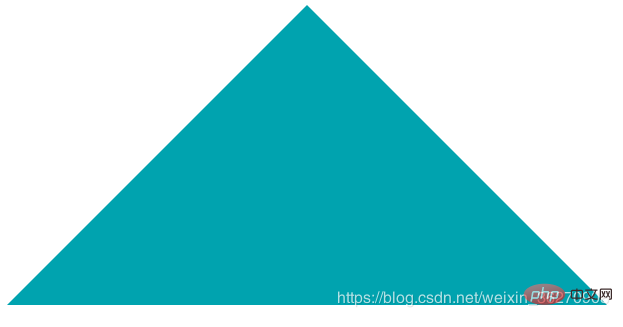
实现代码:
<!DOCTYPE html>
<html>
<head>
<title></title>
<style type="text/css">
/* css3绘制三角形 */
.triangle{
width: 0px; /*设置宽高为0,所以div的内容为空,从才能形成三角形尖角*/
height: 0px;
border-bottom: 200px solid #00a3af;
border-left: 200px solid transparent; /*transparent 表示透明*/
border-right: 200px solid transparent;
}
</style>
</head>
<body>
<div class="triangle"></div>
</body>
</html>还是不理解的小伙伴可以看下面
1、设置div有一定宽高,四边设置边框
.triangle{
width: 50px;
height: 50px;
border-top: 200px solid #00a497;
border-bottom: 200px solid #cc7eb1;
border-left: 200px solid #165e83;
border-right: 200px solid #c85179;
}上面代码设置div有一定宽高,四边设置边框时,效果如下:
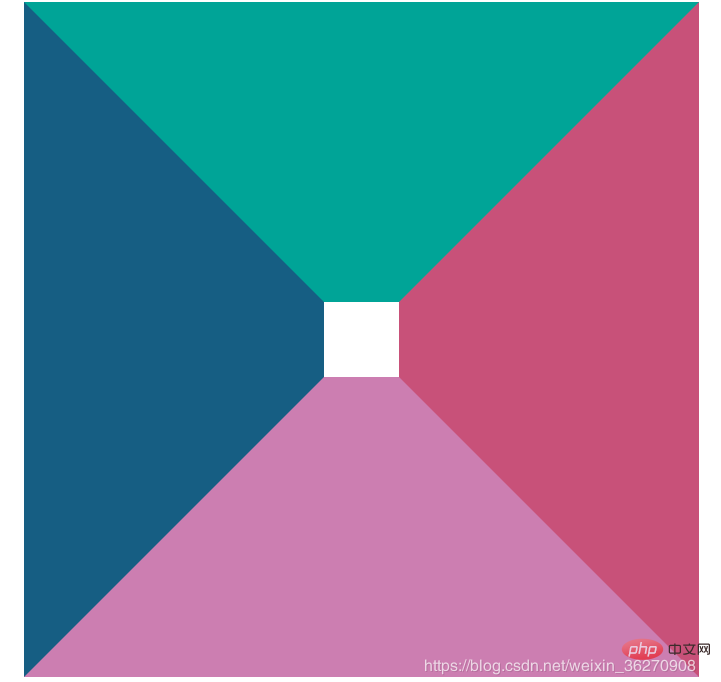
2、设置div宽高为0,四边设置边框宽度为200px
.triangle{
width: 0px;
height: 0px;
border-top: 200px solid #00a497;
border-bottom: 200px solid #cc7eb1;
border-left: 200px solid #165e83;
border-right: 200px solid #c85179;
}上面代码设置div宽高为0,四边边框设置不同颜色时,效果如下:
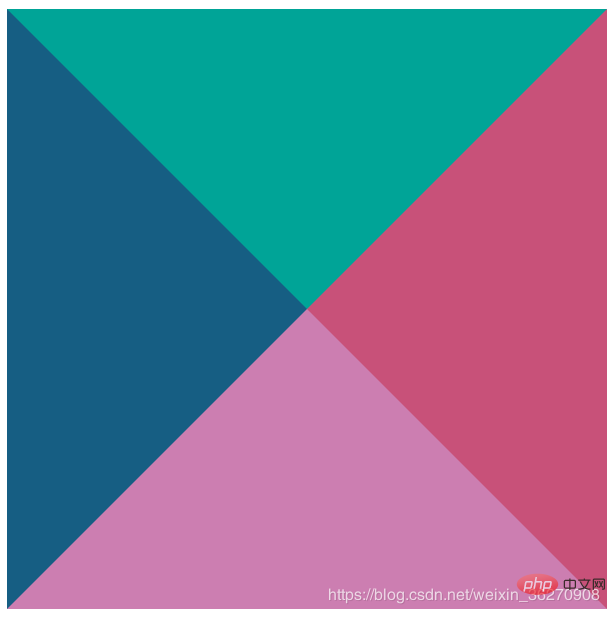
(相关教程推荐:CSS教程)
3、接下来div宽高仍为0,去掉border-top
.triangle{
width: 0px;
height: 0px;
border-bottom: 200px solid #cc7eb1;
border-left: 200px solid #165e83;
border-right: 200px solid #c85179;
}上面代码设置div宽高为0,只设置下边框和左右边框时,效果如下:
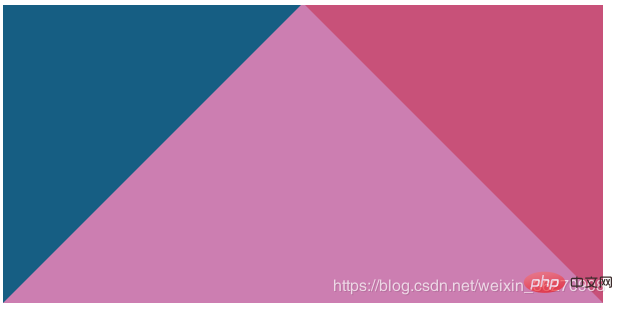
4、最后发现,只将border-bottom设置颜色,左右边框透明,既可得到三角形
.triangle{
width: 0px;
height: 0px;
border-bottom: 200px solid #cc7eb1;
border-left: 200px solid transparent;
border-right: 200px solid transparent;
}最终效果:
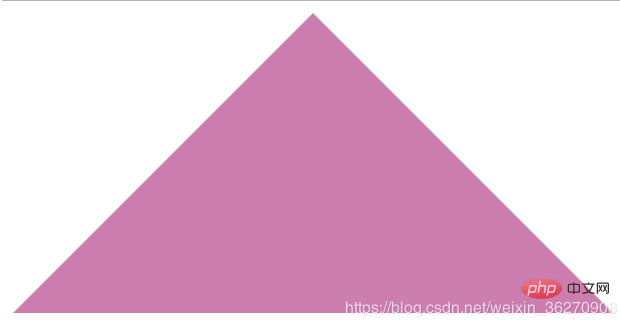
Atas ialah kandungan terperinci 如何利用css画出一个三角形. Untuk maklumat lanjut, sila ikut artikel berkaitan lain di laman web China PHP!
 Draggin ' dan Droppin ' dalam ReactApr 17, 2025 am 11:52 AM
Draggin ' dan Droppin ' dalam ReactApr 17, 2025 am 11:52 AMEkosistem React menawarkan kita banyak perpustakaan yang semuanya memberi tumpuan kepada interaksi seret dan penurunan. Kami mempunyai React-Dnd, React-Beautiful-Dnd,
 Perisian CepatApr 17, 2025 am 11:49 AM
Perisian CepatApr 17, 2025 am 11:49 AMTerdapat beberapa perkara yang saling berkaitan dengan perisian cepat sejak kebelakangan ini.
 Kecerunan bersarang dengan klip latar belakangApr 17, 2025 am 11:47 AM
Kecerunan bersarang dengan klip latar belakangApr 17, 2025 am 11:47 AMSaya tidak boleh mengatakan saya menggunakan klip latar belakang semua yang kerap. Saya ' Tetapi saya diingatkan dalam jawatan oleh Stefan Judis,
 Menggunakan RequestAnimationFrame dengan cangkuk ReactApr 17, 2025 am 11:46 AM
Menggunakan RequestAnimationFrame dengan cangkuk ReactApr 17, 2025 am 11:46 AMAnimasi dengan RequestAnimationFrame semestinya mudah, tetapi jika anda belum membaca dokumentasi React dengan teliti maka anda mungkin akan mengalami beberapa perkara
 Perlu tatal ke bahagian atas halaman?Apr 17, 2025 am 11:45 AM
Perlu tatal ke bahagian atas halaman?Apr 17, 2025 am 11:45 AMMungkin cara paling mudah untuk menawarkan kepada pengguna adalah pautan yang mensasarkan ID pada elemen. Begitu seperti ...
 API terbaik (graphql) adalah salah satu yang anda tulisApr 17, 2025 am 11:36 AM
API terbaik (graphql) adalah salah satu yang anda tulisApr 17, 2025 am 11:36 AMDengar, saya bukan pakar GraphQL tetapi saya suka bekerja dengannya. Cara ia mendedahkan data kepada saya sebagai pemaju front-end cukup sejuk. Ia seperti menu
 Berita Platform Mingguan: Bookmarket Jarak Teks, Menunggu Tahap Teratas, Penunjuk Memuatkan AMP BaruApr 17, 2025 am 11:26 AM
Berita Platform Mingguan: Bookmarket Jarak Teks, Menunggu Tahap Teratas, Penunjuk Memuatkan AMP BaruApr 17, 2025 am 11:26 AMPada minggu ini, roundup, sebuah bookmarklet yang berguna untuk memeriksa tipografi, menggunakan menunggu untuk mengamuk dengan cara modul JavaScript mengimport satu sama lain, ditambah Facebook ' s
 Pelbagai kaedah untuk mengembangkan kotak semasa memelihara jejari sempadanApr 17, 2025 am 11:19 AM
Pelbagai kaedah untuk mengembangkan kotak semasa memelihara jejari sempadanApr 17, 2025 am 11:19 AMSaya baru -baru ini melihat perubahan yang menarik pada Codepen: apabila melayang pena di laman web, ada persegi panjang dengan sudut bulat yang berkembang di belakang.


Alat AI Hot

Undresser.AI Undress
Apl berkuasa AI untuk mencipta foto bogel yang realistik

AI Clothes Remover
Alat AI dalam talian untuk mengeluarkan pakaian daripada foto.

Undress AI Tool
Gambar buka pakaian secara percuma

Clothoff.io
Penyingkiran pakaian AI

AI Hentai Generator
Menjana ai hentai secara percuma.

Artikel Panas

Alat panas

Dreamweaver CS6
Alat pembangunan web visual

Muat turun versi mac editor Atom
Editor sumber terbuka yang paling popular

Hantar Studio 13.0.1
Persekitaran pembangunan bersepadu PHP yang berkuasa

SublimeText3 versi Mac
Perisian penyuntingan kod peringkat Tuhan (SublimeText3)

DVWA
Damn Vulnerable Web App (DVWA) ialah aplikasi web PHP/MySQL yang sangat terdedah. Matlamat utamanya adalah untuk menjadi bantuan bagi profesional keselamatan untuk menguji kemahiran dan alatan mereka dalam persekitaran undang-undang, untuk membantu pembangun web lebih memahami proses mengamankan aplikasi web, dan untuk membantu guru/pelajar mengajar/belajar dalam persekitaran bilik darjah Aplikasi web keselamatan. Matlamat DVWA adalah untuk mempraktikkan beberapa kelemahan web yang paling biasa melalui antara muka yang mudah dan mudah, dengan pelbagai tahap kesukaran. Sila ambil perhatian bahawa perisian ini





