Rumah >pangkalan data >tutorial mysql >mysql 3306端口无法访问怎么办
mysql 3306端口无法访问怎么办
- coldplay.xixiasal
- 2020-08-24 15:12:126358semak imbas
mysql 3306错误端口无法访问的解决办法:首先修改mysql库user表中host字段值为localhost的更新为【%】,代码为【mysql> use mysql】;然后重启mysql服务即可访问。

mysql 3306错误端口无法访问的解决办法:
1、修改mysql库user表中host字段值为localhost的更新为%。
命令:
mysql> use mysql mysql> update user set host = '%' where host='localhost';
2、修改前
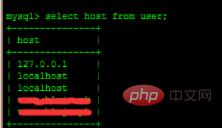
3、修改后
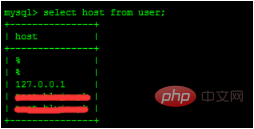
4、重启mysql服务即可访问。
相关学习推荐:mysql教程
Atas ialah kandungan terperinci mysql 3306端口无法访问怎么办. Untuk maklumat lanjut, sila ikut artikel berkaitan lain di laman web China PHP!
Kenyataan:
Kandungan artikel ini disumbangkan secara sukarela oleh netizen, dan hak cipta adalah milik pengarang asal. Laman web ini tidak memikul tanggungjawab undang-undang yang sepadan. Jika anda menemui sebarang kandungan yang disyaki plagiarisme atau pelanggaran, sila hubungi admin@php.cn
Artikel sebelumnya:mysql 出现1290错误怎么办Artikel seterusnya:mysql 触发器有几种

