Rumah >hujung hadapan web >tutorial js >Vue组件间之间传值实力分析
Vue组件间之间传值实力分析
- 王雪芹asal
- 2020-08-11 18:08:491568semak imbas
在我们入门Vue的时候,不得不提到组件,在某些情况下,组件间需要互相传值,比如父组件需要向子组件传值,子组件需要向父组件传值,那么下面用一个实力来详细说明。
效果:
我们想实现这样一个效果,在输入框输入文字点击提交按钮后,下面会出现对应的输入内容。如果点击某个内容,那么这个内容就消失。
如下图,比如我们在点击2的时候,2就会消失
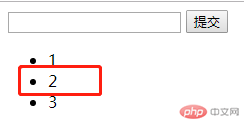
分析:
1、首先我们会获取到input的输入内容,把所有输入内容都集合成一个数组,在25edfb22a4f469ecb59f1190150159c625edfb22a4f469ecb59f1190150159c6循环数据。因为25edfb22a4f469ecb59f1190150159c625edfb22a4f469ecb59f1190150159c6都是相同的结构,我们可以把25edfb22a4f469ecb59f1190150159c625edfb22a4f469ecb59f1190150159c6做成一个组件,数组是在父层,定义的25edfb22a4f469ecb59f1190150159c625edfb22a4f469ecb59f1190150159c6组件是子组件,这就是父组件向子组件传值,把数据传给子组件。
2、点击25edfb22a4f469ecb59f1190150159c625edfb22a4f469ecb59f1190150159c6某个选项,该选项会消失。那么25edfb22a4f469ecb59f1190150159c625edfb22a4f469ecb59f1190150159c6组件会向上通知父组件,当前点击的是哪个,需要父层的数组数据中哪个去掉,这就是子组件向父组件传值。
<div id="root">
<input v-model="inputValue" />
<button @click="handleSubmit">提交</button>
<ul>
<todo-item v-bind:content="item"
v-bind:index="index"
v-for="(item,index) in list"
@delete="handleItemDelete"
></todo-item>
</ul>
</div>
<script>
var TodoItem={
props:['content','index'],
template:"<li @click='handleItemClick'>{{content}}</li>",
methods:{
handleItemClick:function(){
this.$emit('delete',this.index);
}
}
}
new Vue({
el:"#root",
data:{
inputValue:'',
list:[]
},
components:{
'TodoItem':TodoItem
},
methods:{
handleSubmit:function(){
this.list.push(this.inputValue)
this.inputValue = '' //每次提交后清空
},
handleItemDelete:function(index){
this.list.splice(index,1);
}
}
})
</script>通过代码我们不难发现,子组件向父组件传值主要在这里:
this.$emit('delete',this.index);
另外需要注意到,在Vue中以$开头的都叫做vue的实例属性或者方法,除此之前还需要注意有一些简写,比如b710f39545d90f39a96a4748e0a7d79a提交65281c5ac262bf6d81768915a4a77ac0和bc11b7ad0797265d941b5fd5a7347f9e提交9d99345f85c3b169255a9242d6fa3a99 是相同的效果。
相关推荐:《javascript高级教程》
以上就是Vue组件间之间传值实力分析,升职加薪,大家加油!
Atas ialah kandungan terperinci Vue组件间之间传值实力分析. Untuk maklumat lanjut, sila ikut artikel berkaitan lain di laman web China PHP!

