Rumah >rangka kerja php >YII >yii如何去掉index.php
yii如何去掉index.php
- 藏色散人asal
- 2020-08-10 10:14:282145semak imbas
yii去掉index.php的方法:首先在“httpd.conf”中开启“apache-rewrite”;然后重启Apache;接着修改配置“main.php”;最后在入口文件同级目录下添加“.htaccess”文件即可。
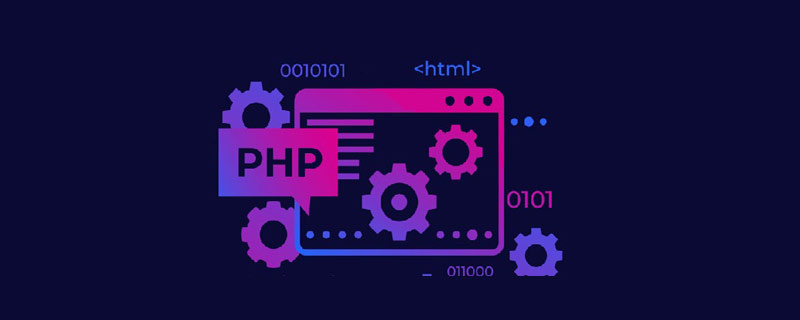
推荐:《yii教程》
yii2 去掉index.php的方法
1.开启apache-rewrite
在Windows下,我们一般使用的是Administrator账号,所以启用这两项非常简单:
在[Apache安装目录]/conf/httpd.conf中找到
#LoadModule rewrite_module modules/mod_rewrite.so
,去掉前面的注释符号#。如果没有这行,请添加。并确认apache安装目录下的modules文件夹中是否有mod_rewrite.so这个文件。这样就启用了Mod Rewrite功能。
在[Apache安装目录]/conf/httpd.conf中找到
Options FollowSymLinks AllowOverride None Order deny,allow Deny from all
把
“AllowOverride None ”改成“ AllowOverride All ”,
这样所有的文件夹都支持.htaccess了,或者针对指定的文件夹启用.htaccess,可以在[Apache安装目录]/conf/httpd.conf中加入Options Indexes FollowSymLinks AllowOverride All Order allow,deny Allow from all这种做法一般是和虚拟主机配置在一起的,所以大多数会把上述配置代码写入[Apache安装目录]/conf/extra/httpd-vhost.conf中,这样比较清晰易于管理。
重启Apache后,就ok了。
完成上诉步骤后,在Wordpress的固定链接中使用除默认外的链接设置,Wordpress会直接在其安装目录中生成对应的.htaccess,这样就可以使用设置的链接形式了。
2.修改配置main.php
'urlManager'=>[ 'enablePrettyUrl' => true, 'showScriptName' => false, //路由管理 'rules' => [ "<module:\w+>/<controller:\w+>/<action:\w+>/<id:\d+>"=>"<module>/<controller>/<action>", "<controller:\w+>/<action:\w+>/<id:\d+>"=>"<controller>/<action>", "<controller:\w+>/<action:\w+>"=>"<controller>/<action>", ], ],
3.在入口文件同级目录下添加.htaccess文件
Options +FollowSymLinks
IndexIgnore */*
RewriteEngine on
# if a directory or a file exists, use it directly
RewriteCond %{REQUEST_FILENAME} !-f
RewriteCond %{REQUEST_FILENAME} !-d
# otherwise forward it to index.php
RewriteRule . index.php
以上方法,自己亲自实验过,是有效的,只要按步骤来就好了。
Atas ialah kandungan terperinci yii如何去掉index.php. Untuk maklumat lanjut, sila ikut artikel berkaitan lain di laman web China PHP!

