Rumah >pembangunan bahagian belakang >masalah PHP >如何设置php端口
如何设置php端口
- 王林asal
- 2020-08-01 15:12:387416semak imbas
设置php端口的方法:1、使用文本编辑工具打开\apache\conf\httpd.conf配置文件;2、找到配置文件中的“Listen 80”配置;3、根据自身需要修改端口号即可,如8080。
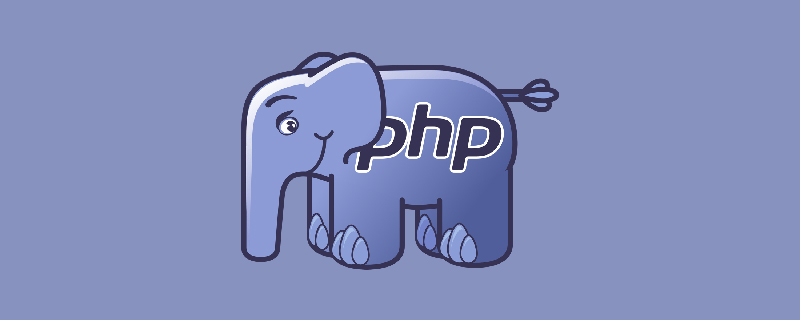
首先使用编辑工具打开 \apache\conf\httpd.conf 文件;
(推荐教程:php图文教程)
然后在文件中找到如下配置:
# Change this to Listen on specific IP addresses as shown below to # prevent Apache from glomming onto all bound IP addresses. # #Listen 12.34.56.78:80 Listen 80 #修改这里
(视频教程推荐:php视频教程)
最后根据需要修改端口号即可,如8080。
访问的时候在浏览器中输入 ”http:/localhost:修改后的端口号” 即可。
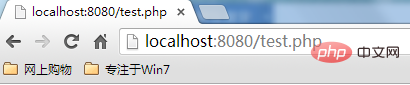
Atas ialah kandungan terperinci 如何设置php端口. Untuk maklumat lanjut, sila ikut artikel berkaitan lain di laman web China PHP!
Kenyataan:
Kandungan artikel ini disumbangkan secara sukarela oleh netizen, dan hak cipta adalah milik pengarang asal. Laman web ini tidak memikul tanggungjawab undang-undang yang sepadan. Jika anda menemui sebarang kandungan yang disyaki plagiarisme atau pelanggaran, sila hubungi admin@php.cn
Artikel sebelumnya:php如何删除数组索引Artikel seterusnya:php如何将二维数组转为json数据

