Rumah >pembangunan bahagian belakang >masalah PHP >centos7下如何安装php-fpm
centos7下如何安装php-fpm
- 王林asal
- 2020-07-29 13:58:302358semak imbas
centos7下安装php-fpm的方法:1、打开终端;2、执行【yum install】命令安装php;3、执行【systemctl start php-fpm】命令启动php-fpm。
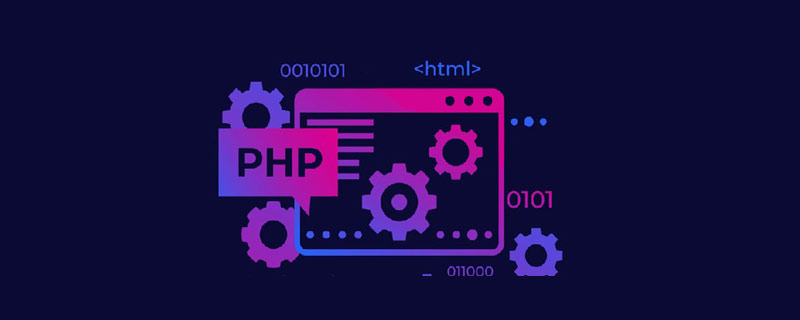
centos7下安装配置php-fpm
(推荐教程:php教程)
安装php:
sudo yum install php php-fpm php-mysql php-mbstring php-mcrypt php-sockets php-curl php-common php-xml php-soap
启动php-fpm:
sudo systemctl start php-fpm
设置自动启动:
sudo systemctl enable php-fpm
查看启动是否成功:
ps aux | grep php-fpm
配置nginx通过fast-cgi方式支持php:
vi /etc/nginx/conf.d/default.conf
# 去掉文件里已经有的类似这一段的注释,可以根据自己的需要修改, 如果配置文件里没有也可以自己加上。
location ~ \.php$ {
root html;
fastcgi_pass 127.0.0.1:9000;
fastcgi_index index.php;
fastcgi_param SCRIPT_FILENAME /scripts$fastcgi_script_name;
include fastcgi_params;
}Atas ialah kandungan terperinci centos7下如何安装php-fpm. Untuk maklumat lanjut, sila ikut artikel berkaitan lain di laman web China PHP!
Kenyataan:
Kandungan artikel ini disumbangkan secara sukarela oleh netizen, dan hak cipta adalah milik pengarang asal. Laman web ini tidak memikul tanggungjawab undang-undang yang sepadan. Jika anda menemui sebarang kandungan yang disyaki plagiarisme atau pelanggaran, sila hubungi admin@php.cn
Artikel sebelumnya:php如何去掉数组键名Artikel seterusnya:php中如何获取当前的函数名

