Rumah >rangka kerja php >ThinkPHP >windows10如何运行thinkphp6+swoole
windows10如何运行thinkphp6+swoole
- 藏色散人ke hadapan
- 2020-07-11 16:16:574600semak imbas
下面由thinkphp框架教程栏目给大家介绍windows10运行thinkphp6+swoole的方法,希望对需要的朋友有所帮助!

前提:windows10安装了docker
大纲如下
windows10安装docker
下载swoole的docker镜像
配置docker运行命令
配置thinkphp的swoole配置文件
运行
现在开始执行
windows10安装docker
教程是这个,也不是很难
下载swoole的docker镜像
这里没有使用swoole官方镜像,因为官方镜像需要配置很多东西,直接采用这个镜像使用够方便,这个进行安装了composer和swoole
docker pull twosee/swoole-coroutine
配置docker运行命令
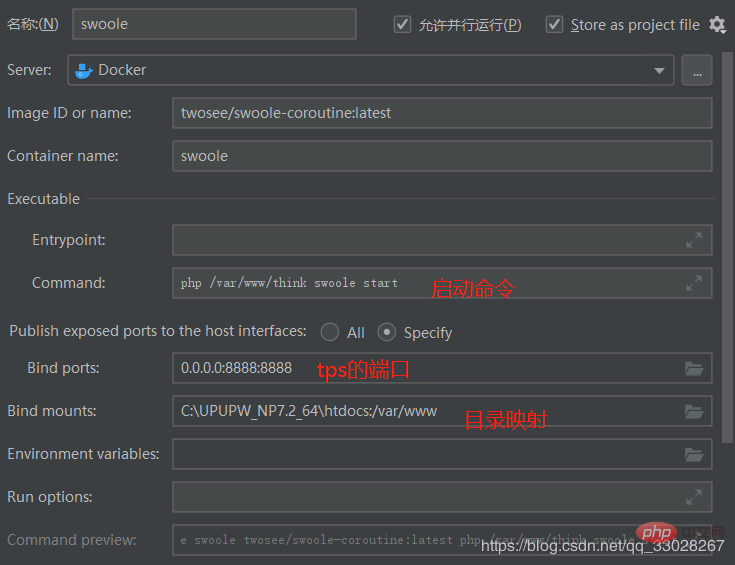
- 关于运行端口:这个可以自己设置,但是要对应tp的swoole监听端口,我这边先设置了8888端口
- 目录映射对应着容器里面的/var/www,这个是容器的www目录,而C:\UPUPW_NP7.2_64\htdocs这个只是我放tp6的代码文件路径,这个可以改成自己的
配置thinkphp的swoole配置文件
配置文件为app/config/swoole.php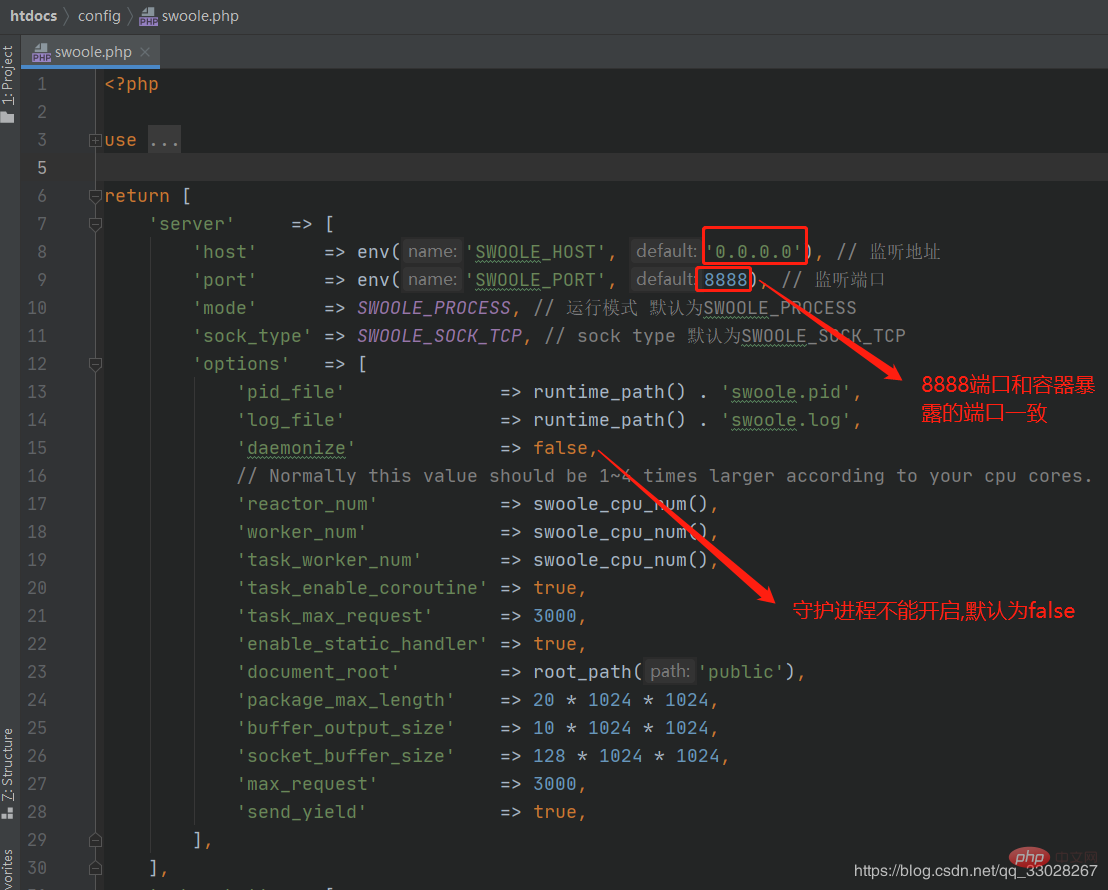
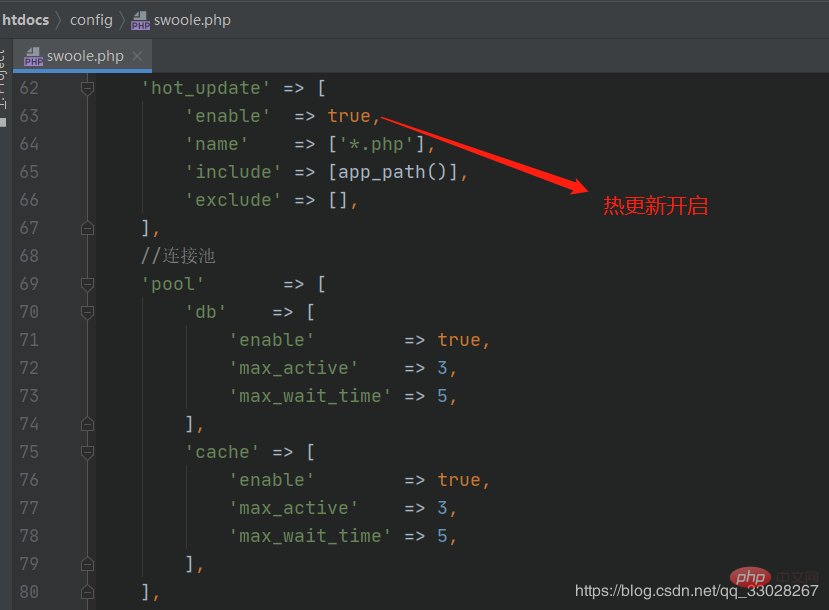
运行docker容器
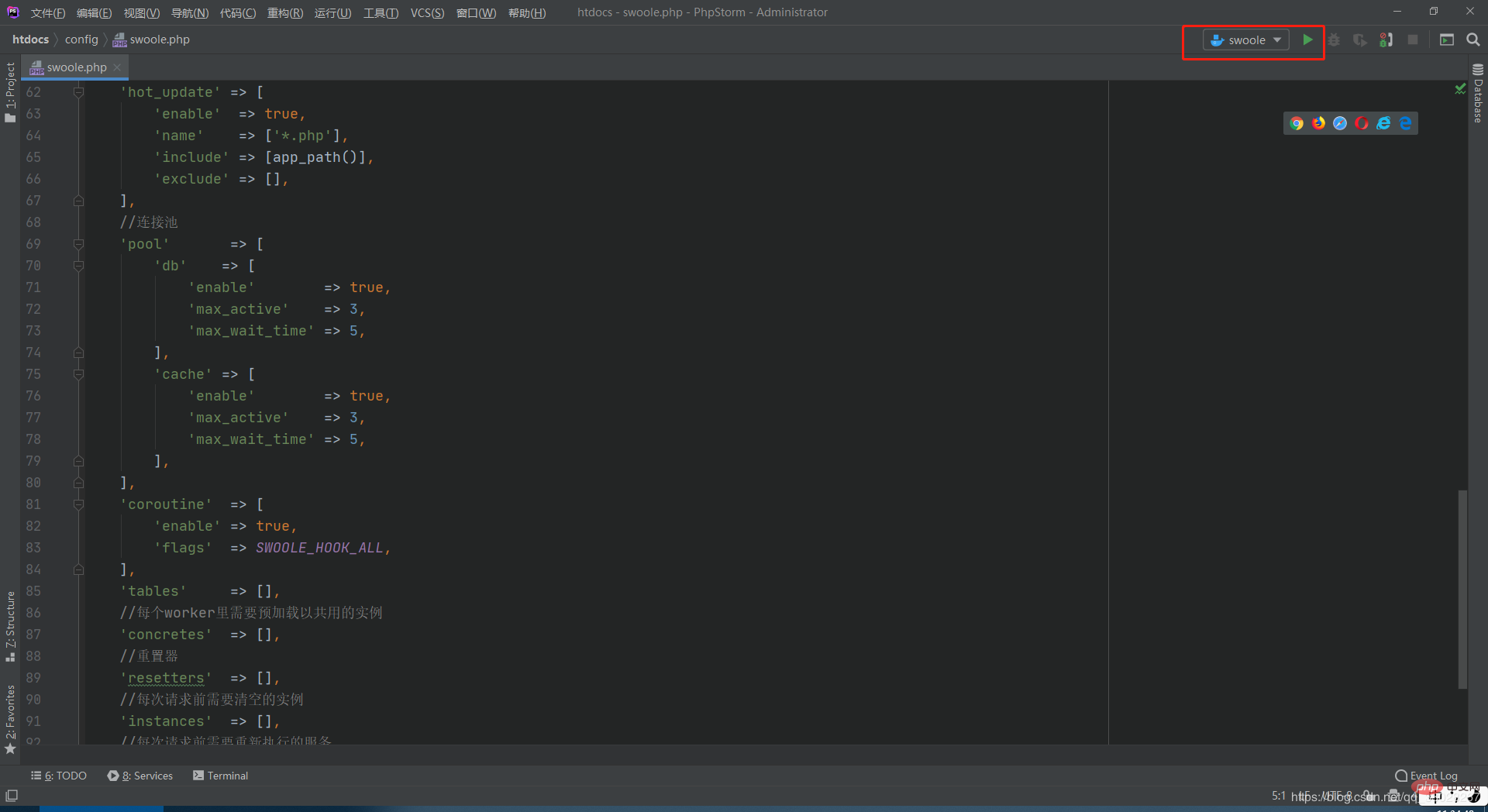
结语
关于docker容器为什么不用官方镜像文件,官方镜像文件配置难度大,所以才使用配置好的容器而不是官方的
swoole是不能在windows上使用的,只能通过docker或者其他,我比较喜欢docker,其他的教程我就不出了
Atas ialah kandungan terperinci windows10如何运行thinkphp6+swoole. Untuk maklumat lanjut, sila ikut artikel berkaitan lain di laman web China PHP!
Kenyataan:
Artikel ini dikembalikan pada:csdn.net. Jika ada pelanggaran, sila hubungi admin@php.cn Padam
Artikel sebelumnya:thinkphp6开启session的方法Artikel seterusnya:三种ThinkPHP6中获取参数的方法

