Rumah >applet WeChat >Pembangunan program mini >微信小程序生成带参数的二维码以及小程序码
微信小程序生成带参数的二维码以及小程序码
- 马冠亚asal
- 2020-07-09 11:26:56565semak imbas
微信小程序生成带参数的二维码
官方共给了三个接口调用,大家可以根据自己的实际情况来使用,我这里使用的是接口B和接口C。
业务需求:
扫描二维码进入指定商品页面,需要的参数为商品id(goods_id)。
一、先看效果图:


二、PHP代码实现
public function pathImg(){
$goods_id = '20'; //商品id
//配置APPID、APPSECRET
$APPID = "填写你的小程序appid";
$APPSECRET = "填写你的小程序APPSECRET";
//获取access_token
$access_token = "https://api.weixin.qq.com/cgi-bin/token?grant_type=client_credential&appid=$APPID&secret=$APPSECRET";
$json = $this->httpRequest($access_token);
$json = json_decode($json,true);
$ACCESS_TOKEN = $json['access_token'];
//如果要获取小程序码,请求这个接口
$qcode ="https://api.weixin.qq.com/wxa/getwxacodeunlimit?access_token=$ACCESS_TOKEN";
$param = json_encode(array("page"=>"pages/comm_details/comm_details","scene"=>$goods_id));
//如果要获取二维码,请求这个接口
// $qcode ="https://api.weixin.qq.com/cgi-bin/wxaapp/createwxaqrcode?access_token=$ACCESS_TOKEN";
// $param = json_encode(array("path"=>"pages/comm_details/comm_details?goods_id=19","width"=> 150));
//POST参数
$result = $this->httpRequest($qcode, $param, "POST");
//生成二维码
file_put_contents("qrcode.png", $result);
//qrcode.png这个就是你生成的二维码图片,可以存到你指定的路径,例如:/update/img/qrcode.png
$base64_image ="data:image/jpeg;base64,".base64_encode($result);
echo $base64_image;
}
//curl请求
public function httpRequest($url, $data='', $method='GET'){
$curl = curl_init();
curl_setopt($curl, CURLOPT_URL, $url);
curl_setopt($curl, CURLOPT_SSL_VERIFYPEER, 0);
curl_setopt($curl, CURLOPT_SSL_VERIFYHOST, 0);
curl_setopt($curl, CURLOPT_USERAGENT, $_SERVER['HTTP_USER_AGENT']);
curl_setopt($curl, CURLOPT_FOLLOWLOCATION, 1);
curl_setopt($curl, CURLOPT_AUTOREFERER, 1);
if($method=='POST'){
curl_setopt($curl, CURLOPT_POST, 1);
if ($data != ''){
curl_setopt($curl, CURLOPT_POSTFIELDS, $data);
}
}
curl_setopt($curl, CURLOPT_TIMEOUT, 30);
curl_setopt($curl, CURLOPT_HEADER, 0);
curl_setopt($curl, CURLOPT_RETURNTRANSFER, 1);
$result = curl_exec($curl);
curl_close($curl);
return $result;
}注:微信小程序js文件中接收scene所带的参数方法(小程序码需要这么接收)
Page({
onLoad: function(options) {
// options 中的 scene 需要使用 decodeURIComponent 才能获取到生成二维码时传入的 scene
var scene = decodeURIComponent(options.scene)
console.log(scene)
}
})1、前端接收scene值解析:
你在php代码中scene传的什么,接收到的就是上面,我这里scene传的20,打印出来就是20,如果scene传的goods_id=20, 那么前端打印出来就是goods_id=20
2、微信开发者工具里面有一个通过二维码编译选项,也可以用这个测试你的生成的码,见下图:
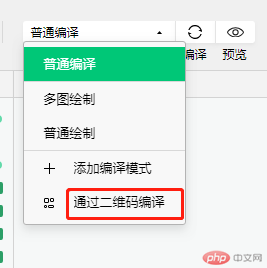
3、手机扫描二维码或者小程序码默认进入线上版本,具体能不能设置为访问开发版本或者体验版本,我也不知道。
Atas ialah kandungan terperinci 微信小程序生成带参数的二维码以及小程序码. Untuk maklumat lanjut, sila ikut artikel berkaitan lain di laman web China PHP!
Kenyataan:
Kandungan artikel ini disumbangkan secara sukarela oleh netizen, dan hak cipta adalah milik pengarang asal. Laman web ini tidak memikul tanggungjawab undang-undang yang sepadan. Jika anda menemui sebarang kandungan yang disyaki plagiarisme atau pelanggaran, sila hubungi admin@php.cn
Artikel sebelumnya:微信小程序分享朋友圈生成海报Artikel seterusnya:微信小程序下的单怎么退款?

