yii index.php隐藏的设置方法: 首先开启apache的rewrite模块;然后去掉rewrite前的“#”符号;接着建立“.htaccess”文件;最后修改yii的配置文件“mail.php”即可。

yii 隐藏index.php
首先,开启apache的rewrite模块
去掉rewrite前的#,如下所示
LoadModule rewrite_module modules/mod_rewrite.so
接着,在yii的index.php同级目录建立.htaccess文件,内容如下
<IfModule mod_rewrite.c>
Options +FollowSymLinks
IndexIgnore */*
RewriteEngine on
# if a directory or a file exists, use it directly
RewriteCond %{REQUEST_FILENAME} !-f
RewriteCond %{REQUEST_FILENAME} !-d
# otherwise forward it to index.php
RewriteRule . index.php
</IfModule>
最后,在yii的配置文件mail.php 中添加
'urlManager'=>array(
'urlFormat'=>'path',
'showScriptName'=>false,
'rules'=>array(
'<controller:\w+>/<id:\d+>'=>'<controller>/view',
'<controller:\w+>/<action:\w+>/<id:\d+>'=>'<controller>/<action>',
'<controller:\w+>/<action:\w+>'=>'<controller>/<action>',
),
),
这样就隐藏了index.php
推荐学习:《yii教程》
Atas ialah kandungan terperinci yii index.php隐藏的设置方法. Untuk maklumat lanjut, sila ikut artikel berkaitan lain di laman web China PHP!
 Yii dalam Tindakan: Aplikasi dan Projek SemasaApr 24, 2025 am 12:03 AM
Yii dalam Tindakan: Aplikasi dan Projek SemasaApr 24, 2025 am 12:03 AMRangka kerja YII sesuai untuk aplikasi peringkat perusahaan, projek kecil dan sederhana dan projek individu. 1) Dalam aplikasi peringkat perusahaan, prestasi dan skalabiliti tinggi Yii menjadikannya cemerlang dalam projek berskala besar seperti platform e-dagang. 2) Dalam projek kecil dan sederhana, alat GII YII membantu dengan cepat membina prototaip dan MVP. 3) Dalam projek sumber peribadi dan terbuka, ciri ringan Yii menjadikannya sesuai untuk laman web dan blog kecil.
 Menggunakan Yii: Membuat penyelesaian web yang mantap dan berskalaApr 23, 2025 am 12:16 AM
Menggunakan Yii: Membuat penyelesaian web yang mantap dan berskalaApr 23, 2025 am 12:16 AMRangka kerja YII sesuai untuk membina aplikasi web yang cekap, selamat dan berskala. 1) YII didasarkan pada seni bina MVC dan menyediakan reka bentuk komponen dan ciri keselamatan. 2) Ia menyokong operasi CRUD asas dan pembangunan Restfulapi yang maju. 3) Menyediakan kemahiran debug seperti bar alat pembalakan dan debugging. 4) Adalah disyorkan untuk menggunakan cache dan pemuatan malas untuk pengoptimuman prestasi.
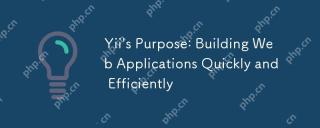 Tujuan Yii: Membina Aplikasi Web dengan cepat dan cekapApr 22, 2025 am 12:07 AM
Tujuan Yii: Membina Aplikasi Web dengan cepat dan cekapApr 22, 2025 am 12:07 AMTujuan Yii adalah untuk membolehkan pemaju dengan cepat dan cekap membina aplikasi web. Pelaksanaannya dilaksanakan melalui kaedah berikut: 1) Reka bentuk berasaskan komponen dan seni bina MVC untuk meningkatkan kebolehpercayaan kod dan kebolehgunaan semula; 2) Alat GII secara automatik menjana kod untuk meningkatkan kelajuan pembangunan; 3) prestasi pengoptimuman mekanisme pemuatan dan caching yang malas; 4) skalabiliti fleksibel untuk memudahkan integrasi perpustakaan pihak ketiga; 5) Menyediakan fungsi RBAC untuk mengendalikan logik perniagaan yang kompleks.
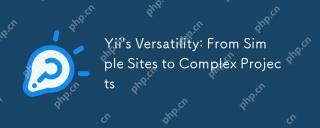 Kepelbagaian Yii: Dari laman web mudah ke projek yang kompleksApr 21, 2025 am 12:08 AM
Kepelbagaian Yii: Dari laman web mudah ke projek yang kompleksApr 21, 2025 am 12:08 AMYiiisversatileavssuitable projectsofallsizes.1) tapak mudah, yiioofferseassetupandrapiddevelopment.2) forcomplexprojects, itmodularityandrbacsystemmanagescalabilityandsecurity berkesan.
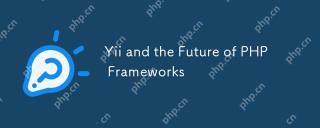 Yii dan masa depan kerangka phpApr 20, 2025 am 12:11 AM
Yii dan masa depan kerangka phpApr 20, 2025 am 12:11 AMRangka kerja YII akan terus memainkan peranan penting dalam perkembangan masa depan kerangka PHP. 1) YII menyediakan seni bina MVC yang cekap, sistem ORM yang kuat, mekanisme caching terbina dalam dan perpustakaan lanjutan yang kaya. 2) Reka bentuk dan fleksibiliti komponen menjadikannya sesuai untuk logik perniagaan yang kompleks dan pembangunan API yang tenang. 3) Yii sentiasa dikemas kini untuk menyesuaikan diri dengan ciri -ciri PHP moden dan trend teknikal, seperti microservices dan kontena.
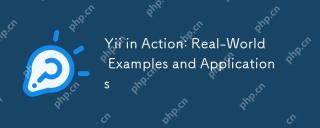 Yii dalam Tindakan: Contoh dan aplikasi dunia nyataApr 19, 2025 am 12:03 AM
Yii dalam Tindakan: Contoh dan aplikasi dunia nyataApr 19, 2025 am 12:03 AMRangka kerja YII sesuai untuk membangunkan aplikasi web dari semua saiz, dan kelebihannya terletak pada prestasi tinggi dan set ciri yang kaya. 1) YII mengamalkan seni bina MVC, dan komponen terasnya termasuk Activerecord, widget dan alat GII. 2) Melalui proses pemprosesan permintaan, YII dengan cekap mengendalikan permintaan HTTP. 3) Penggunaan asas menunjukkan contoh mudah untuk membuat pengawal dan pandangan. 4) Penggunaan lanjutan menunjukkan fleksibiliti operasi pangkalan data melalui ActiveRecord. 5) Kemahiran penyahpepijatan termasuk menggunakan bar alat debug dan sistem pembalakan. 6) Pengoptimuman Prestasi Adalah disyorkan untuk menggunakan pengoptimuman pertanyaan cache dan pangkalan data, ikut spesifikasi pengekodan dan suntikan ketergantungan untuk meningkatkan kualiti kod.
 Cara memaparkan ralat ralat di YII2Apr 18, 2025 pm 11:09 PM
Cara memaparkan ralat ralat di YII2Apr 18, 2025 pm 11:09 PMDi YII2, terdapat dua cara utama untuk memaparkan arahan ralat. Satu adalah menggunakan yii :: $ app- & amp; gt; errorHandler- & amp; gt; pengecualian () untuk secara automatik menangkap dan memaparkan ralat apabila pengecualian berlaku. Yang lain adalah menggunakan $ this- & amp; gt; adderror (), yang memaparkan ralat apabila pengesahan model gagal dan boleh diakses dalam pandangan melalui $ model- & amp; gt; getErrors (). Pada pandangan, anda boleh menggunakan jika ($ errors = $ model- & amp; gt; getErrors ())
 Apakah perbezaan antara YI2 dan TP5Apr 18, 2025 pm 11:06 PM
Apakah perbezaan antara YI2 dan TP5Apr 18, 2025 pm 11:06 PMDengan perkembangan teknologi rangka kerja PHP yang berterusan, Yi2 dan TP5 telah menarik banyak perhatian kerana dua kerangka arus perdana. Mereka semua terkenal dengan prestasi cemerlang mereka, fungsi yang kaya dan ketahanan, tetapi mereka mempunyai beberapa perbezaan dan kelebihan dan kekurangan. Memahami perbezaan ini adalah penting bagi pemaju untuk memilih rangka kerja.


Alat AI Hot

Undresser.AI Undress
Apl berkuasa AI untuk mencipta foto bogel yang realistik

AI Clothes Remover
Alat AI dalam talian untuk mengeluarkan pakaian daripada foto.

Undress AI Tool
Gambar buka pakaian secara percuma

Clothoff.io
Penyingkiran pakaian AI

Video Face Swap
Tukar muka dalam mana-mana video dengan mudah menggunakan alat tukar muka AI percuma kami!

Artikel Panas

Alat panas

VSCode Windows 64-bit Muat Turun
Editor IDE percuma dan berkuasa yang dilancarkan oleh Microsoft

ZendStudio 13.5.1 Mac
Persekitaran pembangunan bersepadu PHP yang berkuasa

MantisBT
Mantis ialah alat pengesan kecacatan berasaskan web yang mudah digunakan yang direka untuk membantu dalam pengesanan kecacatan produk. Ia memerlukan PHP, MySQL dan pelayan web. Lihat perkhidmatan demo dan pengehosan kami.

Notepad++7.3.1
Editor kod yang mudah digunakan dan percuma

mPDF
mPDF ialah perpustakaan PHP yang boleh menjana fail PDF daripada HTML yang dikodkan UTF-8. Pengarang asal, Ian Back, menulis mPDF untuk mengeluarkan fail PDF "dengan cepat" dari tapak webnya dan mengendalikan bahasa yang berbeza. Ia lebih perlahan dan menghasilkan fail yang lebih besar apabila menggunakan fon Unicode daripada skrip asal seperti HTML2FPDF, tetapi menyokong gaya CSS dsb. dan mempunyai banyak peningkatan. Menyokong hampir semua bahasa, termasuk RTL (Arab dan Ibrani) dan CJK (Cina, Jepun dan Korea). Menyokong elemen peringkat blok bersarang (seperti P, DIV),






