Rumah >Operasi dan penyelenggaraan >operasi dan penyelenggaraan tingkap >win7系统输入法切换不出来怎么办
win7系统输入法切换不出来怎么办
- 王林asal
- 2020-07-02 11:44:096535semak imbas
win7系统输入法切换不出来的解决方法是:1、打开注册表编辑器;2、找到Run文件夹,新建ctfmon.exe字符串值;3、修改字符串值的数值数据为C:\windows\system32\ctfmon.exe即可。
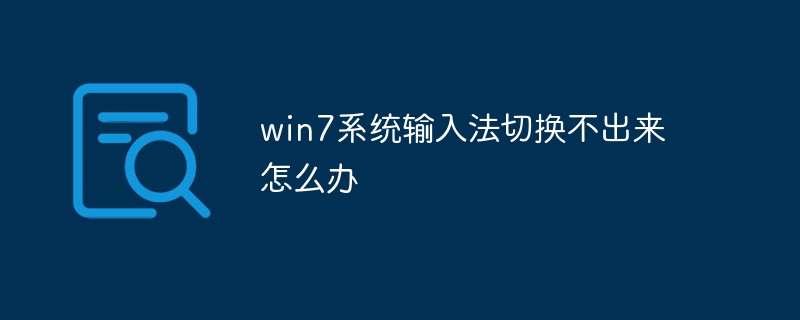
1、按win+r快捷键,在打开的运行窗口中输入regedit,回车;
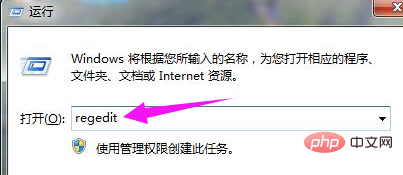
2、在打开的注册表编辑器中依次展开:HKEY_LOCAL_MACHINE\SOFTWARE\Microsoft\Windows\CurrentVersion\Run,在右侧空白处单击右键,选择新建、字符串值,命名为ctfmon.exe,点击确定;
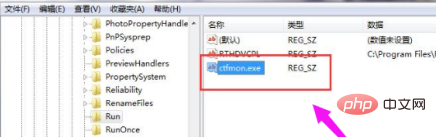
3、双击ctfmon.exe,将其数值数据修改为:C:\windows\system32\ctfmon.exe ,点击确定即可。
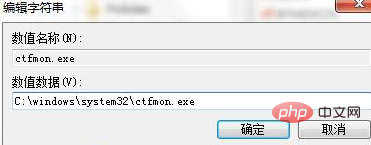
Atas ialah kandungan terperinci win7系统输入法切换不出来怎么办. Untuk maklumat lanjut, sila ikut artikel berkaitan lain di laman web China PHP!
Kenyataan:
Kandungan artikel ini disumbangkan secara sukarela oleh netizen, dan hak cipta adalah milik pengarang asal. Laman web ini tidak memikul tanggungjawab undang-undang yang sepadan. Jika anda menemui sebarang kandungan yang disyaki plagiarisme atau pelanggaran, sila hubungi admin@php.cn
Artikel sebelumnya:如何将win10系统触摸板变成手写板Artikel seterusnya:win10系统自带杀毒软件如何关闭

