 hujung hadapan web
hujung hadapan web tutorial js
tutorial js Kod kesan pemuatan halaman web JS berdasarkan kemahiran Ajax_javascript
Kod kesan pemuatan halaman web JS berdasarkan kemahiran Ajax_javascriptKod kesan pemuatan halaman web JS berdasarkan kemahiran Ajax_javascript
Contoh dalam artikel ini menerangkan kod kesan pemuatan halaman web yang dilaksanakan oleh JS berdasarkan Ajax. Kongsikan dengan semua orang untuk rujukan anda, butirannya adalah seperti berikut:
Ini adalah kesan pemuatan web yang sangat baik Ia sering digunakan dalam reka bentuk web interaktif Ajax. Klik butang untuk muncul kotak Memuatkan Jika halaman web ditutup apabila kotak Pemuatan tidak dimuatkan akan muncul, yang berguna untuk beberapa pemprosesan Interaktif halaman web yang memerlukan prestasi keselamatan yang tinggi, seperti operasi pembayaran.
Tangkapan skrin kesan berjalan adalah seperti berikut:
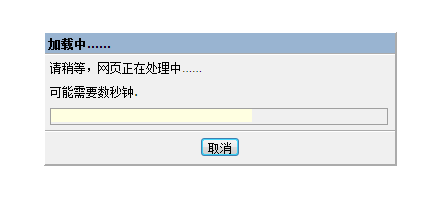
Alamat demo dalam talian adalah seperti berikut:
http://demo.jb51.net/js/2015/js-ajax-web-loading-style-codes/
Kod khusus adalah seperti berikut:
<html>
<head>
<meta http-equiv="Content-Type" content="text/html; charset=gb2312">
<title>很不错的网页Ajax Loading效果</title>
</head>
<BODY STYLE="FONT-SIZE: 10pt; FONT-FAMILY: Verdana, Arial, Helvetica">
<SCRIPT LANGUAGE="JScript">
var NUMBER_OF_REPETITIONS = 40;
var nRepetitions = 0;
var g_oTimer = null;
function startLongProcess()
{
divProgressDialog.style.display = "";
resizeModal();
btnCancel.focus();
window.onresize = resizeModal;
window.onbeforeunload = showWarning;
continueLongProcess();
}
function updateProgress(nNewPercent)
{
divProgressInner.style.width = (parseInt(divProgressOuter.style.width)
* nNewPercent / 100)+ "px";
}
function stopLongProcess()
{
if (g_oTimer != null)
{
window.clearTimeout(g_oTimer);
g_oTimer = null;
}
// Hide the fake modal DIV
divModal.style.width = "0px";
divModal.style.height = "0px";
divProgressDialog.style.display = "none";
// Remove our event handlers
window.onresize = null;
window.onbeforeunload = null;
nRepetitions = 0;
}
function continueLongProcess()
{
if (nRepetitions < NUMBER_OF_REPETITIONS)
{
var nTimeoutLength = Math.random() * 250;
updateProgress(100 * nRepetitions / NUMBER_OF_REPETITIONS);
g_oTimer = window.setTimeout("continueLongProcess();", nTimeoutLength);
nRepetitions++;
}
else
{
stopLongProcess();
}
}
function showWarning()
{
return "Navigating to a different page or refreshing the window could cause you to lose precious data.\n\nAre you*absolutely* certain you want to do this?";
}
function resizeModal()
{
divModal.style.width = document.body.scrollWidth;
divModal.style.height = document.body.scrollHeight;
divProgressDialog.style.left = ((document.body.offsetWidth -
divProgressDialog.offsetWidth) / 2);
divProgressDialog.style.top = ((document.body.offsetHeight -
divProgressDialog.offsetHeight) / 2);
}
</SCRIPT>
<INPUT TYPE="BUTTON" VALUE="Click Me!" onclick="startLongProcess();">
<!-- BEGIN PROGRESS DIALOG -->
<DIV STYLE="BORDER: buttonhighlight 2px outset; FONT-SIZE: 8pt; Z-INDEX:
4; FONT-FAMILY: Tahoma; POSITION: absolute; BACKGROUND-COLOR: buttonface;
DISPLAY: none; WIDTH: 350px; CURSOR: default" ID="divProgressDialog"
onselectstart="window.event.returnValue=false;">
<DIV STYLE="PADDING: 3px; FONT-WEIGHT: bolder; COLOR: captiontext;
BORDER-BOTTOM: white 2px groove; BACKGROUND-COLOR: activecaption">
加载中…… </DIV>
<DIV STYLE="PADDING: 5px">
请稍等,网页正在处理中……
</DIV>
<DIV STYLE="PADDING: 5px">
可能需要数秒钟.
</DIV>
<DIV STYLE="PADDING: 5px">
<DIV ID="divProgressOuter" STYLE="BORDER: 1px solid threedshadow;
WIDTH: 336px; HEIGHT: 15px">
<DIV ID="divProgressInner" STYLE="COLOR: white; TEXT-ALIGN:
center; BACKGROUND-COLOR: infobackground; MARGIN: 0px; WIDTH: 0px; HEIGHT:
13px;"></DIV>
</DIV>
</DIV>
<DIV STYLE="BORDER-TOP: white 2px groove; PADDING-BOTTOM: 5px; PADDING-TOP: 3px;
BACKGROUND-COLOR: buttonface; TEXT-ALIGN: center">
<INPUT STYLE="FONT-FAMILY: Tahoma; FONT-SIZE: 8pt" TYPE="button"
ID="btnCancel" onclick="stopLongProcess();" VALUE="取消">
</DIV>
</DIV>
<!-- END PROGRESS DIALOG -->
<!-- BEGIN FAKE MODAL DIV-->
<DIV ID="divModal"
STYLE="BACKGROUND-COLOR: white; FILTER: alpha(opacity=75); LEFT: 0px; POSITION:
absolute; TOP: 0px; Z-INDEX: 3"
onclick="window.event.cancelBubble=true; window.event.returnValue=false;">
</DIV>
<!-- END FAKE MODAL DIV -->
</body>
</html>
Saya harap artikel ini akan membantu semua orang dalam pengaturcaraan JavaScript.
 Beyond the Browser: JavaScript di dunia nyataApr 12, 2025 am 12:06 AM
Beyond the Browser: JavaScript di dunia nyataApr 12, 2025 am 12:06 AMAplikasi JavaScript di dunia nyata termasuk pengaturcaraan sisi pelayan, pembangunan aplikasi mudah alih dan Internet of Things Control: 1. Pengaturcaraan sisi pelayan direalisasikan melalui node.js, sesuai untuk pemprosesan permintaan serentak yang tinggi. 2. Pembangunan aplikasi mudah alih dijalankan melalui reaktnatif dan menyokong penggunaan silang platform. 3. Digunakan untuk kawalan peranti IoT melalui Perpustakaan Johnny-Five, sesuai untuk interaksi perkakasan.
 Membina aplikasi SaaS Multi-penyewa dengan Next.js (Integrasi Backend)Apr 11, 2025 am 08:23 AM
Membina aplikasi SaaS Multi-penyewa dengan Next.js (Integrasi Backend)Apr 11, 2025 am 08:23 AMSaya membina aplikasi SaaS multi-penyewa berfungsi (aplikasi edTech) dengan alat teknologi harian anda dan anda boleh melakukan perkara yang sama. Pertama, apakah aplikasi SaaS multi-penyewa? Aplikasi SaaS Multi-penyewa membolehkan anda melayani beberapa pelanggan dari Sing
 Cara Membina Aplikasi SaaS Multi-Tenant dengan Next.js (Integrasi Frontend)Apr 11, 2025 am 08:22 AM
Cara Membina Aplikasi SaaS Multi-Tenant dengan Next.js (Integrasi Frontend)Apr 11, 2025 am 08:22 AMArtikel ini menunjukkan integrasi frontend dengan backend yang dijamin oleh permit, membina aplikasi edtech SaaS yang berfungsi menggunakan Next.Js. Frontend mengambil kebenaran pengguna untuk mengawal penglihatan UI dan memastikan permintaan API mematuhi dasar peranan
 JavaScript: meneroka serba boleh bahasa webApr 11, 2025 am 12:01 AM
JavaScript: meneroka serba boleh bahasa webApr 11, 2025 am 12:01 AMJavaScript adalah bahasa utama pembangunan web moden dan digunakan secara meluas untuk kepelbagaian dan fleksibiliti. 1) Pembangunan front-end: Membina laman web dinamik dan aplikasi satu halaman melalui operasi DOM dan kerangka moden (seperti React, Vue.js, sudut). 2) Pembangunan sisi pelayan: Node.js menggunakan model I/O yang tidak menyekat untuk mengendalikan aplikasi konkurensi tinggi dan masa nyata. 3) Pembangunan aplikasi mudah alih dan desktop: Pembangunan silang platform direalisasikan melalui reaktnatif dan elektron untuk meningkatkan kecekapan pembangunan.
 Evolusi JavaScript: Trend Semasa dan Prospek Masa DepanApr 10, 2025 am 09:33 AM
Evolusi JavaScript: Trend Semasa dan Prospek Masa DepanApr 10, 2025 am 09:33 AMTrend terkini dalam JavaScript termasuk kebangkitan TypeScript, populariti kerangka dan perpustakaan moden, dan penerapan webassembly. Prospek masa depan meliputi sistem jenis yang lebih berkuasa, pembangunan JavaScript, pengembangan kecerdasan buatan dan pembelajaran mesin, dan potensi pengkomputeran IoT dan kelebihan.
 Demystifying JavaScript: Apa yang berlaku dan mengapa pentingApr 09, 2025 am 12:07 AM
Demystifying JavaScript: Apa yang berlaku dan mengapa pentingApr 09, 2025 am 12:07 AMJavaScript adalah asas kepada pembangunan web moden, dan fungsi utamanya termasuk pengaturcaraan yang didorong oleh peristiwa, penjanaan kandungan dinamik dan pengaturcaraan tak segerak. 1) Pengaturcaraan yang didorong oleh peristiwa membolehkan laman web berubah secara dinamik mengikut operasi pengguna. 2) Penjanaan kandungan dinamik membolehkan kandungan halaman diselaraskan mengikut syarat. 3) Pengaturcaraan Asynchronous memastikan bahawa antara muka pengguna tidak disekat. JavaScript digunakan secara meluas dalam interaksi web, aplikasi satu halaman dan pembangunan sisi pelayan, sangat meningkatkan fleksibiliti pengalaman pengguna dan pembangunan silang platform.
 Adakah Python atau JavaScript lebih baik?Apr 06, 2025 am 12:14 AM
Adakah Python atau JavaScript lebih baik?Apr 06, 2025 am 12:14 AMPython lebih sesuai untuk sains data dan pembelajaran mesin, manakala JavaScript lebih sesuai untuk pembangunan front-end dan penuh. 1. Python terkenal dengan sintaks ringkas dan ekosistem perpustakaan yang kaya, dan sesuai untuk analisis data dan pembangunan web. 2. JavaScript adalah teras pembangunan front-end. Node.js menyokong pengaturcaraan sisi pelayan dan sesuai untuk pembangunan stack penuh.
 Bagaimana saya memasang javascript?Apr 05, 2025 am 12:16 AM
Bagaimana saya memasang javascript?Apr 05, 2025 am 12:16 AMJavaScript tidak memerlukan pemasangan kerana ia sudah dibina dalam pelayar moden. Anda hanya memerlukan editor teks dan penyemak imbas untuk memulakan. 1) Dalam persekitaran penyemak imbas, jalankan dengan memasukkan fail HTML melalui tag. 2) Dalam persekitaran Node.js, selepas memuat turun dan memasang node.js, jalankan fail JavaScript melalui baris arahan.


Alat AI Hot

Undresser.AI Undress
Apl berkuasa AI untuk mencipta foto bogel yang realistik

AI Clothes Remover
Alat AI dalam talian untuk mengeluarkan pakaian daripada foto.

Undress AI Tool
Gambar buka pakaian secara percuma

Clothoff.io
Penyingkiran pakaian AI

AI Hentai Generator
Menjana ai hentai secara percuma.

Artikel Panas

Alat panas

Muat turun versi mac editor Atom
Editor sumber terbuka yang paling popular

ZendStudio 13.5.1 Mac
Persekitaran pembangunan bersepadu PHP yang berkuasa

DVWA
Damn Vulnerable Web App (DVWA) ialah aplikasi web PHP/MySQL yang sangat terdedah. Matlamat utamanya adalah untuk menjadi bantuan bagi profesional keselamatan untuk menguji kemahiran dan alatan mereka dalam persekitaran undang-undang, untuk membantu pembangun web lebih memahami proses mengamankan aplikasi web, dan untuk membantu guru/pelajar mengajar/belajar dalam persekitaran bilik darjah Aplikasi web keselamatan. Matlamat DVWA adalah untuk mempraktikkan beberapa kelemahan web yang paling biasa melalui antara muka yang mudah dan mudah, dengan pelbagai tahap kesukaran. Sila ambil perhatian bahawa perisian ini

Versi Mac WebStorm
Alat pembangunan JavaScript yang berguna

Pelayar Peperiksaan Selamat
Pelayar Peperiksaan Selamat ialah persekitaran pelayar selamat untuk mengambil peperiksaan dalam talian dengan selamat. Perisian ini menukar mana-mana komputer menjadi stesen kerja yang selamat. Ia mengawal akses kepada mana-mana utiliti dan menghalang pelajar daripada menggunakan sumber yang tidak dibenarkan.




