Rumah >Operasi dan penyelenggaraan >Apache >如何设置apache虚拟目录
如何设置apache虚拟目录
- 王林ke hadapan
- 2020-06-12 18:02:295394semak imbas
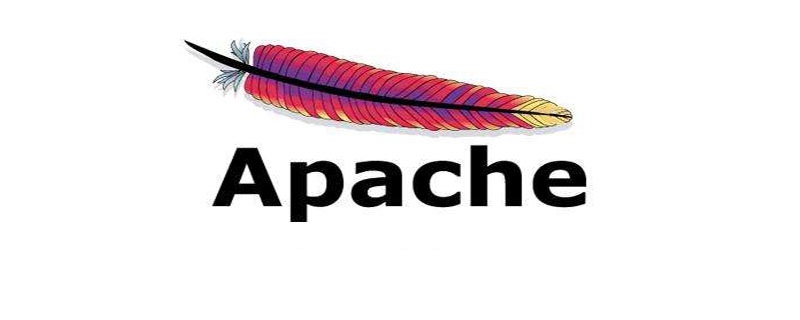
具体方法如下:
1、开启“虚拟目录配置文件”httpd-vhosts.conf
文件路径:\wamp\bin\apache\apache2.4.9\conf\extra\httpd-vhosts.conf
将以下配置:
# Virtual hosts # Include conf/extra/httpd-vhosts.conf
改为:
# Virtual hosts Include conf/extra/httpd-vhosts.conf
2、设置虚拟目录可访问
文件路径:\wamp\bin\apache\apache2.4.9\conf\extra\httpd-vhosts.conf
将以下配置:
<Directory /> AllowOverride none Require all denied </Directory>
改为:
<Directory /> AllowOverride none </Directory>
3、添加虚拟目录
文件路径:\wamp\bin\apache\apache2.4.9\conf\extra\httpd-vhosts.conf
添加虚拟目录
<VirtualHost *:80> ServerAdmin webmaster@web.shop.com DocumentRoot "D:/_HelloWorld/01_MyProjects/06_PHP/01_Web/Product/Source/Shop" ServerName web.shop.com ErrorLog "logs/web.shop.com-error.log" CustomLog "logs/web.shop.com-access.log" common </VirtualHost>
4、重启apache
完成!
推荐教程:apache从入门到精通
Atas ialah kandungan terperinci 如何设置apache虚拟目录. Untuk maklumat lanjut, sila ikut artikel berkaitan lain di laman web China PHP!
Kenyataan:
Artikel ini dikembalikan pada:jb51.net. Jika ada pelanggaran, sila hubungi admin@php.cn Padam
Artikel sebelumnya:apache和tomcat有什么联系Artikel seterusnya:简述tomcat工作原理是什么

