Rumah >alat pembangunan >VSCode >vscode支持php函数跳转的方法
vscode支持php函数跳转的方法
- 藏色散人asal
- 2020-05-06 16:13:1910266semak imbas

vscode支持php函数跳转的方法
让vscode支持php函数跳转功能
1、正确安装了php。
2、在命令行执行 whereis php 查看PHP安装路径
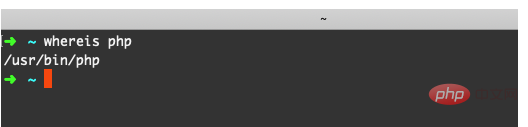
3、在vscode中安装扩展插件 PHP IntelliSense, 如果已经安装跳过。
4、打开vscode配置,在扩展配置中找到PHP IntelliSense的配置。
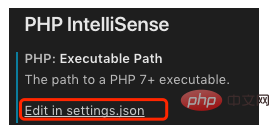
5、点击配置文件,编辑 php.executablePath ,将 null 改为php的安装路径。

6、重新启动 vscode。
推荐:《vscode教程》
Atas ialah kandungan terperinci vscode支持php函数跳转的方法. Untuk maklumat lanjut, sila ikut artikel berkaitan lain di laman web China PHP!
Kenyataan:
Kandungan artikel ini disumbangkan secara sukarela oleh netizen, dan hak cipta adalah milik pengarang asal. Laman web ini tidak memikul tanggungjawab undang-undang yang sepadan. Jika anda menemui sebarang kandungan yang disyaki plagiarisme atau pelanggaran, sila hubungi admin@php.cn
Artikel sebelumnya:vscode是用的什么框架开发的Artikel seterusnya:找不到msvcp140.dll无法继续执行代码怎么办

