Rumah >applet WeChat >Pembangunan program mini >开发微信小程序的用户授权登录功能
开发微信小程序的用户授权登录功能
- Guanhuike hadapan
- 2020-04-28 15:42:375186semak imbas
本篇将帮助读者实现基于 微信开发者工具 & C#环境 下的用户在小程序上的授权登陆。
准备:
微信开发者工具下载地址:https://developers.weixin.qq.com/miniprogram/dev/devtools/download.html
微信小程序开发文档:https://developers.weixin.qq.com/miniprogram/dev/index.html
开发:
在开发之初,我们需要先明确微信方已经制定好的授权登陆流程,参看 官方API - 登陆接口。
你会看到微信方为开发者制定好的登陆授权流程:
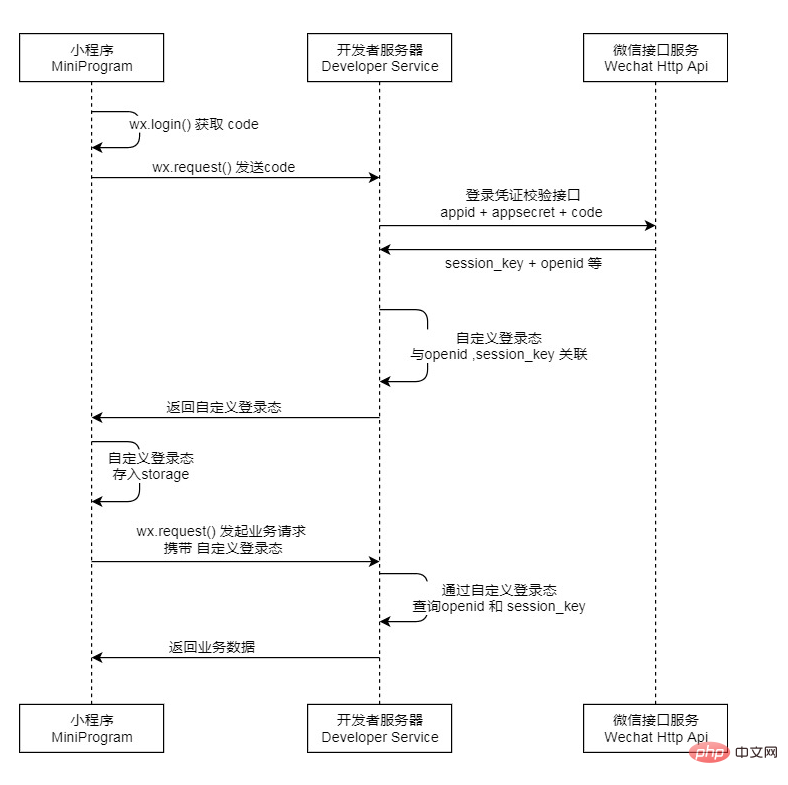
如图,即为一个顺向的用户登陆授权的流程。
为什么说它是一个顺向的流程呢?因为在真正的小程序开发中,我们并不确定用户何时需要起调如上的登陆流程(如:用户在某些特定场景下的凭证丢失,但Ta并没有退出小程序而是在小程序内部做跳转等相关操作,即有可能导致一些预期之外的异常),所以,我们需要在这个顺向的流程之外,加一层检测机制,来解决这些异常场景,而官方API中,wx.checkSession 刚好可以一定程度上解决这个问题。
那么,我们的认证流程其实应该是:
- 小程序 wx.checkSession 校验登陆态为失效
- success :接口调用成功的回调函数,session_key未过期,流程结束;
- fail :接口调用失败的回调函数,session_key已过期
-》 小程序端 wx.login 获取code 并 wx.request 提交code给己方服务器
-》 己方服务器 提交Appid + appSecret + code 到微信方服务器 获取 session_key & openid
-》 己方服务器 根据 session_key & openid 生成 3rd_session(微信方提出的基于安全性的考虑,建议开发者不要将openid等关键性信息进行数据传输) 并返回 3rd_session 到小程序端
-》 小程序端 wx.setStorage 存储 3rd_session ( 在后续用户操作需要凭证时 附带该参数 )
-》 小程序端 wx.getUserInfo 获取用户信息 + wx.getStorage 获取 3rd_session 数据后,一并 wx.request 提交给己方服务器
-》 己方服务器 SQL用户数据信息更新,流程结束;
思路整理完毕,接下来实现流程
小程序端:
在小程序中,新建一个通用的JS做基础支持
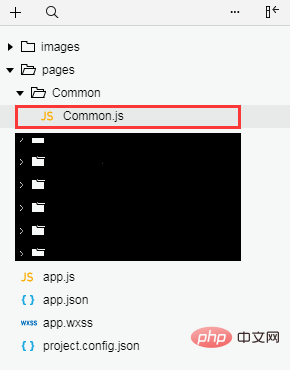
并在一些需要引用的页面进行引用
var common = require("../Common/Common.js")接着,在Common.js 中实现逻辑
//用户登陆
function userLogin() {
wx.checkSession({
success: function () {
//存在登陆态
},
fail: function () {
//不存在登陆态
onLogin()
}
})
}
function onLogin() {
wx.login({
success: function (res) {
if (res.code) {
//发起网络请求
wx.request({
url: 'Our Server ApiUrl',
data: {
code: res.code
},
success: function (res) {
const self = this
if (逻辑成功) {
//获取到用户凭证 存儲 3rd_session
var json = JSON.parse(res.data.Data)
wx.setStorage({
key: "third_Session",
data: json.third_Session
})
getUserInfo()
}
else {
}
},
fail: function (res) {
}
})
}
},
fail: function (res) {
}
})
}
function getUserInfo() {
wx.getUserInfo({
success: function (res) {
var userInfo = res.userInfo
userInfoSetInSQL(userInfo)
},
fail: function () {
userAccess()
}
})
}
function userInfoSetInSQL(userInfo) {
wx.getStorage({
key: 'third_Session',
success: function (res) {
wx.request({
url: 'Our Server ApiUrl',
data: {
third_Session: res.data,
nickName: userInfo.nickName,
avatarUrl: userInfo.avatarUrl,
gender: userInfo.gender,
province: userInfo.province,
city: userInfo.city,
country: userInfo.country
},
success: function (res) {
if (逻辑成功) {
//SQL更新用户数据成功
}
else {
//SQL更新用户数据失败
}
}
})
}
})
}至此,小程序端的流程基本实现完毕,接着实现己方服务API
Login 接口逻辑范例
if (dicRequestData.ContainsKey("CODE"))
{
string apiUrl = string.Format("https://api.weixin.qq.com/sns/jscode2session?appid={0}&secret={1}&js_code={2}&grant_type=authorization_code", ProUtil.SmartAppID, ProUtil.SmartSecret, dicRequestData["CODE"]);
HttpWebRequest myRequest = (HttpWebRequest)WebRequest.Create(apiUrl);
myRequest.Method = "GET";
HttpWebResponse myResponse = (HttpWebResponse)myRequest.GetResponse();
StreamReader reader = new StreamReader(myResponse.GetResponseStream(), Encoding.UTF8);
string content = reader.ReadToEnd();
myResponse.Close();
reader.Close();
reader.Dispose();
//解析
userModel ReMsg = JSONUtil.JsonDeserialize<userModel>(content); //解析
if ((!string.IsNullOrWhiteSpace(ReMsg.openid)) && (!string.IsNullOrWhiteSpace(ReMsg.session_key)))
{
// 成功 自定义生成3rd_session与openid&session_key绑定并返回3rd_session
}
else
{
// 错误 未获取到用户openid 或 session
}
}
else
{
// 错误 未获取到用户凭证code
}UserInfoUpdate 接口在此不加赘述,用户根据自身情况对数据进行操作即可,微信方调用成功时返回的相关参数信息如下

至此,完成了小程序基本的授权登陆及用户信息的获取。
PHP中文网,大量免费小程序开发教程,欢迎学习!
Atas ialah kandungan terperinci 开发微信小程序的用户授权登录功能. Untuk maklumat lanjut, sila ikut artikel berkaitan lain di laman web China PHP!

