Rumah >pembangunan bahagian belakang >tutorial php >使用phpdbg来调试php程序的方法介绍
使用phpdbg来调试php程序的方法介绍
- 尚ke hadapan
- 2020-03-19 09:53:262859semak imbas
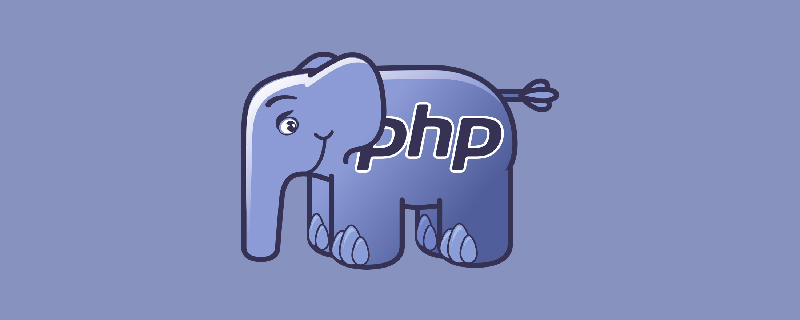
PHPDBG是一个PHP的SAPI模块,可以在不用修改代码和不影响性能的情况下控制PHP的运行环境
可以在PHP5.4和之上版本中使用。在PHP5.6和之上版本将内部集成
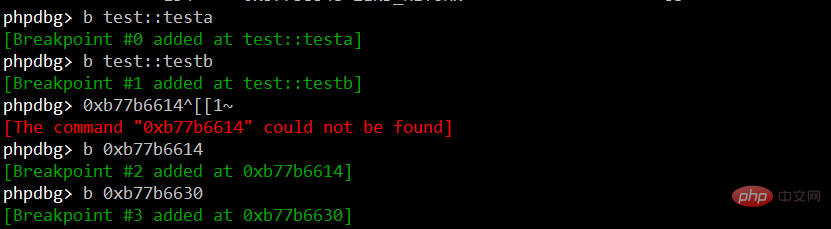
功能
单步调试
灵活的下断点方式(类方法、函数、文件:行、内存地址、opcode)
可直接调用php的eval
可以查看当前执行的代码
用户空间API(userland/user space)
方便集成
支持指定php配置文件
JIT全局变量
readline支持(可选),终端操作更方便
远程debug,使用java GUI
操作简便(具体看help)
安装
如果是PHP56一下
cd /usr/src/php-src/sapi git clone https://github.com/krakjoe/phpdbg cd ../ ./buildconf --force ./config.nice make -j8 make install-phpdbg
PHP56的话直接启用phpdbg就可以了
注意: php 配置中可以启用 --with-readline for phpdbg to support history, autocompletion, tab-listing etc
phpdbginit
Setting up your debugging session automatically
phpdbg -imy.phpdbginit
In addition, .phpdbginit can contain embedded code, allowing, for example
the setup of auto completion
the registration of functions
the acquisition and pre-compilation of code
bootstrapping a web application
The default .phpdbginit
##########################################################
# .phpdbginit
#
# Lines starting with # are ignored
# Code must start and end with <: and :> respectively
##########################################################
# Place initialization commands one per line
##########################################################
# exec sapi/phpdbg/test.php
##########################################################
# Embedding code in .phpdbginit
##########################################################
<:
/*
If readline is loaded, you might want to setup completion:
*/
if (function_exists('readline_completion_function')) {
readline_completion_function(function(){
return array_merge(
get_defined_functions()['user'],
array_keys(get_defined_constants())
);
});
}
:>
##########################################################
# Now carry on initializing phpdbg ...
##########################################################
# R my_debugging_function
##########################################################
# PHP has many functions that might be useful
# ... you choose ...
##########################################################
# R touch
# R unlink
# R scandir
# R glob
##########################################################
# Remember: *you have access to the shell*
##########################################################
# The output of registered function calls is not,
# by default, very pretty (unless you implement
# and register a new implementation for phpdbg)
# The output of shell commands will usually be more
# readable on the console
##########################################################
# TLDR; if you have a good shell, use it ...
########################################################## 查看版本号
[root@localhost ~]# php -v
PHP 5.6.16 (cli) (built: Dec 8 2015 09:10:23) (DEBUG)
Copyright (c) 1997-2015 The PHP Group
Zend Engine v2.6.0, Copyright (c) 1998-2015 Zend Technologies
with Xdebug v2.3.3, Copyright (c) 2002-2015, by Derick Rethans
[root@localhost ~]# phpdbg -V
phpdbg 0.4.0 (built: Dec 8 2015 09:10:43)
PHP 5.6.16, Copyright (c) 1997-2015 The PHP Group
Zend Engine v2.6.0, Copyright (c) 1998-2015 Zend Technologies
with Xdebug v2.3.3, Copyright (c) 2002-2015, by Derick Rethans查看help
[root@localhost ~]# phpdbg
[Welcome to phpdbg, the interactive PHP debugger, v0.4.0]
To get help using phpdbg type "help" and press enter
[Please report bugs to <http://github.com/krakjoe/phpdbg/issues>]
phpdbg> help
phpdbg is a lightweight, powerful and easy to use debugging platform for PHP5.4+
It supports the following commands:
Information
list list PHP source
info displays information on the debug session
print show opcodes
frame select a stack frame and print a stack frame summary
back shows the current backtrace
help provide help on a topic
Starting and Stopping Execution
exec set execution context
run attempt execution
step continue execution until other line is reached
continue continue execution
until continue execution up to the given location
finish continue up to end of the current execution frame
leave continue up to end of the current execution frame and halt after the calling instruction
break set a breakpoint at the specified target
watch set a watchpoint on $variable
clear clear one or all breakpoints
clean clean the execution environment
Miscellaneous
set set the phpdbg configuration
source execute a phpdbginit script
register register a phpdbginit function as a command alias
sh shell a command
ev evaluate some code
quit exit phpdbg
Type help <command> or (help alias) to get detailed help on any of the above commands, for example help list or h l. Note that help will also match partial commands if unique (and list
out options if not unique), so help clea will give help on the clean command, but help cl will list the summary for clean and clear.
Type help aliases to show a full alias list, including any registered phpdginit functions
Type help syntax for a general introduction to the command syntax.
Type help options for a list of phpdbg command line options.
Type help phpdbginit to show how to customise the debugger environment.
phpdbg> help list
Command: list Alias: l lists some code
The list command displays source code for the given argument. The target type is specficied by a second subcommand keyword:
Type Alias Purpose
lines l List N lines from the current execution point
func f List the complete source for a specified function
method m List the complete source for a specified class::method
class c List the complete source for a specified class
Note that the context of lines, func and method can be determined by parsing the argument, so these subcommands are optional. However, you must specify the class keyword to list off a
class.
Examples
phpdbg> list 2
phpdbg> l l 2
List the next 2 lines from the current file
phpdbg> list my_function
phpdbg> l f my_function
List the source of the function my_function
phpdbg> list func .mine
phpdbg> l f .mine
List the source of the method mine from the active class in scope
phpdbg> list m my::method
phpdbg> l my::method
List the source of my::method
phpdbg> list c myClass
phpdbg> l c myClass
List the source of myClass
Note that functions and classes can only be listed if the corresponding classes and functions table in the Zend executor has a corresponding entry. You can use the compile command to
populate these tables for a given execution context.
phpdbg> help break
Command: break Alias: b set breakpoint
Breakpoints can be set at a range of targets within the execution environment. Execution will be paused if the program flow hits a breakpoint. The break target can be one of the
following types:
Target Alias Purpose
at A specify breakpoint by location and condition
del d delete breakpoint by breakpoint identifier number
Break at takes two arguments. The first is any valid target. The second is a valid PHP expression which will trigger the break in execution, if evaluated as true in a boolean context at
the specified target.
Note that breakpoints can also be disabled and re-enabled by the set break command.
Examples
phpdbg> break test.php:100
phpdbg> b test.php:100
Break execution at line 100 of test.php
phpdbg> break 200
phpdbg> b 200
Break execution at line 200 of the currently PHP script file
phpdbg> break \mynamespace\my_function
phpdbg> b \mynamespace\my_function
Break execution on entry to \mynamespace\my_function
phpdbg> break classX::method
phpdbg> b classX::method
Break execution on entry to classX::method
phpdbg> break 0x7ff68f570e08
phpdbg> b 0x7ff68f570e08
Break at the opline at the address 0x7ff68f570e08
phpdbg> break my_function#14
phpdbg> b my_function#14
Break at the opline #14 of the function my_function
phpdbg> break \my\class::method#2
phpdbg> b \my\class::method#2
Break at the opline #2 of the method \my\class::method
phpdbg> break test.php:#3
phpdbg> b test.php:#3
Break at opline #3 in test.php
phpdbg> break if $cnt > 10
phpdbg> b if $cnt > 10
Break when the condition ($cnt > 10) evaluates to true
phpdbg> break at phpdbg::isGreat if $opt == 'S'
phpdbg> break @ phpdbg::isGreat if $opt == 'S'
Break at any opcode in phpdbg::isGreat when the condition ($opt == 'S') is true
phpdbg> break at test.php:20 if !isset($x)
Break at every opcode on line 20 of test.php when the condition evaluates to true
phpdbg> break ZEND_ADD
phpdbg> b ZEND_ADD
Break on any occurence of the opcode ZEND_ADD
phpdbg> break del 2
phpdbg> b ~ 2
Remove breakpoint 2
Note: Conditional breaks are costly in terms of runtime overhead. Use them only when required as they significantly slow execution.
Note: An address is only valid for the current compilation.
phpdbg> help watch
Command: watch Alias: w set watchpoint
Sets watchpoints on variables as long as they are defined
Passing no parameter to watch, lists all actually active watchpoints
Format for $variable
$var Variable $var
$var[] All array elements of $var
$var-> All properties of $var
$var->a Property $var->a
$var[b] Array element with key b in array $var
Subcommands of watch:
Type Alias Purpose
array a Sets watchpoint on array/object to observe if an entry is added or removed
recursive r Watches variable recursively and automatically adds watchpoints if some entry is added to an array/object
delete d Removes watchpoint
Note when recursive watchpoints are removed, watchpoints on all the children are removed too
Examples
phpdbg> watch
List currently active watchpoints
phpdbg> watch $array
phpdbg> w $array
Set watchpoint on $array
phpdbg> watch recursive $obj->
phpdbg> w r $obj->
Set recursive watchpoint on $obj->
phpdbg> watch delete $obj->a
phpdbg> w d $obj->a
Remove watchpoint $obj->a
Technical note: If using this feature with a debugger, you will get many segmentation faults, each time when a memory page containing a watched address is hit.
You then you can continue, phpdbg will remove the write protection, so that the program can continue.
If phpdbg could not handle that segfault, the same segfault is triggered again and this time phpdbg will abort.这些帮助文档足够了
示例代码 testb 与 testa的输出为什么是这样?
<?php
ini_set("memory_limit","-1");
class test{
public function testa(){
$a=1;
$b = &$a;
return 0 + (++$a) + (++$a);
}
public function testb(){
$a=1;
$b = &$a;
return ++$a + (++$a);
}
public function convert($size)
{
$unit=array('b','kb','mb','gb','tb','pb');
return @round($size/pow(1024,($i=floor(log($size,1024)))),2).' '.$unit[$i];
}
public function allsort($arr){
sort($arr);
$len = count($arr)-1;
$rs = array();
$rs[] = $arr;
$x = $len;
while($x > 0){
$y = $x --;
if($arr[$x] < $arr[$y]){
$z = $len;
while($arr[$x] > $arr[$z]){
$z--;
}
list($arr[$x],$arr[$z]) = array($arr[$z],$arr[$x]);
for($i=$len;$i>$y;$i--,$y++){
list($arr[$i],$arr[$y]) = array($arr[$y],$arr[$i]);
}
$x = $len;
$rs[] = $arr;
}
}
return $rs;
}
}
$s = new test();
$resa = $s->testa();
$resb = $s->testb();
$resc = $s->allsort([1,2,3]);
echo $resa,"\n",$resb,"\n";
#print_r($resb);开始调试
[root@localhost ~]# phpdbg -e kk.php [Welcome to phpdbg, the interactive PHP debugger, v0.4.0] To get help using phpdbg type "help" and press enter [Please report bugs to <http://github.com/krakjoe/phpdbg/issues>] [Attempting compilation of /root/kk.php] [Success]
查看一些当前类的opcode
phpdbg> p c test
[User Class: test]
Methods (4):
L7-13 test::testa() /root/kk.php
L7 0xb77b553c ZEND_EXT_NOP <unused> <unused> <unused>
L9 0xb77b5558 ZEND_EXT_STMT <unused> <unused> <unused>
L9 0xb77b5574 ZEND_ASSIGN $a C0 @0
L10 0xb77b5590 ZEND_EXT_STMT <unused> <unused> <unused>
L10 0xb77b55ac ZEND_ASSIGN_REF $b $a @1
L11 0xb77b55c8 ZEND_EXT_STMT <unused> <unused> <unused>
L11 0xb77b55e4 ZEND_PRE_INC $a <unused> @2
L11 0xb77b5600 ZEND_ADD C1 @2 @3
L11 0xb77b561c ZEND_PRE_INC $a <unused> @4
L11 0xb77b5638 ZEND_ADD @3 @4 @5
L11 0xb77b5654 ZEND_RETURN @5 <unused> <unused>
L13 0xb77b5670 ZEND_EXT_STMT <unused> <unused> <unused>
L13 0xb77b568c ZEND_RETURN C2 <unused> <unused>
L15-21 test::testb() /root/kk.php
L15 0xb77b656c ZEND_EXT_NOP <unused> <unused> <unused>
L17 0xb77b6588 ZEND_EXT_STMT <unused> <unused> <unused>
L17 0xb77b65a4 ZEND_ASSIGN $a C0 @0
L18 0xb77b65c0 ZEND_EXT_STMT <unused> <unused> <unused>
L18 0xb77b65dc ZEND_ASSIGN_REF $b $a @1
L19 0xb77b65f8 ZEND_EXT_STMT <unused> <unused> <unused>
L19 0xb77b6614 ZEND_PRE_INC $a <unused> @2
L19 0xb77b6630 ZEND_PRE_INC $a <unused> @3
L19 0xb77b664c ZEND_ADD @2 @3 @4
L19 0xb77b6668 ZEND_RETURN @4 <unused> <unused>
L21 0xb77b6684 ZEND_EXT_STMT <unused> <unused> <unused>
L21 0xb77b66a0 ZEND_RETURN C1 <unused> <unused>
L23-27 test::convert() /root/kk.php
L23 0xb77b66ec ZEND_EXT_NOP <unused> <unused> <unused>
L23 0xb77b6708 ZEND_RECV <unused> <unused> $size
L25 0xb77b6724 ZEND_EXT_STMT <unused> <unused> <unused>
L25 0xb77b6740 ZEND_INIT_ARRAY C0 <unused> @0
L25 0xb77b675c ZEND_ADD_ARRAY_ELEMENT C1 <unused> @0
L25 0xb77b6778 ZEND_ADD_ARRAY_ELEMENT C2 <unused> @0
L25 0xb77b6794 ZEND_ADD_ARRAY_ELEMENT C3 <unused> @0
L25 0xb77b67b0 ZEND_ADD_ARRAY_ELEMENT C4 <unused> @0
L25 0xb77b67cc ZEND_ADD_ARRAY_ELEMENT C5 <unused> @0
L25 0xb77b67e8 ZEND_ASSIGN $unit @0 @1
L26 0xb77b6804 ZEND_EXT_STMT <unused> <unused> <unused>
L26 0xb77b6820 ZEND_BEGIN_SILENCE <unused> <unused> @2
L26 0xb77b683c ZEND_EXT_FCALL_BEGIN <unused> <unused> <unused>
L26 0xb77b6858 ZEND_EXT_FCALL_BEGIN <unused> <unused> <unused>
L26 0xb77b6874 ZEND_SEND_VAL C6 <unused> <unused>
L26 0xb77b6890 ZEND_EXT_FCALL_BEGIN <unused> <unused> <unused>
L26 0xb77b68ac ZEND_EXT_FCALL_BEGIN <unused> <unused> <unused>
L26 0xb77b68c8 ZEND_SEND_VAR $size <unused> <unused>
L26 0xb77b68e4 ZEND_SEND_VAL C7 <unused> <unused>
L26 0xb77b6900 ZEND_DO_FCALL C8 <unused> @3
L26 0xb77b691c ZEND_EXT_FCALL_END <unused> <unused> <unused>
L26 0xb77b6938 ZEND_SEND_VAR_NO_REF @3 <unused> <unused>
L26 0xb77b6954 ZEND_DO_FCALL C9 <unused> @4
L26 0xb77b6970 ZEND_EXT_FCALL_END <unused> <unused> <unused>
L26 0xb77b698c ZEND_ASSIGN $i @4 @5
L26 0xb77b69a8 ZEND_SEND_VAR_NO_REF @5 <unused> <unused>
L26 0xb77b69c4 ZEND_DO_FCALL C10 <unused> @6
L26 0xb77b69e0 ZEND_EXT_FCALL_END <unused> <unused> <unused>
L26 0xb77b69fc ZEND_DIV $size @6 @7
L26 0xb77b6a18 ZEND_SEND_VAL @7 <unused> <unused>
L26 0xb77b6a34 ZEND_SEND_VAL C11 <unused> <unused>
L26 0xb77b6a50 ZEND_DO_FCALL C12 <unused> @8
L26 0xb77b6a6c ZEND_EXT_FCALL_END <unused> <unused> <unused>
L26 0xb77b6a88 ZEND_END_SILENCE @2 <unused> <unused>
L26 0xb77b6aa4 ZEND_CONCAT @8 C13 @9
L26 0xb77b6ac0 ZEND_FETCH_DIM_R $unit $i @10
L26 0xb77b6adc ZEND_CONCAT @9 @10 @11
L26 0xb77b6af8 ZEND_RETURN @11 <unused> <unused>
L27 0xb77b6b14 ZEND_EXT_STMT <unused> <unused> <unused>
L27 0xb77b6b30 ZEND_RETURN C14 <unused> <unused>
L29-54 test::allsort() /root/kk.php
L29 0xb77b818c ZEND_EXT_NOP <unused> <unused> <unused>
L29 0xb77b81a8 ZEND_RECV <unused> <unused> $arr
L30 0xb77b81c4 ZEND_EXT_STMT <unused> <unused> <unused>
L30 0xb77b81e0 ZEND_EXT_FCALL_BEGIN <unused> <unused> <unused>
L30 0xb77b81fc ZEND_SEND_REF $arr <unused> <unused>
L30 0xb77b8218 ZEND_DO_FCALL C0 <unused> @0
L30 0xb77b8234 ZEND_EXT_FCALL_END <unused> <unused> <unused>
L31 0xb77b8250 ZEND_EXT_STMT <unused> <unused> <unused>
L31 0xb77b826c ZEND_EXT_FCALL_BEGIN <unused> <unused> <unused>
L31 0xb77b8288 ZEND_SEND_VAR $arr <unused> <unused>
L31 0xb77b82a4 ZEND_DO_FCALL C1 <unused> @1
L31 0xb77b82c0 ZEND_EXT_FCALL_END <unused> <unused> <unused>
L31 0xb77b82dc ZEND_SUB @1 C2 @2
L31 0xb77b82f8 ZEND_ASSIGN $len @2 @3
L32 0xb77b8314 ZEND_EXT_STMT <unused> <unused> <unused>
L32 0xb77b8330 ZEND_INIT_ARRAY <unused> <unused> @4
L32 0xb77b834c ZEND_ASSIGN $rs @4 @5
L33 0xb77b8368 ZEND_EXT_STMT <unused> <unused> <unused>
L33 0xb77b8384 ZEND_ASSIGN_DIM $rs <unused> @6
L33 0xb77b83a0 UNKNOWN $arr @7 <unused>
L34 0xb77b83bc ZEND_EXT_STMT <unused> <unused> <unused>
L34 0xb77b83d8 ZEND_ASSIGN $x $len @8
L36 0xb77b83f4 ZEND_EXT_STMT <unused> <unused> <unused>
L36 0xb77b8410 ZEND_IS_SMALLER C3 $x @9
L36 0xb77b842c ZEND_JMPZ @9 J86 <unused>
L37 0xb77b8448 ZEND_EXT_STMT <unused> <unused> <unused>
L37 0xb77b8464 ZEND_POST_DEC $x <unused> @10
L37 0xb77b8480 ZEND_ASSIGN $y @10 @11
L38 0xb77b849c ZEND_EXT_STMT <unused> <unused> <unused>
L38 0xb77b84b8 ZEND_FETCH_DIM_R $arr $x @12
L38 0xb77b84d4 ZEND_FETCH_DIM_R $arr $y @13
L38 0xb77b84f0 ZEND_IS_SMALLER @12 @13 @14
L38 0xb77b850c ZEND_JMPZ @14 J85 <unused>
L39 0xb77b8528 ZEND_EXT_STMT <unused> <unused> <unused>
L39 0xb77b8544 ZEND_ASSIGN $z $len @15
L40 0xb77b8560 ZEND_EXT_STMT <unused> <unused> <unused>
L40 0xb77b857c ZEND_FETCH_DIM_R $arr $x @16
L40 0xb77b8598 ZEND_FETCH_DIM_R $arr $z @17
L40 0xb77b85b4 ZEND_IS_SMALLER @17 @16 @18
L40 0xb77b85d0 ZEND_JMPZ @18 J44 <unused>
L41 0xb77b85ec ZEND_EXT_STMT <unused> <unused> <unused>
L41 0xb77b8608 ZEND_POST_DEC $z <unused> @19
L41 0xb77b8624 ZEND_FREE @19 <unused> <unused>
L42 0xb77b8640 ZEND_JMP J36
L43 0xb77b865c ZEND_EXT_STMT <unused> <unused> <unused>
L43 0xb77b8678 ZEND_FETCH_DIM_R $arr $z @20
L43 0xb77b8694 ZEND_INIT_ARRAY @20 <unused> @21
L43 0xb77b86b0 ZEND_FETCH_DIM_R $arr $x @22
L43 0xb77b86cc ZEND_ADD_ARRAY_ELEMENT @22 <unused> @21
L43 0xb77b86e8 ZEND_FETCH_DIM_TMP_VAR @21 C4 @23
L43 0xb77b8704 ZEND_ASSIGN_DIM $arr $z @24
L43 0xb77b8720 UNKNOWN @23 @25 <unused>
L43 0xb77b873c ZEND_FETCH_DIM_TMP_VAR @21 C5 @26
L43 0xb77b8758 ZEND_ASSIGN_DIM $arr $x @27
L43 0xb77b8774 UNKNOWN @26 @28 <unused>
L43 0xb77b8790 ZEND_FREE @21 <unused> <unused>
L45 0xb77b87ac ZEND_EXT_STMT <unused> <unused> <unused>
L45 0xb77b87c8 ZEND_ASSIGN $i $len @29
L45 0xb77b87e4 ZEND_IS_SMALLER $y $i @30
L45 0xb77b8800 ZEND_EXT_STMT <unused> <unused> <unused>
L45 0xb77b881c ZEND_JMPZNZ @30 J79 or J66 <unused>
L45 0xb77b8838 ZEND_POST_DEC $i <unused> @31
L45 0xb77b8854 ZEND_FREE @31 <unused> <unused>
L45 0xb77b8870 ZEND_POST_INC $y <unused> @32
L45 0xb77b888c ZEND_FREE @32 <unused> <unused>
L45 0xb77b88a8 ZEND_JMP J58
L46 0xb77b88c4 ZEND_EXT_STMT <unused> <unused> <unused>
L46 0xb77b88e0 ZEND_FETCH_DIM_R $arr $y @33
L46 0xb77b88fc ZEND_INIT_ARRAY @33 <unused> @34
L46 0xb77b8918 ZEND_FETCH_DIM_R $arr $i @35
L46 0xb77b8934 ZEND_ADD_ARRAY_ELEMENT @35 <unused> @34
L46 0xb77b8950 ZEND_FETCH_DIM_TMP_VAR @34 C6 @36
L46 0xb77b896c ZEND_ASSIGN_DIM $arr $y @37
L46 0xb77b8988 UNKNOWN @36 @38 <unused>
L46 0xb77b89a4 ZEND_FETCH_DIM_TMP_VAR @34 C7 @39
L46 0xb77b89c0 ZEND_ASSIGN_DIM $arr $i @40
L46 0xb77b89dc UNKNOWN @39 @41 <unused>
L46 0xb77b89f8 ZEND_FREE @34 <unused> <unused>
L47 0xb77b8a14 ZEND_JMP J61
L48 0xb77b8a30 ZEND_EXT_STMT <unused> <unused> <unused>
L48 0xb77b8a4c ZEND_ASSIGN $x $len @42
L49 0xb77b8a68 ZEND_EXT_STMT <unused> <unused> <unused>
L49 0xb77b8a84 ZEND_ASSIGN_DIM $rs <unused> @43
L49 0xb77b8aa0 UNKNOWN $arr @44 <unused>
L50 0xb77b8abc ZEND_JMP J85
L52 0xb77b8ad8 ZEND_JMP J23
L53 0xb77b8af4 ZEND_EXT_STMT <unused> <unused> <unused>
L53 0xb77b8b10 ZEND_RETURN $rs <unused> <unused>
L54 0xb77b8b2c ZEND_EXT_STMT <unused> <unused> <unused>
L54 0xb77b8b48 ZEND_RETURN C8 <unused> <unused>
phpdbg>加断点,开始调试
phpdbg> b test::testa [Breakpoint #0 added at test::testa] phpdbg> b test::testb [Breakpoint #1 added at test::testb] phpdbg> b 0xb77b6614 [Breakpoint #2 added at 0xb77b6614] phpdbg> b 0xb77b6630 [Breakpoint #3 added at 0xb77b6630]
运行、查看代码
phpdbg> r
[Breakpoint #0 in test::testa() at /root/kk.php:7, hits: 1]
00006:
>00007: public function testa(){
00008:
00009: $a=1;
phpdbg> l test::testa
00007: public function testa(){
00008:
00009: $a=1;
00010: $b = &$a;
00011: return 0 + (++$a) + (++$a);
00012:
00013: }
00014:
phpdbg> p s
[Stack in test::testa()]
L7-13 test::testa() /root/kk.php
L7 0xb77b553c ZEND_EXT_NOP <unused> <unused> <unused>
L9 0xb77b5558 ZEND_EXT_STMT <unused> <unused> <unused>
L9 0xb77b5574 ZEND_ASSIGN $a C0 @0
L10 0xb77b5590 ZEND_EXT_STMT <unused> <unused> <unused>
L10 0xb77b55ac ZEND_ASSIGN_REF $b $a @1
L11 0xb77b55c8 ZEND_EXT_STMT <unused> <unused> <unused>
L11 0xb77b55e4 ZEND_PRE_INC $a <unused> @2
L11 0xb77b5600 ZEND_ADD C1 @2 @3
L11 0xb77b561c ZEND_PRE_INC $a <unused> @4
L11 0xb77b5638 ZEND_ADD @3 @4 @5
L11 0xb77b5654 ZEND_RETURN @5 <unused> <unused>
L13 0xb77b5670 ZEND_EXT_STMT <unused> <unused> <unused>
L13 0xb77b568c ZEND_RETURN C2 <unused> <unused> <br><br>继续执行
和gdb一样,phpdbg的继续执行命令也是continue,简写形式为c
查看断点
phpdbg> info b ------------------------------------------------ Method Breakpoints: #0 test::testa #1 test::testb ------------------------------------------------ Opline Breakpoints: #2 0xb77b6614 #3 0xb77b6630
eval操作
可以执行任意的PHP代码
我们可以看到上面例子 testa 与 testb的区别
L7-13 test::testa() /root/kk.php
L11 0xb77b55e4 ZEND_PRE_INC $a <unused> @2
L11 0xb77b5600 ZEND_ADD C1 @2 @3
L11 0xb77b561c ZEND_PRE_INC $a <unused> @4
L11 0xb77b5638 ZEND_ADD @3 @4 @5
L15-21 test::testb() /root/kk.php
L19 0xb77b6614 ZEND_PRE_INC $a <unused> @2
L19 0xb77b6630 ZEND_PRE_INC $a <unused> @3
L19 0xb77b664c ZEND_ADD @2 @3 @4区别在于这里 ZEND_PRE_INC 这一个opcode不同,这个opcode就是 ++$a
testb中当引用存在的时候, $a 先自增了两次,然后再加,所以结果为6,这里应该是PHP本身的问题
这个工具比vld丰富多了,PHP会越来越强大的。
相关推荐:
Atas ialah kandungan terperinci 使用phpdbg来调试php程序的方法介绍. Untuk maklumat lanjut, sila ikut artikel berkaitan lain di laman web China PHP!

