Rumah >Operasi dan penyelenggaraan >operasi dan penyelenggaraan tingkap >win10电脑应用商店无法下载东西
win10电脑应用商店无法下载东西
- 王林asal
- 2020-02-28 11:28:373794semak imbas

1、按【Wind】+【R】组合键,输入【services.msc】打开 找到【Windows Update】停止。
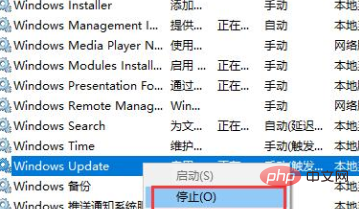
2、打开此电脑C盘:【C\Windows\SoftwareDistribution】当中【Download】和【DataStore】进行删除。
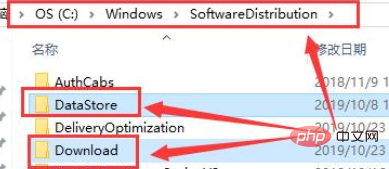
3、按照第一步的步骤启动【Windows Update】。
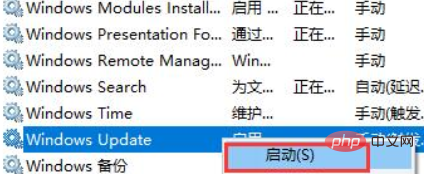
4、然后按下组合键【Ctrl】+【ALt】+【ESC】打开任务管理器,在【启动】项目中,以上的程序全部禁用。
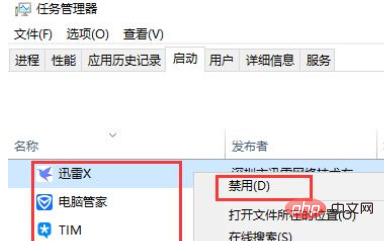
5、重启电脑
更多相关内容,请关注php中文网windows教程栏目!
Atas ialah kandungan terperinci win10电脑应用商店无法下载东西. Untuk maklumat lanjut, sila ikut artikel berkaitan lain di laman web China PHP!
Kenyataan:
Kandungan artikel ini disumbangkan secara sukarela oleh netizen, dan hak cipta adalah milik pengarang asal. Laman web ini tidak memikul tanggungjawab undang-undang yang sepadan. Jika anda menemui sebarang kandungan yang disyaki plagiarisme atau pelanggaran, sila hubungi admin@php.cn
Artikel sebelumnya:win10电脑关机后cpu风扇还在转动Artikel seterusnya:win10电脑怎么开启开发者模式

