
yii框架怎么配置pathinfo的模式
第一次部署好Yii框架搭建的应用后,框架默认使用的不是PathInfo形式的URL,而是类似http://yourdomain.com/index.php?r=account/login 这样的形式,这种URL不仅不美观,而且不利于SEO,所以下面介绍在Yii中如何使用PathInfo形式的URL(注:开发环境基于wampserver2.4)。
1)打开protected/config/main.php配置文件,将下面这段urlManager代码的注释去掉:
'urlManager' => array(
'urlFormat' => 'path',
'rules' => array(
'<controller:\w+>/<id:\d+>'=>'<controller>/view',
'<controller:\w+>/<action:\w+>/<id:\d+>'=>'<controller>/<action>',
'<controller:\w+>/<action:\w+>'=>'<controller>/<action>',
),
),2)去掉以后,我们就可以使用类似http://yourdomain.com/index.php/controller/action这种形式的URL去访问应用,但是接下来我们还要隐藏掉中间的那个index.php;
相关文章教程推荐:yii教程
3)在应用的根目录下添加一个名为.htaccess的文件,并写入以下内容:
Options +FollowSymLinks
IndexIgnore */*
RewriteEngine on
# if a directory or a file exists, use it directly
RewriteCond %{REQUEST_FILENAME} !-f
RewriteCond %{REQUEST_FILENAME} !-d
# otherwise forward it to index.php
RewriteRule . index.php4)开启apache的rewrite模块,在httpd.conf中找到#LoadModule rewrite_module modules/mod_rewrite.so,把前面的“#”去掉;
5)重启apache;
6)继续编辑main.php文件,在刚才那个urlManager的数组中添加一个元素:
'urlManager' => array(
'urlFormat' => 'path',
'showScriptName' => false, // 添加这一行
'rules' => array(
'<controller:\w+>/<id:\d+>'=>'<controller>/view',
'<controller:\w+>/<action:\w+>/<id:\d+>'=>'<controller>/<action>',
'<controller:\w+>/<action:\w+>'=>'<controller>/<action>',
),
),7)完成!
更多yii编程入门技术,请持续关注PHP中文网!!
Atas ialah kandungan terperinci yii框架怎么配置pathinfo的模式. Untuk maklumat lanjut, sila ikut artikel berkaitan lain di laman web China PHP!
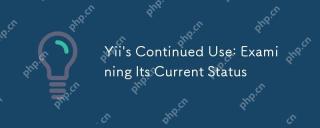 Penggunaan berterusan Yii: Memeriksa status semasaApr 17, 2025 am 12:09 AM
Penggunaan berterusan Yii: Memeriksa status semasaApr 17, 2025 am 12:09 AMYii masih berdaya saing dalam pembangunan moden. 1) Prestasi tinggi: Mengadopsi mekanisme pemuatan dan caching malas. 2) Keselamatan: Perlindungan suntikan CSRF dan SQL terbina dalam. 3) Extensibility: Reka bentuk berasaskan komponen mudah diperluas dan disesuaikan.
 Komuniti Yii: Sokongan dan SumberApr 16, 2025 am 12:04 AM
Komuniti Yii: Sokongan dan SumberApr 16, 2025 am 12:04 AMMasyarakat Yii menyediakan sokongan dan sumber yang kaya. 1. Lawati laman web rasmi dan GitHub untuk mendapatkan dokumentasi dan kod. 2. Gunakan forum rasmi dan stackoverflow untuk menyelesaikan masalah teknikal. 3. Laporkan bug dan membuat cadangan melalui githubissues. 4. Gunakan dokumen dan tutorial untuk mempelajari rangka kerja YII.
 Yii: Rangka Kerja yang Kuat untuk Pembangunan WebApr 15, 2025 am 12:09 AM
Yii: Rangka Kerja yang Kuat untuk Pembangunan WebApr 15, 2025 am 12:09 AMYII adalah rangka kerja PHP berprestasi tinggi yang direka untuk pembangunan cepat dan penjanaan kod yang cekap. Ciri -ciri terasnya termasuk: MVC Architecture: YII Mengadopsi Senibina MVC untuk membantu pemaju memisahkan logik aplikasi dan membuat kod lebih mudah untuk mengekalkan dan mengembangkan. Komponen dan penjanaan kod: Melalui komponen dan penjanaan kod, YII mengurangkan kerja pemaju berulang dan meningkatkan kecekapan pembangunan. Pengoptimuman Prestasi: YII menggunakan teknologi pemuatan dan caching latency untuk memastikan operasi yang cekap di bawah beban tinggi dan menyediakan keupayaan ORM yang kuat untuk memudahkan operasi pangkalan data.
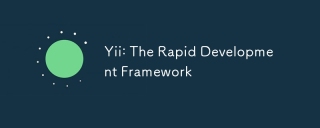 Yii: Rangka Kerja Pembangunan RapidApr 14, 2025 am 12:09 AM
Yii: Rangka Kerja Pembangunan RapidApr 14, 2025 am 12:09 AMYII adalah rangka kerja berprestasi tinggi berdasarkan PHP, sesuai untuk perkembangan pesat aplikasi web. 1) Ia mengamalkan reka bentuk seni bina dan komponen MVC untuk memudahkan proses pembangunan. 2) Yii menyediakan fungsi yang kaya, seperti Activerecord, Restfulapi, dan lain -lain, yang menyokong kesesuaian dan pengembangan yang tinggi. 3) Menggunakan alat GII dengan cepat dapat menghasilkan kod CRUD dan meningkatkan kecekapan pembangunan. 4) Semasa debugging, anda boleh menyemak fail konfigurasi, gunakan alat debugging dan melihat log. 5) Cadangan Pengoptimuman Prestasi termasuk menggunakan cache, mengoptimumkan pertanyaan pangkalan data dan mengekalkan kebolehbacaan kod.
 Keadaan semasa yii: melihat popularitinyaApr 13, 2025 am 12:19 AM
Keadaan semasa yii: melihat popularitinyaApr 13, 2025 am 12:19 AMYiiremainspopularbutislessfavoredthanlaravel, withabout14kgithubstars.itexcelsinperformanceAndactiverecord, buthasasteperlearningcurveandasmallerecosystem.it'sidealfordevelopersprioritizingefficyoverovasystem.
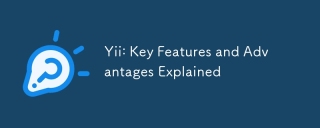 Yii: Ciri -ciri dan Kelebihan Utama DijelaskanApr 12, 2025 am 12:15 AM
Yii: Ciri -ciri dan Kelebihan Utama DijelaskanApr 12, 2025 am 12:15 AMYii adalah rangka kerja PHP berprestasi tinggi yang unik dalam seni bina komponennya, ORM yang kuat dan keselamatan yang sangat baik. 1. Senibina berasaskan komponen membolehkan pemaju untuk memasang fungsi secara fleksibel. 2. ORM yang berkuasa memudahkan operasi data. 3. Build-in Multiple Security Functions Untuk memastikan keselamatan aplikasi.
 Senibina Yii: MVC dan banyak lagiApr 11, 2025 pm 02:41 PM
Senibina Yii: MVC dan banyak lagiApr 11, 2025 pm 02:41 PMRangka kerja YII mengamalkan seni bina MVC dan meningkatkan fleksibiliti dan skalabilitasnya melalui komponen, modul, dan lain -lain. 1) Mod MVC membahagikan logik aplikasi ke dalam model, pandangan dan pengawal. 2) Pelaksanaan MVC YII menggunakan pemprosesan permintaan penghalusan tindakan. 3) YII menyokong pembangunan modular dan meningkatkan organisasi dan pengurusan kod. 4) Gunakan pengoptimuman pertanyaan cache dan pangkalan data untuk meningkatkan prestasi.
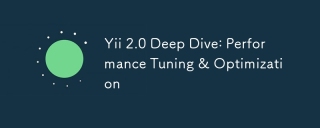 Yii 2.0 Deep Dive: Penalaan & Pengoptimuman PrestasiApr 10, 2025 am 09:43 AM
Yii 2.0 Deep Dive: Penalaan & Pengoptimuman PrestasiApr 10, 2025 am 09:43 AMStrategi untuk meningkatkan prestasi aplikasi YII2.0 termasuk: 1. Pengoptimuman pertanyaan pangkalan data, menggunakan QueryBuilder dan Activerecord untuk memilih bidang tertentu dan membatasi set hasil; 2. Strategi caching, penggunaan data rasional, pertanyaan dan cache halaman; 3. Pengoptimuman peringkat kod, mengurangkan penciptaan objek dan menggunakan algoritma yang cekap. Melalui kaedah ini, prestasi aplikasi Yii2.0 dapat ditingkatkan dengan ketara.


Alat AI Hot

Undresser.AI Undress
Apl berkuasa AI untuk mencipta foto bogel yang realistik

AI Clothes Remover
Alat AI dalam talian untuk mengeluarkan pakaian daripada foto.

Undress AI Tool
Gambar buka pakaian secara percuma

Clothoff.io
Penyingkiran pakaian AI

AI Hentai Generator
Menjana ai hentai secara percuma.

Artikel Panas

Alat panas

MinGW - GNU Minimalis untuk Windows
Projek ini dalam proses untuk dipindahkan ke osdn.net/projects/mingw, anda boleh terus mengikuti kami di sana. MinGW: Port Windows asli bagi GNU Compiler Collection (GCC), perpustakaan import yang boleh diedarkan secara bebas dan fail pengepala untuk membina aplikasi Windows asli termasuk sambungan kepada masa jalan MSVC untuk menyokong fungsi C99. Semua perisian MinGW boleh dijalankan pada platform Windows 64-bit.

EditPlus versi Cina retak
Saiz kecil, penyerlahan sintaks, tidak menyokong fungsi gesaan kod

SublimeText3 versi Cina
Versi Cina, sangat mudah digunakan

SublimeText3 Linux versi baharu
SublimeText3 Linux versi terkini

Hantar Studio 13.0.1
Persekitaran pembangunan bersepadu PHP yang berkuasa





