Rumah >masalah biasa >matlab syms什么意思
matlab syms什么意思
- 藏色散人asal
- 2020-02-14 15:23:2560407semak imbas
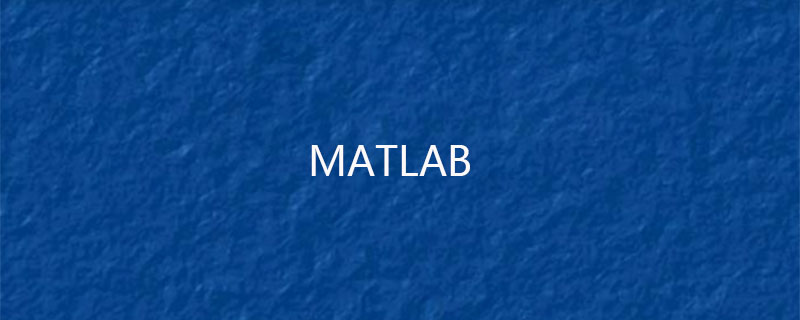
matlab syms什么意思?
matlab中syms意思是定义多个变量。
1、创建符号变量x和y
例如:syms x y
2、列出所有符号变量、函数和数组
创建一些符号变量、函数和数组如:syms a f(x);A = sym('A',[2 3]);
使用syms显示MATLAB工作区中当前存在的所有符号对象的列表。则符号变量是:A A f x;
不显示列表,而是通过向syms提供输出返回所有符号对象的单元格数组。如:S = syms;S = 4×1 cell array {'A'} {'a'} {'f'} {'x'};
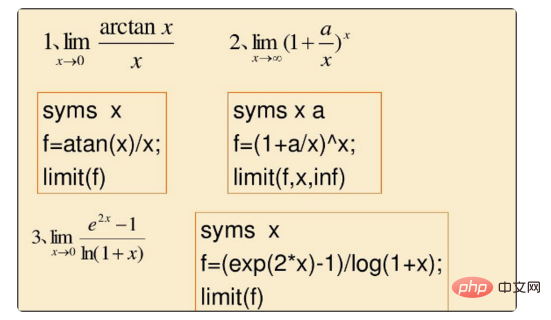
扩展资料:
matlab syms x y 用法 >> help syms syms - Shortcut for creating symbolic variables and functions. 快捷方式创建符号变量var1 This MATLAB function creates symbolic variables var1 ... syms var1 ... varN syms var1 ... varN set 集合 syms var1 ... varN clear syms f(arg1,...,argN)
定义a,b,c,d为符号变量。
如:
输入表达式s=ax^4+bcosy-xy.
>>a=4;b=6; >>syms x y >>s=a*x^4+b*cos(y)-x*y
只有这样才可以出来值。否则报错。
>> syms x y >> x <span></span>x =<span></span>x >> y <span></span>y =<span></span>y >> a=4;b=6; syms x y s=a*x^4+b*cos(y)-x*y s =<span></span>4*x^4 - y*x + 6*cos(y)
Atas ialah kandungan terperinci matlab syms什么意思. Untuk maklumat lanjut, sila ikut artikel berkaitan lain di laman web China PHP!
Kenyataan:
Kandungan artikel ini disumbangkan secara sukarela oleh netizen, dan hak cipta adalah milik pengarang asal. Laman web ini tidak memikul tanggungjawab undang-undang yang sepadan. Jika anda menemui sebarang kandungan yang disyaki plagiarisme atau pelanggaran, sila hubungi admin@php.cn
Artikel sebelumnya:matlab fix函数用法Artikel seterusnya:matlab中randn函数用法

