java怎么复制文件?
- 尚asal
- 2019-12-03 13:35:398962semak imbas
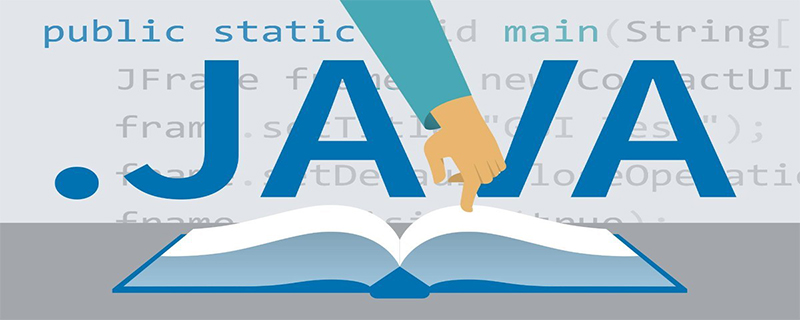
java中复制文件的方法:(推荐:java视频教程)
一、使用FileStreams复制
这是最经典的方式将一个文件的内容复制到另一个文件中。 使用FileInputStream读取文件A的字节,使用FileOutputStream写入到文件B。 这是第一个方法的代码:
private static void copyFileUsingFileStreams(File source, File dest)
throws IOException {
InputStream input = null;
OutputStream output = null;
try {
input = new FileInputStream(source);
output = new FileOutputStream(dest);
byte[] buf = new byte[1024];
int bytesRead;
while ((bytesRead = input.read(buf)) != -1) {
output.write(buf, 0, bytesRead);
}
} finally {
input.close();
output.close();
}
}
正如你所看到的我们执行几个读和写操作try的数据,所以这应该是一个低效率的,下一个方法我们将看到新的方式。
二、使用FileChannel复制
Java NIO包括transferFrom方法,根据文档应该比文件流复制的速度更快。 这是第二种方法的代码:
private static void copyFileUsingFileChannels(File source, File dest) throws IOException {
FileChannel inputChannel = null;
FileChannel outputChannel = null;
try {
inputChannel = new FileInputStream(source).getChannel();
outputChannel = new FileOutputStream(dest).getChannel();
outputChannel.transferFrom(inputChannel, 0, inputChannel.size());
} finally {
inputChannel.close();
outputChannel.close();
}
}
三、使用Commons IO复制
Apache Commons IO提供拷贝文件方法在其FileUtils类,可用于复制一个文件到另一个地方。它非常方便使用Apache Commons FileUtils类时,您已经使用您的项目。基本上,这个类使用Java NIO FileChannel内部。 这是第三种方法的代码:
private static void copyFileUsingApacheCommonsIO(File source, File dest)
throws IOException {
FileUtils.copyFile(source, dest);
}
该方法的核心代码如下:
private static void doCopyFile(File srcFile, File destFile, boolean preserveFileDate) throws IOException {
if (destFile.exists() && destFile.isDirectory()) {
throw new IOException("Destination '" + destFile + "' exists but is a directory");
}
FileInputStream fis = null;
FileOutputStream fos = null;
FileChannel input = null;
FileChannel output = null;
try {
fis = new FileInputStream(srcFile);
fos = new FileOutputStream(destFile);
input = fis.getChannel();
output = fos.getChannel();
long size = input.size();
long pos = 0;
long count = 0;
while (pos < size) {
count = size - pos > FILE_COPY_BUFFER_SIZE ? FILE_COPY_BUFFER_SIZE : size - pos;
pos += output.transferFrom(input, pos, count);
}
} finally {
IOUtils.closeQuietly(output);
IOUtils.closeQuietly(fos);
IOUtils.closeQuietly(input);
IOUtils.closeQuietly(fis);
}
if (srcFile.length() != destFile.length()) {
throw new IOException("Failed to copy full contents from '" +
srcFile + "' to '" + destFile + "'");
}
if (preserveFileDate) {
destFile.setLastModified(srcFile.lastModified());
}
}
由此可见,使用Apache Commons IO复制文件的原理就是上述第二种方法:使用FileChannel复制
四、使用Java7的Files类复制
如果你有一些经验在Java 7中你可能会知道,可以使用复制方法的Files类文件,从一个文件复制到另一个文件。 这是第四个方法的代码:
private static void copyFileUsingJava7Files(File source, File dest)
throws IOException {
Files.copy(source.toPath(), dest.toPath());
}
更多java知识请关注java基础教程栏目。
Atas ialah kandungan terperinci java怎么复制文件?. Untuk maklumat lanjut, sila ikut artikel berkaitan lain di laman web China PHP!
Kenyataan:
Kandungan artikel ini disumbangkan secara sukarela oleh netizen, dan hak cipta adalah milik pengarang asal. Laman web ini tidak memikul tanggungjawab undang-undang yang sepadan. Jika anda menemui sebarang kandungan yang disyaki plagiarisme atau pelanggaran, sila hubungi admin@php.cn
Artikel sebelumnya:java判断字符是否为数字的方法Artikel seterusnya:java判断是否是英文的方法介绍

