Rumah >alat pembangunan >VSCode >mac vscode找不到git
mac vscode找不到git
- angryTomasal
- 2019-11-08 14:33:477463semak imbas

mac vscode找不到git
解决方法:
1、首先打开终端使用whereis git查找git的安装路径;
whereis git
2、然后打开vscode依次点击-文件-首选项-设置,英文版为:file->preferences->settings->输入git.path->点击"edit in settings.json"
3、之后搜索git.path;
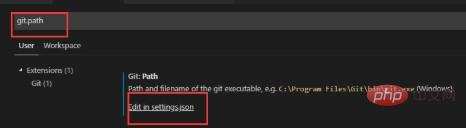
4、最后在打开的json中填写查询的git安装路径即可。
在json文件中添加以下代码:(后边为你的git.exe路径)
"git.path":"/path/git"
5、重启vscode,成功。
相关推荐:《vscode使用教程》
Atas ialah kandungan terperinci mac vscode找不到git. Untuk maklumat lanjut, sila ikut artikel berkaitan lain di laman web China PHP!
Kenyataan:
Kandungan artikel ini disumbangkan secara sukarela oleh netizen, dan hak cipta adalah milik pengarang asal. Laman web ini tidak memikul tanggungjawab undang-undang yang sepadan. Jika anda menemui sebarang kandungan yang disyaki plagiarisme atau pelanggaran, sila hubungi admin@php.cn
Artikel sebelumnya:vscode是免费的吗Artikel seterusnya:vscode怎么创建项目

