
这里采用的是yii2的advanced的版本。配置接口访问的debug模式。
配置文件目录: frontend/config/main-local.php (推荐学习:yii教程)
配置内容:
if (!YII_ENV_TEST) {
// configuration adjustments for 'dev' environment
$config['bootstrap'][] = 'debug';
$config['modules']['debug']['class'] = 'yii\debug\Module';
$config['modules']['debug']['allowedIPs'] = ['*', '127.0.0.1', '0.0.0.0'];
$config['modules']['debug']['historySize'] = 200;
}allowedIPs 字段表示允许访问的ip字段。然后historySize 表示存储的debug文件大小。
输入地址 frontend/web/index.php?r=debug 来进入debug模式。
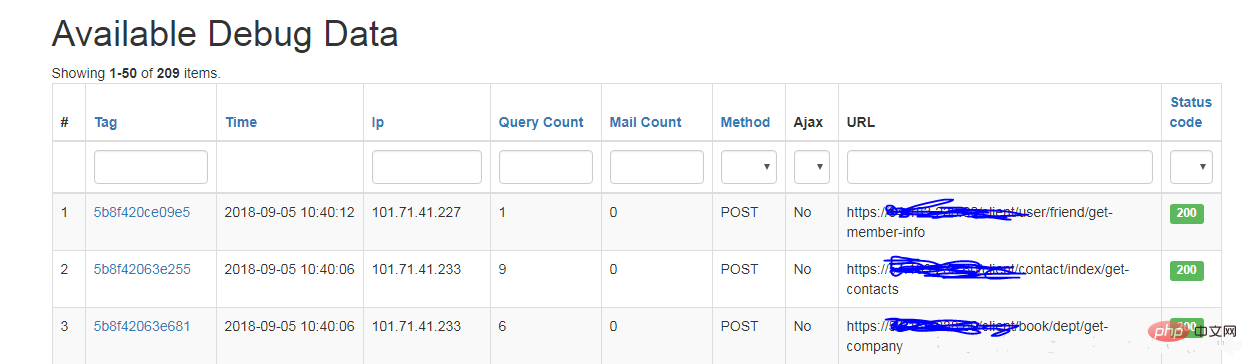 点击tag能够进入这个请求里面,然后查看sql,cpu占有率,执行时间等。
点击tag能够进入这个请求里面,然后查看sql,cpu占有率,执行时间等。
关闭debug
在入口文件添加 defined('YII_DEBUG') or define('YII_DEBUG', false); defined('YII_ENV') or define('YII_ENV', 'prod');
Atas ialah kandungan terperinci yii2如何关闭debug. Untuk maklumat lanjut, sila ikut artikel berkaitan lain di laman web China PHP!
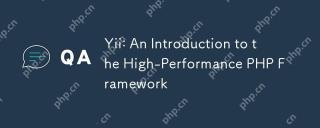 Yii: Pengenalan kepada Rangka Kerja PHP berprestasi tinggiApr 18, 2025 am 12:03 AM
Yii: Pengenalan kepada Rangka Kerja PHP berprestasi tinggiApr 18, 2025 am 12:03 AMYII adalah rangka kerja PHP berprestasi tinggi yang sesuai untuk perkembangan pesat aplikasi web. Konsep terasnya termasuk: Reka bentuk berasaskan komponen: YII menyediakan komponen dan sambungan yang kaya, menyokong penjanaan kod automatik, dan meningkatkan kecekapan pembangunan. Senibina MVC: Mengamalkan konsep reka bentuk "Konvensyen adalah lebih baik daripada konfigurasi" untuk meningkatkan kecekapan operasi. Sokongan cache dan pangkalan data: Menyediakan mekanisme caching yang kuat dan operasi pangkalan data untuk mengoptimumkan prestasi aplikasi.
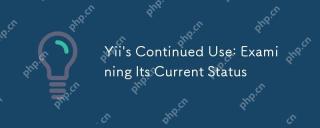 Penggunaan berterusan Yii: Memeriksa status semasaApr 17, 2025 am 12:09 AM
Penggunaan berterusan Yii: Memeriksa status semasaApr 17, 2025 am 12:09 AMYii masih berdaya saing dalam pembangunan moden. 1) Prestasi tinggi: Mengadopsi mekanisme pemuatan dan caching malas. 2) Keselamatan: Perlindungan suntikan CSRF dan SQL terbina dalam. 3) Extensibility: Reka bentuk berasaskan komponen mudah diperluas dan disesuaikan.
 Komuniti Yii: Sokongan dan SumberApr 16, 2025 am 12:04 AM
Komuniti Yii: Sokongan dan SumberApr 16, 2025 am 12:04 AMMasyarakat Yii menyediakan sokongan dan sumber yang kaya. 1. Lawati laman web rasmi dan GitHub untuk mendapatkan dokumentasi dan kod. 2. Gunakan forum rasmi dan stackoverflow untuk menyelesaikan masalah teknikal. 3. Laporkan bug dan membuat cadangan melalui githubissues. 4. Gunakan dokumen dan tutorial untuk mempelajari rangka kerja YII.
 Yii: Rangka Kerja yang Kuat untuk Pembangunan WebApr 15, 2025 am 12:09 AM
Yii: Rangka Kerja yang Kuat untuk Pembangunan WebApr 15, 2025 am 12:09 AMYII adalah rangka kerja PHP berprestasi tinggi yang direka untuk pembangunan cepat dan penjanaan kod yang cekap. Ciri -ciri terasnya termasuk: MVC Architecture: YII Mengadopsi Senibina MVC untuk membantu pemaju memisahkan logik aplikasi dan membuat kod lebih mudah untuk mengekalkan dan mengembangkan. Komponen dan penjanaan kod: Melalui komponen dan penjanaan kod, YII mengurangkan kerja pemaju berulang dan meningkatkan kecekapan pembangunan. Pengoptimuman Prestasi: YII menggunakan teknologi pemuatan dan caching latency untuk memastikan operasi yang cekap di bawah beban tinggi dan menyediakan keupayaan ORM yang kuat untuk memudahkan operasi pangkalan data.
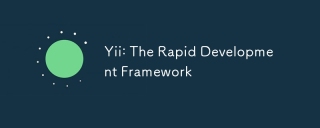 Yii: Rangka Kerja Pembangunan RapidApr 14, 2025 am 12:09 AM
Yii: Rangka Kerja Pembangunan RapidApr 14, 2025 am 12:09 AMYII adalah rangka kerja berprestasi tinggi berdasarkan PHP, sesuai untuk perkembangan pesat aplikasi web. 1) Ia mengamalkan reka bentuk seni bina dan komponen MVC untuk memudahkan proses pembangunan. 2) Yii menyediakan fungsi yang kaya, seperti Activerecord, Restfulapi, dan lain -lain, yang menyokong kesesuaian dan pengembangan yang tinggi. 3) Menggunakan alat GII dengan cepat dapat menghasilkan kod CRUD dan meningkatkan kecekapan pembangunan. 4) Semasa debugging, anda boleh menyemak fail konfigurasi, gunakan alat debugging dan melihat log. 5) Cadangan Pengoptimuman Prestasi termasuk menggunakan cache, mengoptimumkan pertanyaan pangkalan data dan mengekalkan kebolehbacaan kod.
 Keadaan semasa yii: melihat popularitinyaApr 13, 2025 am 12:19 AM
Keadaan semasa yii: melihat popularitinyaApr 13, 2025 am 12:19 AMYiiremainspopularbutislessfavoredthanlaravel, withabout14kgithubstars.itexcelsinperformanceAndactiverecord, buthasasteperlearningcurveandasmallerecosystem.it'sidealfordevelopersprioritizingefficyoverovasystem.
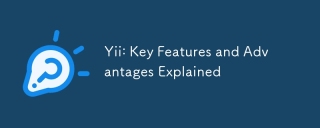 Yii: Ciri -ciri dan Kelebihan Utama DijelaskanApr 12, 2025 am 12:15 AM
Yii: Ciri -ciri dan Kelebihan Utama DijelaskanApr 12, 2025 am 12:15 AMYii adalah rangka kerja PHP berprestasi tinggi yang unik dalam seni bina komponennya, ORM yang kuat dan keselamatan yang sangat baik. 1. Senibina berasaskan komponen membolehkan pemaju untuk memasang fungsi secara fleksibel. 2. ORM yang berkuasa memudahkan operasi data. 3. Build-in Multiple Security Functions Untuk memastikan keselamatan aplikasi.
 Senibina Yii: MVC dan banyak lagiApr 11, 2025 pm 02:41 PM
Senibina Yii: MVC dan banyak lagiApr 11, 2025 pm 02:41 PMRangka kerja YII mengamalkan seni bina MVC dan meningkatkan fleksibiliti dan skalabilitasnya melalui komponen, modul, dan lain -lain. 1) Mod MVC membahagikan logik aplikasi ke dalam model, pandangan dan pengawal. 2) Pelaksanaan MVC YII menggunakan pemprosesan permintaan penghalusan tindakan. 3) YII menyokong pembangunan modular dan meningkatkan organisasi dan pengurusan kod. 4) Gunakan pengoptimuman pertanyaan cache dan pangkalan data untuk meningkatkan prestasi.


Alat AI Hot

Undresser.AI Undress
Apl berkuasa AI untuk mencipta foto bogel yang realistik

AI Clothes Remover
Alat AI dalam talian untuk mengeluarkan pakaian daripada foto.

Undress AI Tool
Gambar buka pakaian secara percuma

Clothoff.io
Penyingkiran pakaian AI

AI Hentai Generator
Menjana ai hentai secara percuma.

Artikel Panas

Alat panas

SecLists
SecLists ialah rakan penguji keselamatan muktamad. Ia ialah koleksi pelbagai jenis senarai yang kerap digunakan semasa penilaian keselamatan, semuanya di satu tempat. SecLists membantu menjadikan ujian keselamatan lebih cekap dan produktif dengan menyediakan semua senarai yang mungkin diperlukan oleh penguji keselamatan dengan mudah. Jenis senarai termasuk nama pengguna, kata laluan, URL, muatan kabur, corak data sensitif, cangkerang web dan banyak lagi. Penguji hanya boleh menarik repositori ini ke mesin ujian baharu dan dia akan mempunyai akses kepada setiap jenis senarai yang dia perlukan.

SublimeText3 versi Cina
Versi Cina, sangat mudah digunakan

Hantar Studio 13.0.1
Persekitaran pembangunan bersepadu PHP yang berkuasa

Muat turun versi mac editor Atom
Editor sumber terbuka yang paling popular

MinGW - GNU Minimalis untuk Windows
Projek ini dalam proses untuk dipindahkan ke osdn.net/projects/mingw, anda boleh terus mengikuti kami di sana. MinGW: Port Windows asli bagi GNU Compiler Collection (GCC), perpustakaan import yang boleh diedarkan secara bebas dan fail pengepala untuk membina aplikasi Windows asli termasuk sambungan kepada masa jalan MSVC untuk menyokong fungsi C99. Semua perisian MinGW boleh dijalankan pada platform Windows 64-bit.





