Rumah >Operasi dan penyelenggaraan >operasi dan penyelenggaraan linux >linux .和..的区别
linux .和..的区别
- (*-*)浩asal
- 2019-11-04 09:32:244305semak imbas
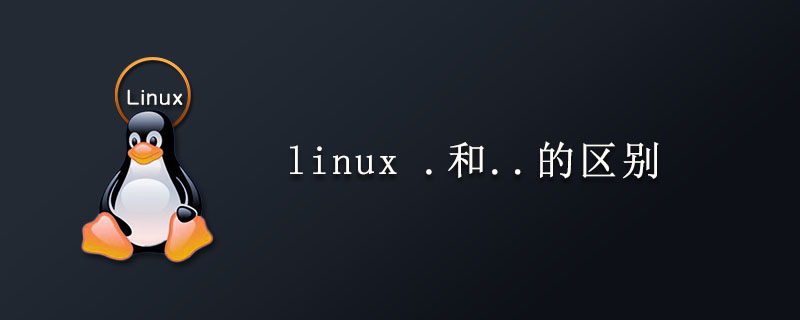
. (dot,就是“点”) (推荐学习:linux运维)
在 shell 中,使用者应该都清楚,一个 dot 代表当前目录,两个 dot 代表上层目录。
CDPATH=.:~:/home:/home/web:/var:/usr/local
在上行 CDPATH 的设定中,等号后的 dot 代表的就是当前目录的意思。
如果档案名称以 dot 开头,该档案就属特殊档案,用 ls 指令必须加上 -a 选项才会显示。除此之外,在 regularexpression 中,一个 dot 代表匹配一个字元。
linux中当.(点)放在一个需要一个目录名称的命令的参数处时,表示“当前目录”;而一个紧接着另一个的两个点(..)呢,在同样的场景下(即当你的命令期望一个文件目录的时候)表示“当前目录的父目录”。
linux shell中的点命令完全等同于source命令。
[taoge@localhost Desktop]$ cat a.sh #! /bin/bash echo "shell script" export z="f(x) + f(y)" [taoge@localhost Desktop]$ ./a.sh shell script [taoge@localhost Desktop]$ echo $z [taoge@localhost Desktop]$ . ./a.sh shell script [taoge@localhost Desktop]$ echo $z f(x) + f(y) [taoge@localhost Desktop]$
我们看到, 点命令的作用, 确实就等价于source命令。 请注意看". ./a.sh", 前面一个点是点命令, 等价于source, 后面一个点是和/一起的, ./表示当前目录, 而且, 千万要注意, 这两个点之间必须有空格。
Atas ialah kandungan terperinci linux .和..的区别. Untuk maklumat lanjut, sila ikut artikel berkaitan lain di laman web China PHP!
Kenyataan:
Kandungan artikel ini disumbangkan secara sukarela oleh netizen, dan hak cipta adalah milik pengarang asal. Laman web ini tidak memikul tanggungjawab undang-undang yang sepadan. Jika anda menemui sebarang kandungan yang disyaki plagiarisme atau pelanggaran, sila hubungi admin@php.cn
Artikel sebelumnya:linux .(点)是什么意思Artikel seterusnya:linux磁盘满了怎样清理?

