Rumah >pembangunan bahagian belakang >masalah PHP >php如何读取excel中的数据
php如何读取excel中的数据
- 王林asal
- 2019-09-24 13:04:308016semak imbas

1、搭建php程序运行环境来执行程序,只要能让程序运行起来就行
2、下载PHPExcel.php类文件以及相关组件
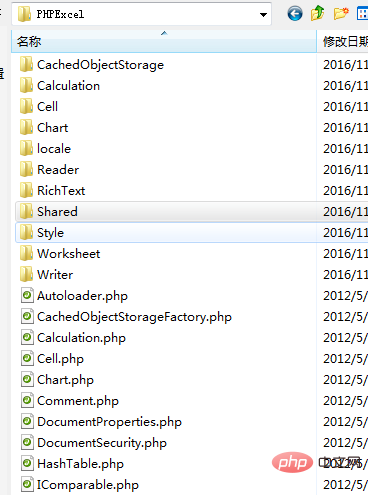
3、包含到要运行的文件中 require PHPExcel.php,创建对象默认用excel2007读取excel,若格式不对,则用之前的版本进行读取
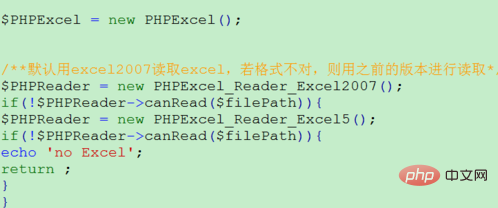
4、读取excel的工作表可以是多个,如果你只需要读取第一个那么就用 $PHPExcel->getSheet(0) , 如果是多个就在循环中进行操作其他内容
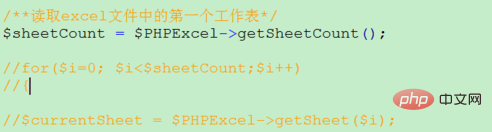
5、分别获取 excel表的行和列
$allColumn = $currentSheet->getHighestColumn(); /**取得一共有多少行*/ $allRow = $currentSheet->getHighestRow(); /**从第二行开始输出,因为excel表中第一行为列名*/
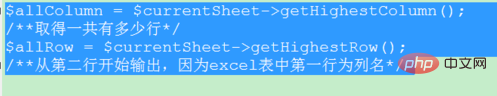
6、在行和列的双循环中来读取对应的数据
for($currentRow = 2;$currentRow <= 98;$currentRow++){
/**从第A列开始输出*/
echo"<tr>";
//for($currentColumn= 'A';$currentColumn<= $allColumn; $currentColumn++){
$cancername="";
for($currentColumn= 'A';$currentColumn<='B'; $currentColumn++){两个for交叉定位可以读取单元格的数据
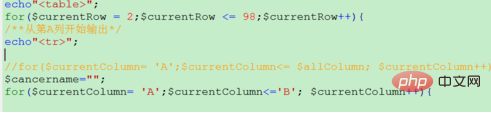
推荐教程:PHP视频教程
Atas ialah kandungan terperinci php如何读取excel中的数据. Untuk maklumat lanjut, sila ikut artikel berkaitan lain di laman web China PHP!
Kenyataan:
Kandungan artikel ini disumbangkan secara sukarela oleh netizen, dan hak cipta adalah milik pengarang asal. Laman web ini tidak memikul tanggungjawab undang-undang yang sepadan. Jika anda menemui sebarang kandungan yang disyaki plagiarisme atau pelanggaran, sila hubungi admin@php.cn
Artikel sebelumnya:php如何打开word文档获取里边内容Artikel seterusnya:php如何获取当前日期

