Rumah >alat pembangunan >phpstorm >phpstorm怎么用js
phpstorm怎么用js
- 爱喝马黛茶的安东尼asal
- 2019-08-19 09:31:484890semak imbas

一、PHPStorm调试Javascript
在PHPStorm中创建test.html
<!DOCTYPE html>
<html>
<head>
<meta charset="UTF-8">
<title>Test page</title>
<script>
var test;
var test2;
console.log("hello world!");
console.log("hello world3!");
</script>
</head>
<body>
<p>Test</p>
</body>
</html>在test.html 文件中右键。
相关推荐:《PhpStorm使用教程》
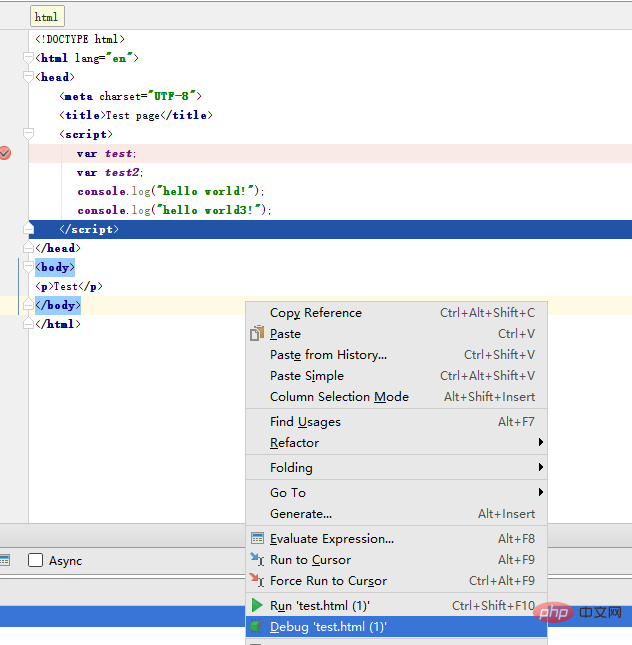
选择Debug ‘test.html' .
此时Chorme浏览器会提示安装JetBrain IDE Support。选择安装即可。
这样就可以在PHPStorm中调式js了。
如下图,在PHPstorm中按F8执行下一步。
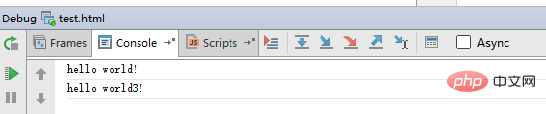
二、PHPStorm同时调式php和js
创建php文件
<!DOCTYPE html>
<html>
<head>
<meta charset="UTF-8">
<title>Test page</title>
<script src="tt.js" ></script>
</head>
<body>
<p>Test</p>
<a onclick="testClick()">test click</a>
<?php
echo '<br>';
echo 'This is php code';
echo 'This is php code2';
?>
</body>
</html>其中tt为js文件
var test;
var test2;
console.log("hello world!");
console.log("hello world3!");
function testClick(){
console.log("test1");
console.log("test2");
}在PHPStorm配置如下:
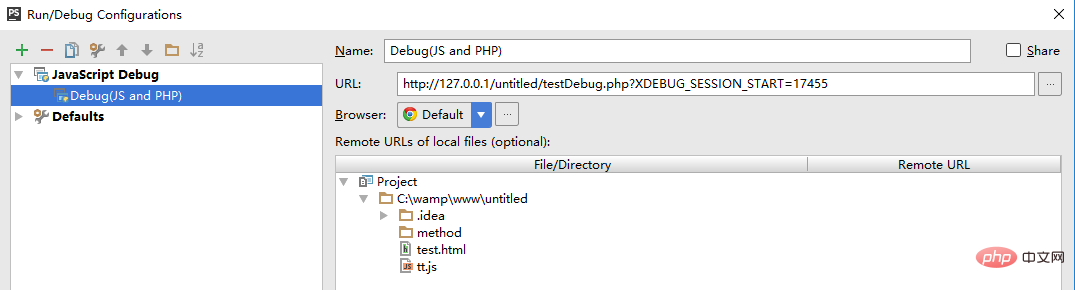
设置好断点后启动调式即可。
Atas ialah kandungan terperinci phpstorm怎么用js. Untuk maklumat lanjut, sila ikut artikel berkaitan lain di laman web China PHP!
Kenyataan:
Kandungan artikel ini disumbangkan secara sukarela oleh netizen, dan hak cipta adalah milik pengarang asal. Laman web ini tidak memikul tanggungjawab undang-undang yang sepadan. Jika anda menemui sebarang kandungan yang disyaki plagiarisme atau pelanggaran, sila hubungi admin@php.cn
Artikel sebelumnya:phpstorm能直接用吗Artikel seterusnya:phpstorm可以写html吗

