
wordpress的插件目录在wp-content/plugins/下,一个插件一个目录,安装插件时可以把解压的插件上传到这个目录下或者在wordpress后台安装插件。
插件路径相关函数:
plugins_url()
获取当前插件的目录的 URI,例如一个插件位于/wp-content/plugins/myplugin下,该目录下放有插件的主文件名为myplugin.php,在myplugin.php中执行下面的代码,结果如下
echo plugins_url(); //输出:http://www.seo628.com/wp-content/plugins echo plugins_url('',__FILE__); //输出:http://www.seo628.com/wp-content/plugins/myplugin echo plugins_url('js/myscript.js',__FILE__); //输出:http://www.seo628.com/wp-content/plugins/myplugin/js/myscript.js
plugin_dir_url()
返回当前插件的目录 URI,例如
echo plugin_dir_url(__FILE__ ); //输出:http://www.seo628.com/wp-content/plugins/myplugin/
注意结尾有反斜杠。
plugin_dir_path()
返回当前插件目录的服务器绝对路径,例如
echo plugin_dir_path(__FILE__ ); //输出:/home/user/public_html/wp-content/plugins/myplugin/
可以用来引用文件,例如
<?php define('MYPLUGINNAME_PATH', plugin_dir_path(__FILE__) ); require MYPLUGINNAME_PATH . 'includes/class-metabox.php'; require MYPLUGINNAME_PATH . 'includes/class-widget.php'; ?>
plugin_basename()
返回调用该函数的插件文件名称(包含插件路径)
例如在插件myplugin下的myplugin.php文件中调用该函数,结果如下
echo plugin_basename(__FILE__); //输出:myplugin/myplugin.php
如果在myplugin/include/test.php文件中调用(test.php通过include引用到myplugin.php中),结果如下
echo plugin_basename(__FILE__); //输出:myplugin/include/test.php
Url 路径相关常量
WordPress 中还有一组用define定义的常量代表路径。
WP_CONTENT_DIR
wp-content 目录的服务器绝对路径,例如
/home/user/public_html/wp-content
WP_CONTENT_URL
wp-content 目录的 URI 地址,例如
http://www.seo628.com/wp-content
WP_PLUGIN_DIR
插件目录的服务器绝对路径,例如
/home/user/public_html/wp-content/plugins
WP_PLUGIN_URL
插件目录的 URI 地址,例如
http://www.seo628.com/wp-content/plugins
更多wordpress相关技术文章,请访问wordpress教程栏目进行学习!
Atas ialah kandungan terperinci wordpress插件文件目录在哪. Untuk maklumat lanjut, sila ikut artikel berkaitan lain di laman web China PHP!
 Cara menambah halaman ralat pangkalan data tersuai di WordPressApr 18, 2025 am 10:14 AM
Cara menambah halaman ralat pangkalan data tersuai di WordPressApr 18, 2025 am 10:14 AMPernahkah anda melihat halaman ralat "Ralat Menetapkan Sambungan Pangkalan Data" di laman web WordPress anda? Terdapat beberapa sebab untuk memaparkan mesej ini, tetapi ia tidak menarik dan boleh mengelirukan pelawat. Di samping itu, anda tidak akan menyedari bahawa laman web anda ditutup sehingga anda melawat laman web dan melihat mesej tersebut. Dalam artikel ini, kami akan menunjukkan kepada anda cara menyesuaikan halaman ralat pangkalan data di WordPress. Kami juga akan menunjukkan kepada anda bagaimana untuk menetapkan pemberitahuan setiap kali laman web anda ditutup kerana ralat pangkalan data. Apakah sebab kesilapan dalam mewujudkan sambungan pangkalan data? "Ralat Mewujudkan Sambungan Pangkalan Data" adalah salah satu kesilapan WordPress yang paling biasa.
 Cara Memperbaiki Ralat Pulangan WordPress 404 (Langkah masuk)Apr 18, 2025 am 09:08 AM
Cara Memperbaiki Ralat Pulangan WordPress 404 (Langkah masuk)Apr 18, 2025 am 09:08 AMAdakah jawatan WordPress anda mengembalikan ralat 404 di laman web ini? Kesalahan ini berlaku apabila anda mempunyai akses ke kawasan pentadbir WordPress dan blog, tetapi apabila anda cuba membuka jawatan, anda akan melihat "404 tidak dijumpai". Dalam artikel ini, kami akan menunjukkan kepada anda bagaimana untuk memperbaiki jawatan WordPress yang mengembalikan 404 kesilapan. Apa yang menyebabkan catatan WordPress mengembalikan ralat 404? WordPress adalah sistem pengurusan kandungan yang kuat (CMS), tetapi perubahan kecil kadang -kadang boleh membawa kepada WordPress anda
 Tempres Top 9 WordPress untuk digunakan pada tahun 2025Apr 17, 2025 am 08:26 AM
Tempres Top 9 WordPress untuk digunakan pada tahun 2025Apr 17, 2025 am 08:26 AMPada tahun 2025, memilih tema WordPress yang sempurna tidak lagi menjadi keutamaan. Cabaran sebenar adalah memilih topik yang cukup fleksibel untuk memenuhi keperluan projek semasa dan menyesuaikan diri dengan evolusi keperluan masa depan. Berita baiknya ialah anda tidak perlu bermula dari awal. Sama ada anda membina laman web untuk pelanggan anda atau mengembangkan produk digital anda sendiri, topik berikut menyerang keseimbangan ideal antara kebebasan reka bentuk, prestasi teknikal, dan kebolehpercayaan jangka panjang. Topik-topik ini dibina oleh pemaju yang memahami faktor penting: kemas kini biasa, kod bersih, reka bentuk responsif pertama mudah alih, dan keserasian dengan alat yang sudah anda gunakan, seperti Elementor, Gutenberg, dan WooCommerce. Dalam kajian ini, kami telah menyempitkan skop ke 9
 Cara Memulakan Blog WordPress: Panduan Langkah demi Langkah untuk PemulaApr 17, 2025 am 08:25 AM
Cara Memulakan Blog WordPress: Panduan Langkah demi Langkah untuk PemulaApr 17, 2025 am 08:25 AMBlog adalah platform yang ideal untuk orang ramai untuk menyatakan pendapat, pendapat dan pendapat mereka dalam talian. Ramai pemula bersemangat untuk membina laman web mereka sendiri tetapi teragak -agak untuk bimbang tentang halangan teknikal atau isu kos. Walau bagaimanapun, apabila platform terus berkembang untuk memenuhi keupayaan dan keperluan pemula, kini mula menjadi lebih mudah dari sebelumnya. Artikel ini akan membimbing anda langkah demi langkah bagaimana untuk membina blog WordPress, dari pemilihan tema untuk menggunakan plugin untuk meningkatkan keselamatan dan prestasi, membantu anda membuat laman web anda dengan mudah. Pilih topik dan arah blog Sebelum membeli nama domain atau mendaftarkan tuan rumah, sebaiknya mengenal pasti topik yang anda rancangkan. Laman web peribadi boleh berputar di sekitar perjalanan, memasak, ulasan produk, muzik atau hobi yang mencetuskan minat anda. Memfokuskan pada bidang yang anda benar -benar berminat dapat menggalakkan penulisan berterusan
 Bolehkah saya belajar WordPress dalam 3 hari?Apr 09, 2025 am 12:16 AM
Bolehkah saya belajar WordPress dalam 3 hari?Apr 09, 2025 am 12:16 AMBoleh belajar WordPress dalam masa tiga hari. 1. Menguasai pengetahuan asas, seperti tema, pemalam, dan lain-lain. 2. Memahami fungsi teras, termasuk prinsip pemasangan dan kerja. 3. Belajar penggunaan asas dan lanjutan melalui contoh. 4. Memahami teknik debugging dan cadangan pengoptimuman prestasi.
 Adakah WordPress CMS?Apr 08, 2025 am 12:02 AM
Adakah WordPress CMS?Apr 08, 2025 am 12:02 AMWordPress adalah sistem pengurusan kandungan (CMS). Ia menyediakan pengurusan kandungan, pengurusan pengguna, tema dan keupayaan pemalam untuk menyokong penciptaan dan pengurusan kandungan laman web. Prinsip kerja termasuk pengurusan pangkalan data, sistem templat dan seni bina pemalam, sesuai untuk pelbagai keperluan dari blog ke laman web korporat.
 Apa yang baik untuk WordPress?Apr 07, 2025 am 12:06 AM
Apa yang baik untuk WordPress?Apr 07, 2025 am 12:06 AMWordpressisgoodforvirtualyWebprojectduetoitsversatilityasacms.itexcelsin: 1) keramahan pengguna, membolehkan mudah
 Sekiranya saya menggunakan Wix atau WordPress?Apr 06, 2025 am 12:11 AM
Sekiranya saya menggunakan Wix atau WordPress?Apr 06, 2025 am 12:11 AMWix sesuai untuk pengguna yang tidak mempunyai pengalaman pengaturcaraan, dan WordPress sesuai untuk pengguna yang mahukan lebih banyak keupayaan kawalan dan pengembangan. 1) Wix menyediakan editor drag-and-drop dan templat yang kaya, menjadikannya mudah untuk membina sebuah laman web dengan cepat. 2) Sebagai CMS sumber terbuka, WordPress mempunyai ekosistem komuniti dan plug-in yang besar, menyokong penyesuaian dan pengembangan yang mendalam.


Alat AI Hot

Undresser.AI Undress
Apl berkuasa AI untuk mencipta foto bogel yang realistik

AI Clothes Remover
Alat AI dalam talian untuk mengeluarkan pakaian daripada foto.

Undress AI Tool
Gambar buka pakaian secara percuma

Clothoff.io
Penyingkiran pakaian AI

AI Hentai Generator
Menjana ai hentai secara percuma.

Artikel Panas

Alat panas

MinGW - GNU Minimalis untuk Windows
Projek ini dalam proses untuk dipindahkan ke osdn.net/projects/mingw, anda boleh terus mengikuti kami di sana. MinGW: Port Windows asli bagi GNU Compiler Collection (GCC), perpustakaan import yang boleh diedarkan secara bebas dan fail pengepala untuk membina aplikasi Windows asli termasuk sambungan kepada masa jalan MSVC untuk menyokong fungsi C99. Semua perisian MinGW boleh dijalankan pada platform Windows 64-bit.

SublimeText3 versi Inggeris
Disyorkan: Versi Win, menyokong gesaan kod!

SublimeText3 versi Cina
Versi Cina, sangat mudah digunakan

Penyesuai Pelayan SAP NetWeaver untuk Eclipse
Integrasikan Eclipse dengan pelayan aplikasi SAP NetWeaver.

PhpStorm versi Mac
Alat pembangunan bersepadu PHP profesional terkini (2018.2.1).





