Rumah >Tutorial CMS >WordTekan >wordpress如何批量修改文章文字
wordpress如何批量修改文章文字
- 尚asal
- 2019-07-13 13:26:472532semak imbas

我们在wordpress博客的文章中经常加入一些关键词句,但后来由于各种原因想把这些词句替换为其它的内容,手动替换工作量大,而且麻烦、容易遗漏。下面的经验可以非常方便地帮你替换掉这些关键词句。
1、首先登录wordpress后台。打开模板编辑。

2、打开主题的functions.php文件。
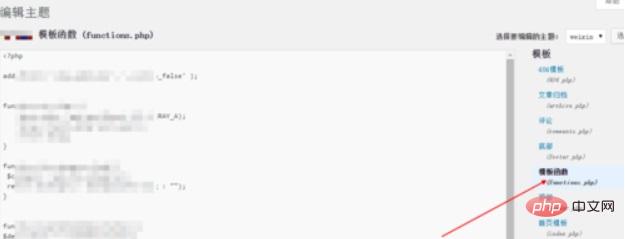
3、将下面代码加到主题的functions.php文件中:
function replace_text_wps($text){
$replace = array(
// '关键词' => '替换的关键词' 例如:
'wordpress' => '<a href="#">wordpress</a>',
'excerpt' => '<a href="#">excerpt</a>',
'function' => '<a href="#">function</a>'
);
$text = str_replace(array_keys($replace), $replace, $text);
return $text;
}
add_filter('the_content', 'replace_text_wps');
add_filter('the_excerpt', 'replace_text_wps');更多wordpress相关技术文章,请访问wordpress教程栏目进行学习!
Atas ialah kandungan terperinci wordpress如何批量修改文章文字. Untuk maklumat lanjut, sila ikut artikel berkaitan lain di laman web China PHP!
Kenyataan:
Kandungan artikel ini disumbangkan secara sukarela oleh netizen, dan hak cipta adalah milik pengarang asal. Laman web ini tidak memikul tanggungjawab undang-undang yang sepadan. Jika anda menemui sebarang kandungan yang disyaki plagiarisme atau pelanggaran, sila hubungi admin@php.cn
Artikel sebelumnya:WordPress如何对接阿里云OSSArtikel seterusnya:wordpress主题和插件区别

