Rumah >pembangunan bahagian belakang >Tutorial Python >python的format函数是什么意思
python的format函数是什么意思
- 爱喝马黛茶的安东尼asal
- 2019-06-21 09:25:3111076semak imbas
Python2.6 开始,新增了一种格式化字符串的函数 str.format(),它增强了字符串格式化的功能。
基本语法是通过 {} 和 : 来代替以前的 % 。
format 函数可以接受不限个参数,位置可以不按顺序。
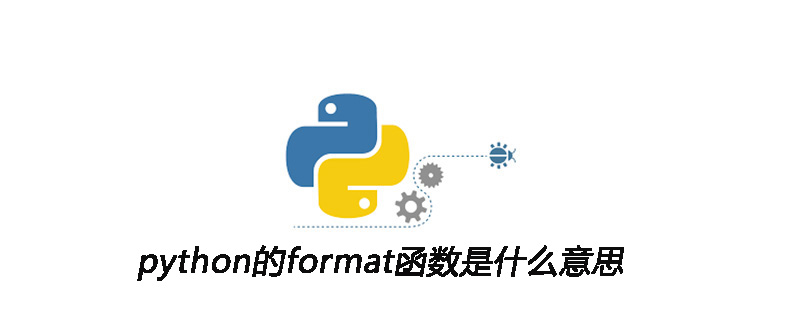
format格式化函数
实例
>>>"{} {}".format("hello", "world") # 不设置指定位置,按默认顺序
'hello world'
>>> "{0} {1}".format("hello", "world") # 设置指定位置
'hello world'
>>> "{1} {0} {1}".format("hello", "world") # 设置指定位置
'world hello world'也可以设置参数:
相关推荐:《Python视频教程》
实例
#!/usr/bin/python
# -*- coding: UTF-8 -*-
print("网站名:{name}, 地址 {url}".format(name="php中文网", url="www.php.cn"))
# 通过字典设置参数
site = {"name": "php中文网", "url": "www.php.cn"}
print("网站名:{name}, 地址 {url}".format(**site))
# 通过列表索引设置参数
my_list = ['php中文网', 'www.php.cn']
print("网站名:{0[0]}, 地址 {0[1]}".format(my_list)) # "0" 是必须的输出结果为:
网站名:php中文网, 地址 www.php.cn 网站名:php中文网, 地址 www.php.cn 网站名:php中文网, 地址 www.php.cn
也可以向 str.format() 传入对象:
实例
#!/usr/bin/python#
-*- coding: UTF-8 -*-
class AssignValue(object):
def __init__(self, value):
self.value = value
my_value = AssignValue(6)
print('value 为: {0.value}'.format(my_value)) # "0" 是可选的输出结果为:
value 为: 6
数字格式化
下表展示了 str.format() 格式化数字的多种方法:
>>> print("{:.2f}".format(3.1415926));
3.14
此外我们可以使用大括号 {} 来转义大括号,如下实例:
实例
#!/usr/bin/python
# -*- coding: UTF-8 -*-
print ("{} 对应的位置是 {{0}}".format("php"))输出结果为:
php 对应的位置是 {0}
Atas ialah kandungan terperinci python的format函数是什么意思. Untuk maklumat lanjut, sila ikut artikel berkaitan lain di laman web China PHP!
Kenyataan:
Kandungan artikel ini disumbangkan secara sukarela oleh netizen, dan hak cipta adalah milik pengarang asal. Laman web ini tidak memikul tanggungjawab undang-undang yang sepadan. Jika anda menemui sebarang kandungan yang disyaki plagiarisme atau pelanggaran, sila hubungi admin@php.cn
Artikel sebelumnya:python里upper什么意思Artikel seterusnya:python如何使用pip

