Rumah >pembangunan bahagian belakang >Tutorial Python >python如何绘制降水图
python如何绘制降水图
- anonymityasal
- 2019-06-19 10:10:398312semak imbas
python能快速解决日常工作中的小任务,比如数据展示。python做数据展示,主要用到matplotlib库,使用简单的代码,就可以很方便的绘制折线图、柱状图等。使用Java等,可能还需要配合html来进行展示,十分繁琐。
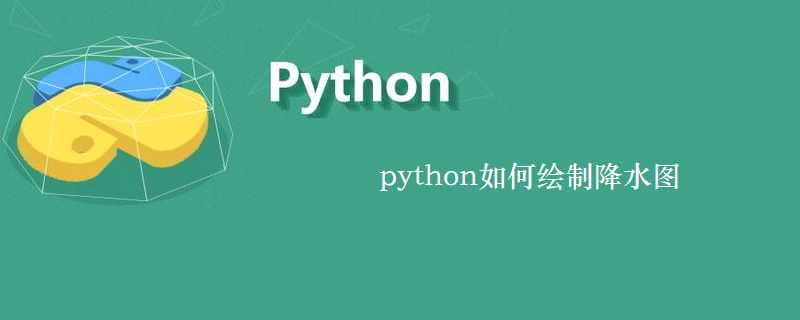
各种平面图的绘制代码:
'''
File Name: draw
Description: 图形绘制。十分有用,对于工作中实验性的项目,可以快速展示效果。如果使用java,还需要配合前端展示。
'''
import matplotlib.pyplot as plt
import numpy as np # 模块取别名
# 直方图
def draw_hist():
mu = 100
sigma = 20
x = mu + sigma * np.random.randn(20000) # 样本数量
plt.hist(x, bins=100, color='green', normed=True) # bins:显示有几个直方,normed是否对数据进行标准化
plt._show()
# 条形图
def draw_bar():
y = [20, 10, 30, 25, 15] # Y轴数据
index = np.arange(5) # X轴数据,也可以是index = [0,5]
plt.bar(left=index, height=y, color='blue', width=0.5)
plt.show()
# 折线图
def draw_plot():
x = np.linspace(-10, 10, 100) # -10到10,100个点
y = x ** 3 # x的3次幂
plt.plot(x, y, linestyle='--', color='orange', marker='<')
plt.xlabel('X')
plt.ylabel('Y')
plt.show()
# 散点图
def draw_scatter():
x = np.random.randn(1000)
y = x + np.random.randn(1000) * 0.5
plt.scatter(x, y, s=5, marker='<') # s表示面积,marker表示图形
plt.show()
# 饼状图
def draw_pie():
labels = 'A', 'B', 'C', 'D' # 4个模块
fracs = [15, 30, 45, 10] # 每个模块占比例
plt.axes(aspect=1) # 使x、y轴比例相同
explode = [0, 0.5, 0, 0] # 突出某一部分区域
plt.pie(x=fracs, labels=labels, autopct='%.0f%%', explode=explode) # autopct显示百分比
plt.show()
# 带图例
def draw_with_legend():
x = np.arange(1, 11, 1) # x轴坐标,1开始,11结束,步长为1
plt.plot(x, x * 2) # 第一条线,x,y坐标
plt.plot(x, x * 3)
plt.plot(x, x * 4)
plt.legend(['Normal', 'Fast', 'Faster']) # 设置图例,与上面的线对应
plt.grid(True, color='green', linestyle='--', linewidth=1) # 绘制网格
plt.show()
# start
if __name__ == '__main__':
# draw_hist()
# draw_bar()
draw_plot()
# draw_scatter()
# draw_pie()
# draw_with_legend()3D图的绘制代码:
'''
File Name: draw_3d
Description: 3D绘图
'''
import numpy as np
import matplotlib.pyplot as plt
from mpl_toolkits.mplot3d import Axes3D
# 3D 绘制
def draw_3D():
fig = plt.figure() # 定义一个窗口
ax = Axes3D(fig) # 绘制3D坐标
# 设置x、y、z的值
x = np.arange(-4, 4, 0.25)
y = np.arange(-4, 4, 0.25)
x, y = np.meshgrid(x, y) # x-y 平面的网格
r = np.sqrt(x ** 2 + y ** 2)
z = np.sin(r) # z值
# 做出一个三维曲面,并将一个 colormap rainbow 填充颜色,之后将三维图像投影到 XY 平面上做一个等高线图
# rstride 和 cstride 分别代表 row 和 column 的跨度。
ax.plot_surface(x, y, z, rstride=1, cstride=1, cmap=plt.get_cmap('rainbow'))
# 添加 XY 平面的等高线
ax.contourf(x, y, z, zdir='z', offset=-2, cmap=plt.get_cmap('rainbow'))
ax.set_zlim(-2, 2)
plt.show() # 展示
# start
if __name__ == '__main__':
draw_3D()Atas ialah kandungan terperinci python如何绘制降水图. Untuk maklumat lanjut, sila ikut artikel berkaitan lain di laman web China PHP!
Kenyataan:
Kandungan artikel ini disumbangkan secara sukarela oleh netizen, dan hak cipta adalah milik pengarang asal. Laman web ini tidak memikul tanggungjawab undang-undang yang sepadan. Jika anda menemui sebarang kandungan yang disyaki plagiarisme atau pelanggaran, sila hubungi admin@php.cn
Artikel sebelumnya:vs可以写python吗Artikel seterusnya:python爬虫可以爬视频吗

