1: sys是python自带模块.
利用 import 语句输入sys 模块。
相关推荐:《python视频》
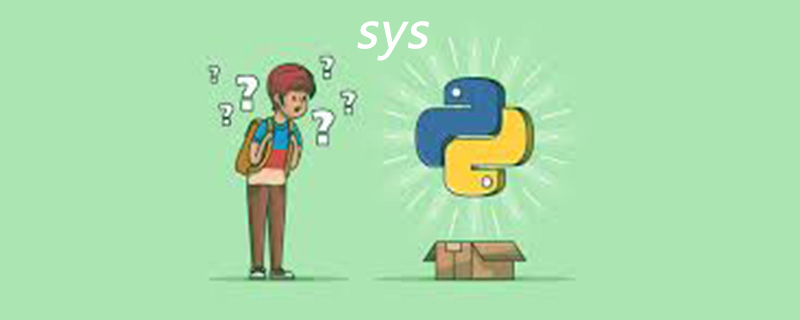
当执行import sys后, python在 sys.path 变量中所列目录中寻找 sys 模块文件。然后运行这个模块的主块中的语句进行初始化,然后就可以使用模块了 。
2: sys模块常见函数
可以通过dir()方法查看模块中可用的方法. 结果如下, 很多我都没有用过, 所以只是简单介绍几个自己用过的方法.
$ python Python 2.7.6 (default, Oct 26 2016, 20:30:19) [GCC 4.8.4] on linux2 Type "help", "copyright", "credits" or "license" for more information. >>> import sys >>> dir(sys) ['__displayhook__', '__doc__', '__excepthook__', '__name__', '__package__', '__stderr__', '__stdin__', '__stdout__', '_clear_type_cache', '_current_frames', '_getframe', '_mercurial', '_multiarch', 'api_version', 'argv', 'builtin_module_names', 'byteorder', 'call_tracing', 'callstats', 'copyright', 'displayhook', 'dont_write_bytecode', 'exc_clear', 'exc_info', 'exc_type', 'excepthook', 'exec_prefix', 'executable', 'exit', 'flags', 'float_info', 'float_repr_style', 'getcheckinterval', 'getdefaultencoding', 'getdlopenflags', 'getfilesystemencoding', 'getprofile', 'getrecursionlimit', 'getrefcount', 'getsizeof', 'gettrace', 'hexversion', 'long_info', 'maxint', 'maxsize', 'maxunicode', 'meta_path', 'modules', 'path', 'path_hooks', 'path_importer_cache', 'platform', 'prefix', 'ps1', 'ps2', 'py3kwarning', 'pydebug', 'setcheckinterval', 'setdlopenflags', 'setprofile', 'setrecursionlimit', 'settrace', 'stderr', 'stdin', 'stdout', 'subversion', 'version', 'version_info', 'warnoptions']
(1) sys.argv 实现从程序外部向程序传递参数
sys.argv 变量是一个包含了命令行参数的字符串列表, 利用命令行想程序传递参数. 其中,脚本的名称总是 sys.argv 列表的第一个参数。
(2) sys.path 包含输入模块的目录名列表。
获取指定模块搜索路径的字符串集合,可以将写好的模块放在得到的某个路径下,就可以在程序中import时正确找到。在import导入module_name时,就是根据sys.path的路径来搜索module.name,也可以自定义添加模块路径。
sys.path.append(“自定义模块路径”)
(3) sys.exit([arg]) 程序中间的退出, arg=0为正常退出
一般情况下执行到主程序末尾,解释器自动退出,但是如果需要中途退出程序,可以调用sys.exit函数,带有一个可选的整数参数返回给调用它的程序,表示你可以在主程序中捕获对sys.exit的调用。(0是正常退出,其他为异常)当然也可以用字符串参数,表示错误不成功的报错信息。
(4) sys.modules
sys.modules是一个全局字典,该字典是python启动后就加载在内存中。每当程序员导入新的模块,sys.modules将自动记录该模块。当第二次再导入该模块时,python会直接到字典中查找,从而加快了程序运行的速度。它拥有字典所拥有的一切方法.
(5) sys.getdefaultencoding() / sys.setdefaultencoding() / sys.getfilesystemencoding()
sys.getdefaultencoding()
获取系统当前编码,一般默认为ascii。
sys.setdefaultencoding()
设置系统默认编码,执行dir(sys)时不会看到这个方法,在解释器中执行不通过,可以先执行reload(sys),在执行 setdefaultencoding(‘utf8’),此时将系统默认编码设置为utf8。(见设置系统默认编码 )
sys.getfilesystemencoding()
获取文件系统使用编码方式,Windows下返回’mbcs’,mac下返回’utf-8’
(6) sys.stdin, sys.stdout, sys.stderr
stdin , stdout , 以及stderr 变量包含与标准I/O 流对应的流对象. 如果需要更好地控制输出,而print 不能满足你的要求, 它们就是你所需要的. 你也可以替换它们, 这时候你就可以重定向输出和输入到其它设备( device ), 或者以非标准的方式处理它们.
(7) sys.platform
获取当前系统平台. 如:win32、Linux等。
3: 实例
(1) sys.argv sys.path
$ cat sys-test.py
#!/usr/bin/python
import sys
print 'The command line arguments are:'
for i in sys.argv:
print i
print '\n\nThe PYTHONPATH is', sys.path, '\n'运行结果:
$ python sys-test.py my name is ubuntu The command line arguments are: sys-test.py my name is ubuntu The PYTHONPATH is ['/work/python-practice', '/usr/lib/python2.7', '/usr/lib/python2.7/plat-x86_64-linux-gnu', '/usr/lib/python2.7/lib-tk', '/usr/lib/python2.7/lib-old', '/usr/lib/python2.7/lib-dynload', '/usr/local/lib/python2.7/dist-packages', '/usr/lib/python2.7/dist-packages', '/usr/lib/python2.7/dist-packages/PILcompat', '/usr/lib/python2.7/dist-packages/gtk-2.0', '/usr/lib/pymodules/python2.7', '/usr/lib/python2.7/dist-packages/ubuntu-sso-client']
(2) sys.exit
import sys
def exitfunc(value):
print (value)
sys.exit(0)
print("hello")
try:
sys.exit(90)
except SystemExit as value:
exitfunc(value)
print("come?")运行结果:
hello 90
程序首先打印hello,在执行exit(90),抛异常把90传给values,values在传进函数中执行,打印90程序退出。后面的”come?”因为已经退出所以不会被打印. 而此时如果把exitfunc函数里面的sys.exit(0)去掉,那么程序会继续执行到输出”come?”.
(3) sys.modules
sys.modules.keys() 返回所有已经导入的模块列表
keys是模块名
values是模块
modules返回路径
import sys
print(sys.modules.keys())
print("**************************************************************************")
print(sys.modules.values())
print("**************************************************************************")
print(sys.modules["os"])运行结果:
['copy_reg', 'sre_compile', '_sre', 'encodings', 'site', '__builtin__', 'sysconfig', '__main__', 'encodings.encodings', 'abc', 'posixpath', '_weakrefset', 'errno', 'encodings.codecs', 'sre_constants', 're', '_abcoll', 'types', '_codecs', 'encodings.__builtin__', '_warnings', 'genericpath', 'stat', 'zipimport', '_sysconfigdata', 'warnings', 'UserDict', 'encodings.ascii', 'sys', 'codecs', '_sysconfigdata_nd', 'os.path', 'sitecustomize', 'signal', 'traceback', 'linecache', 'posix', 'encodings.aliases', 'exceptions', 'sre_parse', 'os', '_weakref'] ******************************************************************************* [<module 'copy_reg' from '/usr/lib/python2.7/copy_reg.pyc'>, <module 'sre_compile' from '/usr/lib/python2.7/sre_compile.pyc'>, <module '_sre' (built-in)>, <module 'encodings' from '/usr/lib/python2.7/encodings/__init__.pyc'>, <module 'site' from '/usr/lib/python2.7/site.pyc'>, <module '__builtin__' (built-in)>, <module 'sysconfig' from '/usr/lib/python2.7/sysconfig.pyc'>, <module '__main__' from 'sys-test1.py'>, None, <module 'abc' from '/usr/lib/python2.7/abc.pyc'>, <module 'posixpath' from '/usr/lib/python2.7/posixpath.pyc'>, <module '_weakrefset' from '/usr/lib/python2.7/_weakrefset.pyc'>, <module 'errno' (built-in)>, None, <module 'sre_constants' from '/usr/lib/python2.7/sre_constants.pyc'>, <module 're' from '/usr/lib/python2.7/re.pyc'>, <module '_abcoll' from '/usr/lib/python2.7/_abcoll.pyc'>, <module 'types' from '/usr/lib/python2.7/types.pyc'>, <module '_codecs' (built-in)>, None, <module '_warnings' (built-in)>, <module 'genericpath' from '/usr/lib/python2.7/genericpath.pyc'>, <module 'stat' from '/usr/lib/python2.7/stat.pyc'>, <module 'zipimport' (built-in)>, <module '_sysconfigdata' from '/usr/lib/python2.7/_sysconfigdata.pyc'>, <module 'warnings' from '/usr/lib/python2.7/warnings.pyc'>, <module 'UserDict' from '/usr/lib/python2.7/UserDict.pyc'>, <module 'encodings.ascii' from '/usr/lib/python2.7/encodings/ascii.pyc'>, <module 'sys' (built-in)>, <module 'codecs' from '/usr/lib/python2.7/codecs.pyc'>, <module '_sysconfigdata_nd' from '/usr/lib/python2.7/plat-x86_64-linux-gnu/_sysconfigdata_nd.pyc'>, <module 'posixpath' from '/usr/lib/python2.7/posixpath.pyc'>, <module 'sitecustomize' from '/usr/lib/python2.7/sitecustomize.pyc'>, <module 'signal' (built-in)>, <module 'traceback' from '/usr/lib/python2.7/traceback.pyc'>, <module 'linecache' from '/usr/lib/python2.7/linecache.pyc'>, <module 'posix' (built-in)>, <module 'encodings.aliases' from '/usr/lib/python2.7/encodings/aliases.pyc'>, <module 'exceptions' (built-in)>, <module 'sre_parse' from '/usr/lib/python2.7/sre_parse.pyc'>, <module 'os' from '/usr/lib/python2.7/os.pyc'>, <module '_weakref' (built-in)>] ******************************************************************************* <module 'os' from '/usr/lib/python2.7/os.pyc'>
(4) sys.stdin/sys.stdout/sys.stderr
stdin,stdout,stderr在Python中都是文件属性对象, 他们在python启动时自动与shell环境中的标准输入, 输出, 出错相关. 而python程序在shell中的I/O重定向是有shell来提供的,与python本身没有关系.python程序内部将stdin, stdout, stderr读写操作重定向到一个内部对象.
标准输入
import sys
#print('Hi, %s!' %input('Please enter your name: ')) python3.*版本用input
print('Hi, %s!' %raw_input('Please enter your name: ')) #python2.*版本用raw_input
运行结果:
Please enter your name: er
Hi, er!
等同于:
#!/usr/bin/python
import sys
print('Please enter your name:')
name=sys.stdin.readline()[:-1]
print('Hi, %s!' %name)
标准输出
print('Hello World!\n')
等同于:
#!/usr/bin/python
import sys
sys.stdout.write('output resule is good!\n')
其他实验
#!/usr/bin/python
import sys
for i in (sys.stdin, sys.stdout, sys.stderr):
print(i)执行结果:
python sys-test1.py <open file '<stdin>', mode 'r' at 0x7fa4e630f0c0> <open file '<stdout>', mode 'w' at 0x7fa4e630f150> <open file '<stderr>', mode 'w' at 0x7fa4e630f1e0>
Atas ialah kandungan terperinci python sys模块的基本介绍. Untuk maklumat lanjut, sila ikut artikel berkaitan lain di laman web China PHP!
 Apakah beberapa operasi biasa yang boleh dilakukan pada tatasusunan python?Apr 26, 2025 am 12:22 AM
Apakah beberapa operasi biasa yang boleh dilakukan pada tatasusunan python?Apr 26, 2025 am 12:22 AMPythonArraysSupportVariousoperations: 1) SlicingExtractsSubsets, 2) Menambah/ExtendingAddSelements, 3) InsertingPlaceSelementSatSatSatSpecifics, 4) RemovingDeleteselements, 5) Sorting/ReversingChangesOrder,
 Dalam jenis aplikasi yang biasa digunakan oleh numpy?Apr 26, 2025 am 12:13 AM
Dalam jenis aplikasi yang biasa digunakan oleh numpy?Apr 26, 2025 am 12:13 AMNumpyarraysareessentialforapplicationRequiringeficientnumericalcomputationsanddatamanipulation.theyarecrucialindaSascience, machinelearning, fizik, kejuruteraan, danfinanceduetotheirabilitytOHandlelarge-Scaledataefisien.Forexample, infinancialanal
 Bilakah anda memilih untuk menggunakan array di atas senarai di Python?Apr 26, 2025 am 12:12 AM
Bilakah anda memilih untuk menggunakan array di atas senarai di Python?Apr 26, 2025 am 12:12 AMUseanArray.arrayoveralistinpythonwhendealingwithhomogeneousdata, criticalcode prestasi, orinterfacingwithccode.1) homogeneousdata: arrayssavemememorywithtypedelements.2)
 Adakah semua operasi senarai disokong oleh tatasusunan, dan sebaliknya? Mengapa atau mengapa tidak?Apr 26, 2025 am 12:05 AM
Adakah semua operasi senarai disokong oleh tatasusunan, dan sebaliknya? Mengapa atau mengapa tidak?Apr 26, 2025 am 12:05 AMTidak, notalllistoperationsaresuportedByArrays, andviceversa.1) arraysdonotsupportdynamicoperationslikeappendorinsertwithoutresizing, whyimpactsperformance.2) listsdonotguaranteeconstantTimeComplexityFordirectacesscesscesscesscesscesscesscesscesscesessd.
 Bagaimana anda mengakses elemen dalam senarai python?Apr 26, 2025 am 12:03 AM
Bagaimana anda mengakses elemen dalam senarai python?Apr 26, 2025 am 12:03 AMToaccesselementsinaPythonlist,useindexing,negativeindexing,slicing,oriteration.1)Indexingstartsat0.2)Negativeindexingaccessesfromtheend.3)Slicingextractsportions.4)Iterationusesforloopsorenumerate.AlwayschecklistlengthtoavoidIndexError.
 Bagaimana tatasusunan digunakan dalam pengkomputeran saintifik dengan python?Apr 25, 2025 am 12:28 AM
Bagaimana tatasusunan digunakan dalam pengkomputeran saintifik dengan python?Apr 25, 2025 am 12:28 AMArraysinpython, terutamanya yang, arecrucialinscientificificputingputingfortheirefficiencyandversatility.1) mereka yang digunakan untuk
 Bagaimana anda mengendalikan versi python yang berbeza pada sistem yang sama?Apr 25, 2025 am 12:24 AM
Bagaimana anda mengendalikan versi python yang berbeza pada sistem yang sama?Apr 25, 2025 am 12:24 AMAnda boleh menguruskan versi python yang berbeza dengan menggunakan Pyenv, Venv dan Anaconda. 1) Gunakan pyenv untuk menguruskan pelbagai versi python: Pasang pyenv, tetapkan versi global dan tempatan. 2) Gunakan VENV untuk mewujudkan persekitaran maya untuk mengasingkan kebergantungan projek. 3) Gunakan Anaconda untuk menguruskan versi python dalam projek sains data anda. 4) Simpan sistem python untuk tugas peringkat sistem. Melalui alat dan strategi ini, anda dapat menguruskan versi Python yang berbeza untuk memastikan projek yang lancar.
 Apakah beberapa kelebihan menggunakan array numpy melalui array python standard?Apr 25, 2025 am 12:21 AM
Apakah beberapa kelebihan menggunakan array numpy melalui array python standard?Apr 25, 2025 am 12:21 AMNumpyarrayshaveseveraladvantagesoverstanderardpythonarrays: 1) thearemuchfasterduetoc-assedimplementation, 2) thearemorememory-efficient, antyedlargedataSets, and3) theyofferoptimized, vectorizedfuncionsformathhematicalicalicalicialisation


Alat AI Hot

Undresser.AI Undress
Apl berkuasa AI untuk mencipta foto bogel yang realistik

AI Clothes Remover
Alat AI dalam talian untuk mengeluarkan pakaian daripada foto.

Undress AI Tool
Gambar buka pakaian secara percuma

Clothoff.io
Penyingkiran pakaian AI

Video Face Swap
Tukar muka dalam mana-mana video dengan mudah menggunakan alat tukar muka AI percuma kami!

Artikel Panas

Alat panas

VSCode Windows 64-bit Muat Turun
Editor IDE percuma dan berkuasa yang dilancarkan oleh Microsoft

MinGW - GNU Minimalis untuk Windows
Projek ini dalam proses untuk dipindahkan ke osdn.net/projects/mingw, anda boleh terus mengikuti kami di sana. MinGW: Port Windows asli bagi GNU Compiler Collection (GCC), perpustakaan import yang boleh diedarkan secara bebas dan fail pengepala untuk membina aplikasi Windows asli termasuk sambungan kepada masa jalan MSVC untuk menyokong fungsi C99. Semua perisian MinGW boleh dijalankan pada platform Windows 64-bit.

EditPlus versi Cina retak
Saiz kecil, penyerlahan sintaks, tidak menyokong fungsi gesaan kod

Penyesuai Pelayan SAP NetWeaver untuk Eclipse
Integrasikan Eclipse dengan pelayan aplikasi SAP NetWeaver.

Dreamweaver Mac版
Alat pembangunan web visual






