Rumah >pangkalan data >tutorial mysql >sql怎么修改表内容
sql怎么修改表内容
- 清浅asal
- 2019-05-14 09:50:2047208semak imbas
sql修改表内容的方法:可以通过执行【update 表名 set 列名1=值,列名2=值 where 条件;】命令来修改。使用该命令可以修改单表中一行单列或者多列数据。
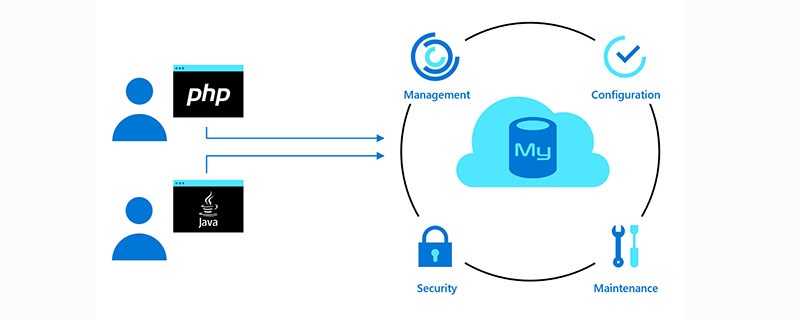
sql中修改表的内容有以下三种方法分别是:使用SSMS数据库管理工具修改内容,使用T-SQL脚本修改内容以及多表关联修改表中内容等。
(推荐教程:mysql视频教程)
使用SSMS数据库管理工具修改数据
修改任意一条或者多条都可以
1:打开数据库,选择数据表,右键点击-》编辑所有行(如未配置,点击编辑前200行)。
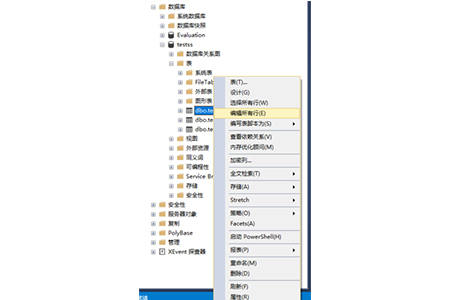
2、编辑需要修改的数据-》编辑完成后,右键点击空白处-》选择执行SQL即可编辑成功。
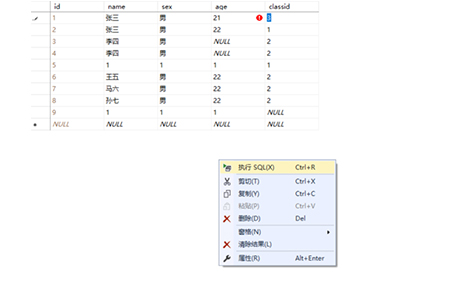
使用T-SQL脚本修改数据
修改单表中一行单列或者多列数据
语法:update 表名 set 列名1=值,列名2=值 where 条件;
示例一:
update test1 set age='21' where id='1';
示例结果:
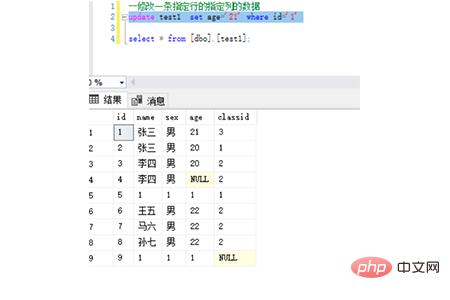
修改单表中多行一列或多列数据
语法:update top(数量) 表名 set 列名1=值,列名2=值2 where 条件;
示例:
update test1 set age='23' where id in ('1','2'); update test1 set age='22' where id between '3' and '4'; update test1 set age='23' where id>='5' and id <='6'; update top(2) test1 set age='23' where id>='5'; update test1 set age='23' where test1.id in (select top(2) id from test1 order by id desc);
示例结果:
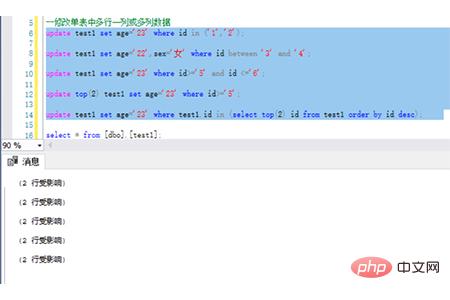
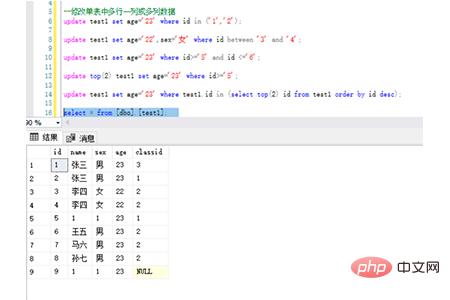
多表关联修改表中数据
语法:update 表1 set 表1.列1=值,表1.列2=值 from 表1 as a,表2 as b where a.列名=b.列名;
示例:
update test1 set test1.name='李华',test1.sex='女' from test1 as a,test2 as b where a.classid=b.id;
示例结果:
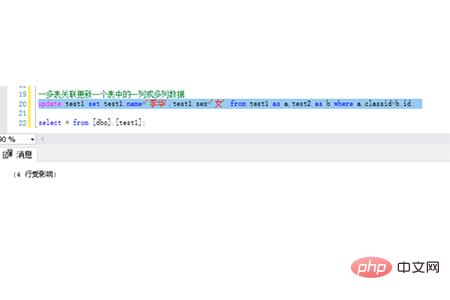
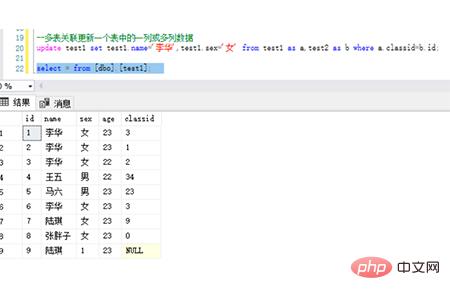
总结:修改数据表数据,灵活组合修改数据列,数据源,查询条件是关键。
Atas ialah kandungan terperinci sql怎么修改表内容. Untuk maklumat lanjut, sila ikut artikel berkaitan lain di laman web China PHP!
Kenyataan:
Kandungan artikel ini disumbangkan secara sukarela oleh netizen, dan hak cipta adalah milik pengarang asal. Laman web ini tidak memikul tanggungjawab undang-undang yang sepadan. Jika anda menemui sebarang kandungan yang disyaki plagiarisme atau pelanggaran, sila hubungi admin@php.cn
Artikel sebelumnya:block是什么意思Artikel seterusnya:mysql如何进行多表查询

