Rumah >hujung hadapan web >tutorial css >CSS background-blend-mode属性怎么用?
CSS background-blend-mode属性怎么用?
- 青灯夜游asal
- 2019-02-20 11:11:593498semak imbas
CSS background-blend-mode属性用于定义背景层的混合模式,其语法是“background-blend-mode: normal|multiply|screen|overlay|darken|lighten...”。

推荐:《css教程》
background-blend-mode属性用于定义背景层的混合模式(图片与颜色),可设置的模式有:正片叠底模式、滤色模式、叠加模式、变暗模式、变亮模式、颜色减淡模式、饱和度模式、颜色模式、亮度模式。
CSS background-blend-mode属性
作用:用于定义了背景层的混合模式(图片与颜色)
语法:
background-blend-mode: normal|multiply|screen|overlay|darken|lighten|color-dodge|saturation|color|luminosity;
属性值:
normal:默认值,设置正常的混合模式。
multiply :正片叠底模式。
screen:滤色模式。
overlay:叠加模式。
darken:变暗模式。
lighten:变亮模式。
color-dodge:颜色减淡模式。
saturation:饱和度模式。
color:颜色模式。
luminosity:亮度模式。
注: Internet Explorer 不支持 background-blend-mode 属性。
CSS background-blend-mode属性的使用示例
<!DOCTYPE html>
<html>
<head>
<meta charset="utf-8">
<style>
body {background-color: yellow;}
div {
width: 290px;
height: 69px;
background-size: 290px 69px;
background-repeat:no-repeat;
background-image: linear-gradient(to right, #25a1b1 50%,#862e3e 100%), url('https://img.php.cn/upload/article/000/000/024/5c6a4428ea867709.png');
background-blend-mode: color-dodge;
}
</style>
</head>
<body>
<div></div>
</body>
</html>效果图:
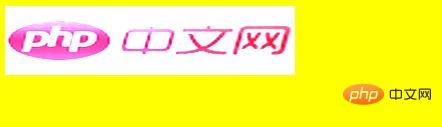
以上就是本篇文章的全部内容,希望能对大家的学习有所帮助。
Atas ialah kandungan terperinci CSS background-blend-mode属性怎么用?. Untuk maklumat lanjut, sila ikut artikel berkaitan lain di laman web China PHP!

