Rumah >hujung hadapan web >tutorial js >setTimeout方法怎么使用
setTimeout方法怎么使用
- 不言asal
- 2019-01-30 16:26:2123006semak imbas
setTimeout()方法将在以毫秒为单位指定的时间后调用函数,setTimeout方法需要2个参数:对回调函数的引用和以毫秒为单位的延迟,本篇文章我们就来看一下setTimeout方法的具体用法。
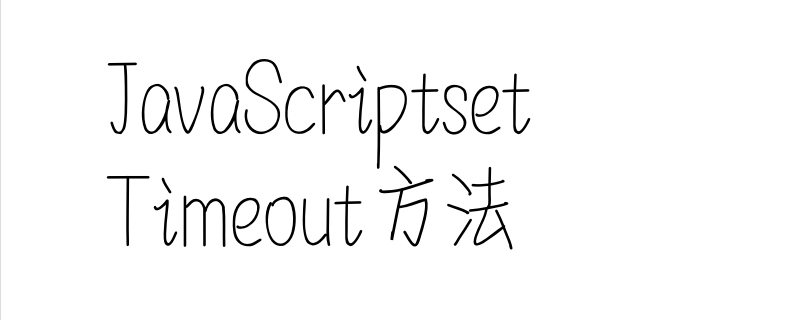
我们先来看一下setTimeout的基本语法
setTimeout(function, milliseconds, param_one, param_two, ...)
要停止setTimeout并阻止执行该函数,需要使用clearTimeout()方法。
setTimeout()方法返回一个可以在clearTimeout()方法中使用的ID。
我们来看一个简单的示例
代码如下
<!DOCTYPE html>
<html>
<body>
<script>
var sampleVar;
function sampleFunction(){
sampleVar = setTimeout(alertFunc, 2000);
}
function alertFunc(){
alert("Two seconds have passed!");
}
sampleFunction();
</script>
</body>
</html>以上代码在2秒后会打开弹窗。
示例2
此示例将每2秒(3次)更改元素的文本。为此,必须将某些HTML元素的ID设置为“counter”。
代码如下
<!DOCTYPE html>
<html>
<body>
<p>单击下面的按钮。输入字段将显示经过2、4和6秒。</p>
<button onclick="timedText()">Display timed text</button>
<input type="text" id="text">
<script>
function timedText() {
var x = document.getElementById("text");
setTimeout(function(){ x.value="2 seconds" }, 2000);
setTimeout(function(){ x.value="4 seconds" }, 4000);
setTimeout(function(){ x.value="6 seconds" }, 6000);
}
</script>
</body>
</html>浏览器上显示效果如下
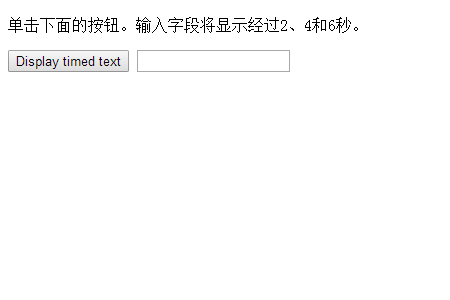
当点击左侧按钮,就会在文本框中显示经过了2、4、6秒
如果在计时器用完之前调用“samplestopfunction”,则此示例将停止“timeout”。
代码如下
<!DOCTYPE html>
<html>
<body>
<p>等待3秒钟后,单击第一个按钮显示“Hi”。</p>
<p>单击第二个按钮以阻止执行第一个函数<br>(必须在3秒钟前单击它)</p>
<button onclick="sampleFunction()">Try it</button>
<button onclick="sampleStopFunction()">Stop the alert</button>
<script>
var sampleVar;
function sampleFunction() {
sampleVar = setTimeout(function(){ alert("Hi") }, 2000);
}
function sampleStopFunction() {
clearTimeout(sampleVar);
}
</script>
</body>
</html>浏览器上显示效果如下
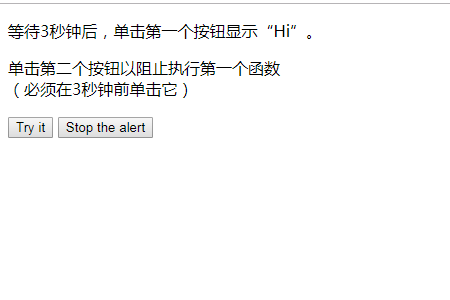
本篇文章到这里就全部结束了,更多精彩内容大家可以关注php中文网相关栏目教程!!!
Atas ialah kandungan terperinci setTimeout方法怎么使用. Untuk maklumat lanjut, sila ikut artikel berkaitan lain di laman web China PHP!
Kenyataan:
Kandungan artikel ini disumbangkan secara sukarela oleh netizen, dan hak cipta adalah milik pengarang asal. Laman web ini tidak memikul tanggungjawab undang-undang yang sepadan. Jika anda menemui sebarang kandungan yang disyaki plagiarisme atau pelanggaran, sila hubungi admin@php.cn
Artikel sebelumnya:setInterval方法怎么使用Artikel seterusnya:match方法怎么使用
Artikel berkaitan
Lihat lagi- Analisis mendalam bagi komponen kumpulan senarai Bootstrap
- Penjelasan terperinci tentang fungsi JavaScript kari
- Contoh lengkap penjanaan kata laluan JS dan pengesanan kekuatan (dengan muat turun kod sumber demo)
- Angularjs menyepadukan UI WeChat (weui)
- Cara cepat bertukar antara Cina Tradisional dan Cina Ringkas dengan JavaScript dan helah untuk tapak web menyokong pertukaran antara kemahiran_javascript Cina Ringkas dan Tradisional

