Rumah >hujung hadapan web >tutorial js >JavaScript中打开链接的几种方法介绍
JavaScript中打开链接的几种方法介绍
- 不言asal
- 2019-01-14 15:14:2314288semak imbas
如何使用JavaScript打开链接?本篇文章我们就来看看使用JavaScript打开链接的几种方法介绍。
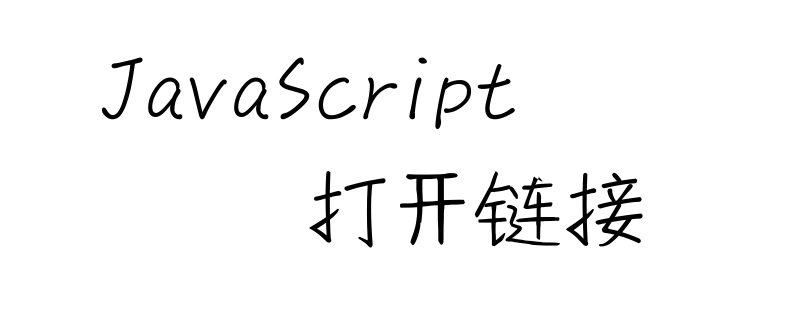
我们先来看一段代码
使用Javascript实现打开链接,需要在location.href中替换要打开的链接的URL。
location.href = 'http://www.php.cn/blog.html';
通过上述代码我们可以打开指定的链接。
下面我们就来继续看打开链接的几种方式
如何在新标签中打开链接
在新标签中打开链接,请在window.open的参数中替换要打开的链接的URL。
window.open('http://www.php.cn/article.html', '_blank');
通过这种方式,我可以打开一个带有新标签的链接。
如何在新窗口中打开链接
要在新窗口中打开链接,需要使用window.open参数指定窗口的大小。
window.open('http://www.php.cn/article.html', null, 'width=500,height=500');
通过这种方式,我们可以在新窗口中打开链接。
用于打开链接的按钮的设置方法
要设置打开链接的按钮,需要指定打开链接到按钮的onClick事件。
<input type="button" value="打开链接" onClick="document.location='http://www.php.cn/article.html';">
通过这种方式,我们可以设置一个按钮来打开链接。
Atas ialah kandungan terperinci JavaScript中打开链接的几种方法介绍. Untuk maklumat lanjut, sila ikut artikel berkaitan lain di laman web China PHP!
Kenyataan:
Kandungan artikel ini disumbangkan secara sukarela oleh netizen, dan hak cipta adalah milik pengarang asal. Laman web ini tidak memikul tanggungjawab undang-undang yang sepadan. Jika anda menemui sebarang kandungan yang disyaki plagiarisme atau pelanggaran, sila hubungi admin@php.cn
Artikel sebelumnya:如何使用require读取模块化的JavaScript文件Artikel seterusnya:JavaScript命名空间是什么?有什么用?
Artikel berkaitan
Lihat lagi- Analisis mendalam bagi komponen kumpulan senarai Bootstrap
- Penjelasan terperinci tentang fungsi JavaScript kari
- Contoh lengkap penjanaan kata laluan JS dan pengesanan kekuatan (dengan muat turun kod sumber demo)
- Angularjs menyepadukan UI WeChat (weui)
- Cara cepat bertukar antara Cina Tradisional dan Cina Ringkas dengan JavaScript dan helah untuk tapak web menyokong pertukaran antara kemahiran_javascript Cina Ringkas dan Tradisional

