本篇文章给大家带来的内容是关于Crypto算法库是什么?Crypto算法库的详解,有一定的参考价值,有需要的朋友可以参考一下,希望对你有所帮助。
安装与使用
Crypto 算法库在 python 中最初叫 pycrypto,这个作者有点懒,好几年没有更新,后来就有大佬写了个替代库 pycryptodome。这个库目前只支持 python3,安装也很简单pip install pycryptodome就行了!详细的用法可以看看 官方文档
常见对称密码在 Crypto.Cipher 库下,主要有:DES 3DES AES RC4 Salsa20
非对称密码在 Crypto.PublicKey 库下,主要有:RSA ECC DSA
哈希密码在 Crypto.Hash 库下,常用的有:MD5 SHA-1 SHA-128 SHA-256
随机数在 Crypto.Random 库下
实用小工具在 Crypto.Util 库下
数字签名在 Crypto.Signature 库下
对称密码AES
注意:python3 和 python2 在字符串方面有个明显的区别 - python3 中有字节串 b'byte',python2 中没有字节。由于这个库是在 python3 下的,所以加解密用的都是字节!
使用这个库来加解密特别简单,记住这四步:
导入所需库
from Crypto.Cipher import AES
初始化 key
key = b'this_is_a_key'
实例化加解密对象
aes = AES.new(key,AES.MODE_ECB)
使用实例加解密
text_enc = aes.encrypt(b'helloworld')
from Crypto.Cipher import AES
import base64
key = bytes('this_is_a_key'.ljust(16,' '),encoding='utf8')
aes = AES.new(key,AES.MODE_ECB)
# encrypt
plain_text = bytes('this_is_a_plain'.ljust(16,' '),encoding='utf8')
text_enc = aes.encrypt(plain_text)
text_enc_b64 = base64.b64encode(text_enc)
print(text_enc_b64.decode(encoding='utf8'))
# decrypt
msg_enc = base64.b64decode(text_enc_b64)
msg = aes.decrypt(msg_enc)
print(msg.decode(encoding='utf8'))
注意:key和明文是需要填充到指定位数的,可以使用ljust或者zfill之类的填充,也可以用Util中的pad()函数填充!
对称密码DES
from Crypto.Cipher import DES
import base64
key = bytes('test_key'.ljust(8,' '),encoding='utf8')
des = DES.new(key,DES.MODE_ECB)
# encrypt
plain_text = bytes('this_is_a_plain'.ljust(16,' '),encoding='utf8')
text_enc = des.encrypt(plain_text)
text_enc_b64 = base64.b64encode(text_enc)
print(text_enc_b64.decode(encoding='utf8'))
# decrypt
msg_enc = base64.b64decode(text_enc_b64)
msg = des.decrypt(msg_enc)
print(msg.decode(encoding='utf8'))
非对称密码RSA
这个库的 RSA 主要是用来生成公钥文件/私钥文件或者读取公钥文件/私钥文件
生成公/私钥文件:
from Crypto.PublicKey import RSA
rsa = RSA.generate(2048) # 返回的是密钥对象
public_pem = rsa.publickey().exportKey('PEM') # 生成公钥字节流
private_pem = rsa.exportKey('PEM') # 生成私钥字节流
f = open('public.pem','wb')
f.write(public_pem) # 将字节流写入文件
f.close()
f = open('private.pem','wb')
f.write(private_pem) # 将字节流写入文件
f.close()
#
-----BEGIN PUBLIC KEY-----
MIIBIjANBgkqhkiG9w0BAQEFAAOCAQ8AMIIBCgKCAQEArreg3IX19DbszqSdBKhR
9cm495XAk9PBQJwHiwjKv6S1Tk5h7xL9/fPZIITy1M1k8LwuoSJPac/zcK6rYgMb
DT9tmVLbi6CdWNl5agvUE2WgsB/eifEcfnZ9KiT9xTrpmj5BJql9H+znseA1AzlP
iTukrH1frD3SzZIVnq/pBly3QbsT13UdUhbmIgeqTo8wL9V0Sj+sMFOIZY+xHscK
IeDOv4/JIxw0q2TMTsE3HRgAX9CXvk6u9zJCH3EEzl0w9EQr8TT7ql3GJg2hJ9SD
biebjImLuUii7Nv20qLOpIJ8qR6O531kmQ1gykiSfqj6AHqxkufxTHklCsHj9B8F
8QIDAQAB
-----END PUBLIC KEY-----
-----BEGIN RSA PRIVATE KEY-----
MIIEowIBAAKCAQEArreg3IX19DbszqSdBKhR9cm495XAk9PBQJwHiwjKv6S1Tk5h
7xL9/fPZIITy1M1k8LwuoSJPac/zcK6rYgMbDT9tmVLbi6CdWNl5agvUE2WgsB/e
ifEcfnZ9KiT9xTrpmj5BJql9H+znseA1AzlPiTukrH1frD3SzZIVnq/pBly3QbsT
13UdUhbmIgeqTo8wL9V0Sj+sMFOIZY+xHscKIeDOv4/JIxw0q2TMTsE3HRgAX9CX
vk6u9zJCH3EEzl0w9EQr8TT7ql3GJg2hJ9SDbiebjImLuUii7Nv20qLOpIJ8qR6O
531kmQ1gykiSfqj6AHqxkufxTHklCsHj9B8F8QIDAQABAoI...
-----END RSA PRIVATE KEY-----
读取公/私钥文件加解密:
from Crypto.PublicKey import RSA
from Crypto.Cipher import PKCS1_v1_5
import base64
def rsa_encrypt(plain):
with open('public.pem','rb') as f:
data = f.read()
key = RSA.importKey(data)
rsa = PKCS1_v1_5.new(key)
cipher = rsa.encrypt(plain)
return base64.b64encode(cipher)
def rsa_decrypt(cipher):
with open('private.pem','rb') as f:
data = f.read()
key = RSA.importKey(data)
rsa = PKCS1_v1_5.new(key)
plain = rsa.decrypt(base64.b64decode(cipher),'ERROR') # 'ERROR'必需
return plain
if __name__ == '__main__':
plain_text = b'This_is_a_test_string!'
cipher = rsa_encrypt(plain_text)
print(cipher)
plain = rsa_decrypt(cipher)
print(plain)
注意:RSA 有两种填充方式,一种是 PKCS1_v1_5,另一种是 PKCS1_OAEP
Hash算法
和 hashlib 库的用法类似,先实例化某个 Hash 算法,再用 update() 调用就可以了!
具体栗子:
from Crypto.Hash import SHA1,MD5 sha1 = SHA1.new() sha1.update(b'sha1_test') print(sha1.digest()) # 返回字节串 print(sha1.hexdigest()) # 返回16进制字符串 md5 = MD5.new() md5.update(b'md5_test') print(md5.hexdigest())
数字签名
发送发用私钥签名,验证方用公钥验证
from Crypto.Signature import pkcs1_15
from Crypto.Hash import SHA256
from Crypto.PublicKey import RSA
# 签名
message = 'To be signed'
key = RSA.import_key(open('private_key.der').read())
h = SHA256.new(message)
signature = pkcs1_15.new(key).sign(h)
# 验证
key = RSA.import_key(open('public_key.der').read())
h = SHA.new(message)
try:
pkcs1_15.new(key).verify(h, signature):
print "The signature is valid."
except (ValueError, TypeError):
print "The signature is not valid."
随机数
和 random 库类似。第一个函数很常用
import Crypto.Random import Crypto.Random.random print(Crypto.Random.get_random_bytes(4)) # 得到n字节的随机字节串 print(Crypto.Random.random.randrange(1,10,1)) # x到y之间的整数,可以给定step print(Crypto.Random.random.randint(1,10)) # x到y之间的整数 print(Crypto.Random.random.getrandbits(16)) # 返回一个最大为N bit的随机整数
其它功能
常用到 Util 中的pad()函数来填充密钥
from Crypto.Util.number import * from Crypto.Util.Padding import * # 按照规定的几种类型 pad,自定义 pad可以用 ljust()或者 zfill() str1 = b'helloworld' pad_str1 = pad(str1,16,'pkcs7') # 填充类型默认为'pkcs7',还有'iso7816'和'x923' print(unpad(pad_str1,16)) # number print(GCD(11,143)) # 最大公约数 print(bytes_to_long(b'hello')) # 字节转整数 print(long_to_bytes(0x41424344)) # 整数转字节 print(getPrime(16)) # 返回一个最大为 N bit 的随机素数 print(getStrongPrime(512)) # 返回强素数 print(inverse(10,5)) # 求逆元 print(isPrime(1227)) # 判断是不是素数
Atas ialah kandungan terperinci Crypto算法库是什么?Crypto算法库的详解. Untuk maklumat lanjut, sila ikut artikel berkaitan lain di laman web China PHP!
 JetBolt: Revolutionary Cryptocurrency Launch Amidst Market DeclinesAug 06, 2024 am 03:30 AM
JetBolt: Revolutionary Cryptocurrency Launch Amidst Market DeclinesAug 06, 2024 am 03:30 AMThe cryptocurrency market is experiencing significant turbulence, with several major assets experiencing sharp declines. Amid this, new coins continue to shine
 Low Market Cap Crypto WienerAI Surges in Popularity with $8M Raised in ICO, Less Than a Day Left to Get in Before Presale EndsJul 31, 2024 am 06:19 AM
Low Market Cap Crypto WienerAI Surges in Popularity with $8M Raised in ICO, Less Than a Day Left to Get in Before Presale EndsJul 31, 2024 am 06:19 AMThe cryptocurrency market is buzzing with excitement as WienerAI ($WAI) nears the end of its presale, which has already raised over $8 million and will conclude in less than a day.
 Java中的对称加密密码学Sep 13, 2023 pm 03:49 PM
Java中的对称加密密码学Sep 13, 2023 pm 03:49 PM简介对称加密,也称为密钥加密,是一种加密方法,其中相同的密钥用于加密和解密。这种加密方法快速高效,适用于加密大量数据。最常用的对称加密算法是高级加密标准(AES)。Java提供了对称加密的强大支持,其中包括javax.crypto包中的类,如SecretKey、Cipher和KeyGenerator。Java中的对称加密javax.crypto包中的JavaCipher类提供了加密和解密的密码功能。它构成了Java加密扩展(JCE)框架的核心。在Java中,Cipher类提供对称加密的功能,而K
 Polymarket Convinces Thiel, Buterin to Back Its Billion-Dollar Prediction MarketplaceAug 07, 2024 am 04:07 AM
Polymarket Convinces Thiel, Buterin to Back Its Billion-Dollar Prediction MarketplaceAug 07, 2024 am 04:07 AMPrediction marketplace Polymarket's soaring popularity has convinced top-tier investors, including Peter Thiel's Founders Fund and Ethereum cofounder Vitalik
 Meltem Demirors's New Fund Crucible Aims to Raise $75M to Invest in the Digital Assets SectorAug 08, 2024 am 06:18 AM
Meltem Demirors's New Fund Crucible Aims to Raise $75M to Invest in the Digital Assets SectorAug 08, 2024 am 06:18 AMThe Delaware-based Crucible is raising two separate funds with an intended size of $30 million and $45 million, with Demirors listed as the managing member of the general partner.
 Crypto GPT是什么?为什么说3EX的Crypto GPT是币圈新入口Jul 16, 2024 pm 04:51 PM
Crypto GPT是什么?为什么说3EX的Crypto GPT是币圈新入口Jul 16, 2024 pm 04:51 PMCryptoGPT是什么?为什么说3EX的CryptoGPT是币圈新入口?7月5日消息,3EXAI交易平台正式推出CryptoGPT,这是一个基于AI技术和大数据的创新项目,旨在为全球加密投资者提供全面、智能的信息查询和AI投资建议。CryptoGPT已收录CoinMarketCap排名前200的代币和上百个优质项目方信息,并计划持续扩展。通过CryptoGPT,用户可免费获取详尽的交易咨询报告和AI投资建议,实现信息咨询服务到智能策略创建及自动执行交易的全栈式闭环。目前,该服务已免费开放。有需
 Trump Courts Crypto Cash as Bitcoin Enthusiasts Unite Behind His Bid for the White HouseJul 27, 2024 pm 09:09 PM
Trump Courts Crypto Cash as Bitcoin Enthusiasts Unite Behind His Bid for the White HouseJul 27, 2024 pm 09:09 PMMany of the nation's leading cryptocurrency companies, executives, investors and fanatics are beginning to unite around former president Donald Trump's bid for the White House
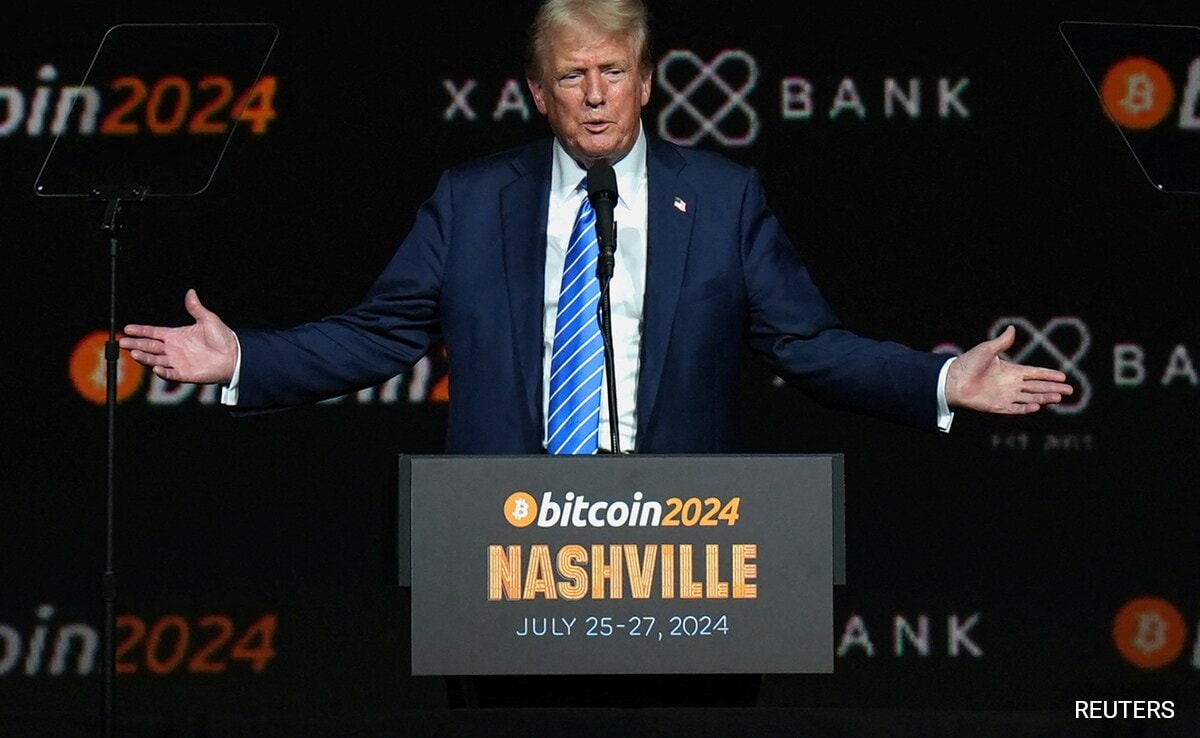 Donald Trump Promises to Make US a 'Bitcoin Superpower' If Elected, Will Fire SEC Chair Gary GenslerJul 28, 2024 pm 07:04 PM
Donald Trump Promises to Make US a 'Bitcoin Superpower' If Elected, Will Fire SEC Chair Gary GenslerJul 28, 2024 pm 07:04 PMFormer President Donald Trump has promised to make the US a “Bitcoin superpower" if returned to the White House and said that he will appoint an advisory council to design transparent regulatory guidance for the benefit of the entire industry.


Alat AI Hot

Undresser.AI Undress
Apl berkuasa AI untuk mencipta foto bogel yang realistik

AI Clothes Remover
Alat AI dalam talian untuk mengeluarkan pakaian daripada foto.

Undress AI Tool
Gambar buka pakaian secara percuma

Clothoff.io
Penyingkiran pakaian AI

AI Hentai Generator
Menjana ai hentai secara percuma.

Artikel Panas

Alat panas

ZendStudio 13.5.1 Mac
Persekitaran pembangunan bersepadu PHP yang berkuasa

Pelayar Peperiksaan Selamat
Pelayar Peperiksaan Selamat ialah persekitaran pelayar selamat untuk mengambil peperiksaan dalam talian dengan selamat. Perisian ini menukar mana-mana komputer menjadi stesen kerja yang selamat. Ia mengawal akses kepada mana-mana utiliti dan menghalang pelajar daripada menggunakan sumber yang tidak dibenarkan.

Penyesuai Pelayan SAP NetWeaver untuk Eclipse
Integrasikan Eclipse dengan pelayan aplikasi SAP NetWeaver.

Versi Mac WebStorm
Alat pembangunan JavaScript yang berguna

Muat turun versi mac editor Atom
Editor sumber terbuka yang paling popular






