Rumah >pembangunan bahagian belakang >tutorial php >PHP MySQL:更新数据
PHP MySQL:更新数据
- 藏色散人asal
- 2018-11-03 10:23:524757semak imbas
简介:在本教程中,您将学习如何使用PHP PDO预处理语句更新MySQL表中的数据。
推荐相关视频教程:MySQL教程!
我们将使用示例数据库中的tasks 表进行练习。如果您尚未创建表,请按照PHP MySQL创建表教程首先完成。
下图说明了该tasks表的结构。
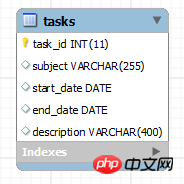
要更新表中的数据,请使用以下步骤:
首先,通过创建新的PDO对象连接到MySQL数据库。
其次,构造一个UPDATE语句 来更新数据。如果要将值传递给UPDATE语句,请使用命名的占位符,例如:name。
然后,使用包含语句中指定的命名占位符的相应输入值的数组调用对象的execute() 方法。PDOStatementUPDATE
PHP MySQL:更新数据示例
PHP MySQL - 更新单行
我们来看看下面的UpdateDataDemo课程。
<?php
/**
* PHP MySQL Update data demo
*/
class UpdateDataDemo {
const DB_HOST = 'localhost';
const DB_NAME = 'classicmodels';
const DB_USER = 'root';
const DB_PASSWORD = '';
/**
* PDO instance
* @var PDO
*/
private $pdo = null;
/**
* Open the database connection
*/
public function __construct() {
// open database connection
$connStr = sprintf("mysql:host=%s;dbname=%s", self::DB_HOST, self::DB_NAME);
try {
$this->pdo = new PDO($connStr, self::DB_USER, self::DB_PASSWORD);
} catch (PDOException $e) {
die($e->getMessage());
}
}
/**
* Update an existing task in the tasks table
* @param string $subject
* @param string $description
* @param string $startDate
* @param string $endDate
* @return bool return true on success or false on failure
*/
public function update($id, $subject, $description, $startDate, $endDate) {
$task = [
':taskid' => $id,
':subject' => $subject,
':description' => $description,
':start_date' => $startDate,
':end_date' => $endDate];
$sql = 'UPDATE tasks
SET subject = :subject,
start_date = :start_date,
end_date = :end_date,
description = :description
WHERE task_id = :taskid';
$q = $this->pdo->prepare($sql);
return $q->execute($task);
}
/**
* close the database connection
*/
public function __destruct() {
// close the database connection
$this->pdo = null;
}
}
$obj = new UpdateDataDemo();
if ($obj->update(2, 'MySQL PHP Update Tutorial',
'MySQL PHP Update using prepared statement',
'2013-01-01',
'2013-01-01') !== false)
echo 'The task has been updated successfully';
else
echo 'Error updated the task';脚本如何工作。
首先,通过PDO在UpdateDataDemo类的构造函数中创建新实例来连接到数据库。
其次,在 update()方法中,UPDATE使用命名占位符构造 语句。
然后,使用预准备UPDATE语句为执行语句准备语句并使用数组参数执行它。
您可以使用以下脚本更新ID为2的行:
$obj = new UpdateDataDemo(); if($obj->update(2, 'MySQL PHP Update Tutorial', 'MySQL PHP Update using prepared statement', '2013-01-01', '2013-01-01') !== false) echo 'The task has been updated successfully'; else echo 'Error updated the task';
您可以从表中查询数据tasks以验证更新:
SELECT * FROM tasks;
在本教程中,您学习了如何使用PHP PDO预处理语句更新MySQL表中的数据。
Atas ialah kandungan terperinci PHP MySQL:更新数据. Untuk maklumat lanjut, sila ikut artikel berkaitan lain di laman web China PHP!
Artikel berkaitan
Lihat lagi- Cara menggunakan cURL untuk melaksanakan permintaan Dapatkan dan Hantar dalam PHP
- Cara menggunakan cURL untuk melaksanakan permintaan Dapatkan dan Hantar dalam PHP
- Cara menggunakan cURL untuk melaksanakan permintaan Dapatkan dan Hantar dalam PHP
- Cara menggunakan cURL untuk melaksanakan permintaan Dapatkan dan Hantar dalam PHP
- Semua simbol ungkapan dalam ungkapan biasa (ringkasan)

