Rumah >Operasi dan penyelenggaraan >operasi dan penyelenggaraan linux >云服务器 ECS 提供的实例怎么查询规格资源
云服务器 ECS 提供的实例怎么查询规格资源
- 坏嘻嘻asal
- 2018-09-20 13:40:252544semak imbas
本篇文章给大家带来的内容是关于云服务器 ECS 提供的实例怎么查询规格资源,有一定的参考价值,有需要的朋友可以参考一下,希望对你有所帮助。
DescribeInstanceTypes
描述
根据 DescribeInstanceTypes 查询的实例规格列表与创建实例时按量付费实例列表一致。更多详情,请参阅 按量付费 和 使用限制。
如果您需要使用更多实例规格资源,可以 提交工单 联系我们。
请求参数

返回参数
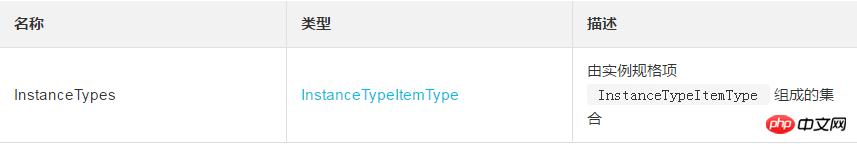
示例
请求示例
https://ecs.aliyuncs.com/?Action=DescribeInstanceTypes &<公共请求参数>
返回示例
XML 格式
<DescribeInstanceTypesResponse>
<RequestId>1651FBB6-4FBF-49FF-A9F5-DF5D696C7EC6</RequestId>
<InstanceTypes>
<InstanceType>
<InstanceTypeId>ecs.t1.xsmall</InstanceTypeId>
<CpuCoreCount>1</CpuCoreCount>
<MemorySize>0.5</MemorySize>
</InstanceType>
<InstanceType>
<InstanceTypeId>ecs.t1.small</InstanceTypeId>
<CpuCoreCount>1</CpuCoreCount>
<MemorySize>1</MemorySize>
</InstanceType>
</InstanceTypes>
</DescribeInstanceTypesResponse>JSON 格式
{
"RequestId": "1651FBB6-4FBF-49FF-A9F5-DF5D696C7EC6",
"InstanceTypes": {
"InstanceType": [{
"InstanceTypeId": "ecs.t1.xsmall",
"CpuCoreCount": 1,
"MemorySize": 0.5
},
{
"InstanceTypeId": "ecs.t1.small",
"CpuCoreCount": 1,
"MemorySize": 1
}]
}
}错误码
全是公共错误码。更多错误码,请访问 API 错误中心。
Atas ialah kandungan terperinci 云服务器 ECS 提供的实例怎么查询规格资源. Untuk maklumat lanjut, sila ikut artikel berkaitan lain di laman web China PHP!
Kenyataan:
Kandungan artikel ini disumbangkan secara sukarela oleh netizen, dan hak cipta adalah milik pengarang asal. Laman web ini tidak memikul tanggungjawab undang-undang yang sepadan. Jika anda menemui sebarang kandungan yang disyaki plagiarisme atau pelanggaran, sila hubungi admin@php.cn
Artikel sebelumnya:如何查询云服务器 ECS 提供的实例规格族资源Artikel seterusnya:如何修改一台 ECS 实例的专有网络 VPC 属性

