Rumah >hujung hadapan web >tutorial css >css实现滚动文字的实例代码
css实现滚动文字的实例代码
- 不言asal
- 2018-09-17 15:36:384019semak imbas
本篇文章给大家带来的内容是关于css实现滚动文字的实例代码,有一定的参考价值,有需要的朋友可以参考一下,希望对你有所帮助。
效果图
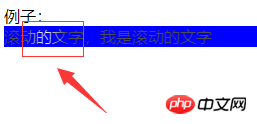
图片描述:箭头指向部分,以白色为背景,从左向右滚动。(不适用于IE)
代码
html
dc6dce4a544fdca2df29d5ac0ea9906b 例子: 47eabecc5a4cd172f9cb299731b3ed23 40dcc90eeb3aefb9978d2f477543b909滚动的文字,我是滚动的文字54bdf357c58b8a65c66d7c19c8e4d114 16b28748ea4df4d9c2150843fecfba68 16b28748ea4df4d9c2150843fecfba68
CSS
.box {
height: auto;
background-color: blue;
}
.box-text{
color: white;
background: -ms-gradient(linear,left top,right top,color-stop(0,#4d4d4d),color-stop(.4,#4d4d4d),color-stop(.5,#fff),color-stop(.6,#4d4d4d),color-stop(1,#4d4d4d));
background: -webkit-gradient(linear,left top,right top,color-stop(0,#4d4d4d),color-stop(.4,#4d4d4d),color-stop(.5,#fff),color-stop(.6,#4d4d4d),color-stop(1,#4d4d4d));
background-clip: text;
-webkit-text-fill-color: transparent;
animation: slidetounlock 3s infinite;
-webkit-animation: slidetounlock 3s infinite;
}
@-webkit-keyframes slidetounlock{
0% {
background-position:-200px 0
}
100% {
background-position:200px 0
}
}
实现原理
1、动画效果
@-webkit-keyframes
定义一组动画,在本动画中,将背景的位置进行了改变(注意是文本的位置)
2、背景为何选择到文本而不是整块背景?
background-clip: text; 作用:指定绘图区的背景 除了text外,还包括 :border-box|padding-box|content-box;三个属性
3、怎么实现一小段的变化效果的呢?
gradient()
作用:渐变
从实际效果中看到,白色部分之外都是灰色,越是靠近白色,就越白。
-ms-gradient(linear,left top,right top,color-stop(0,#4d4d4d),color-stop(.4,#4d4d4d),color-stop(.5,#fff),color-stop(.6,#4d4d4d),color-stop(1,#4d4d4d));
说明:渐变类型,线性渐变(z=x*y)
to left:
设置渐变为从右到左。相当于: 270deg
to right:
设置渐变从左到右。相当于: 90deg
to top:
设置渐变从下到上。相当于: 0deg
to bottom:
设置渐变从上到下。相当于: 180deg。这是默认值,等同于留空不写。
这样就实现了渐变字体部分
-webkit-text-fill-color: transparent;
字体填充颜色:继承与背景,所以字体颜色为设置的box-text的background ,而非box的背景颜色。
就这样加上一个动画,循环移动,就是实现了。
Atas ialah kandungan terperinci css实现滚动文字的实例代码. Untuk maklumat lanjut, sila ikut artikel berkaitan lain di laman web China PHP!
Kenyataan:
Kandungan artikel ini disumbangkan secara sukarela oleh netizen, dan hak cipta adalah milik pengarang asal. Laman web ini tidak memikul tanggungjawab undang-undang yang sepadan. Jika anda menemui sebarang kandungan yang disyaki plagiarisme atau pelanggaran, sila hubungi admin@php.cn
Artikel sebelumnya:深入理解CSS中的position、float、display属性,以及三者的关系Artikel seterusnya:如何使用纯CSS实现抽象的水波荡漾的动画(附源码)

