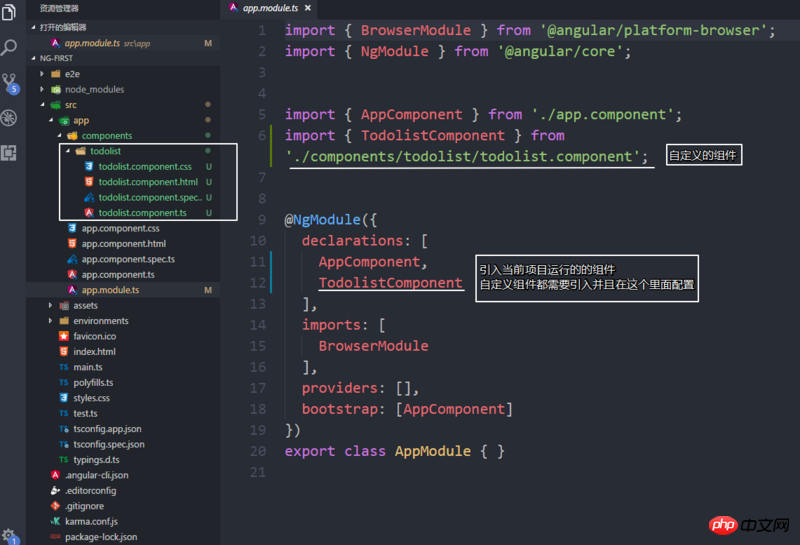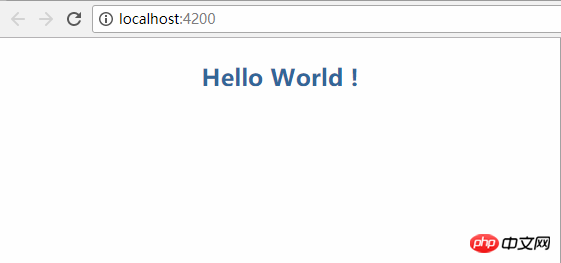Rumah >hujung hadapan web >tutorial js >Angular入门,Angular版的ToDoList你真的会吗?
Angular入门,Angular版的ToDoList你真的会吗?
- 寻∝梦asal
- 2018-09-07 17:19:322062semak imbas
本篇介绍的是angularjs如何入门,这是一门angularjs入门的文章,如果还有对angularjs不太懂的,现在可以看看这篇文章了。
(一) 基本功
入坑前不得先看看文档嘛,Angular quickstart 。
然后开撸~
前置项
安装Node ,需要注意版本,node 6.9.x 和 npm 3.x.x。-
然后全局安装 Angular CLI 。
npm install -g @angular/cli
-
创建项目
ng new ng-first
-
启动开发服务器
cd ng-first ng serve --open
浏览器自动打开 http://localhost:4200/ ,看到了ng的标,是不是好激动 (手动滑稽)。
-
创建组件
这个操作会直接创建文件,并在根组件配置。ng g component components/todolist

-
创建服务
保持队形,再来一个。ng g service services/storage
-
小试牛刀, 打个招呼
按照国际惯例,先来问个好!
在app.component中插入自定义组件app-todolist,这个名字取决于 todolist.component.ts中selector: 'app-todolist'。<!--app.component.html--> <app-todolist></app-todolist>
继续,在todolist.component.ts中定义一个变量msg,这种语法是ts的默认套路。 (手动捂脸,其实我也不太会ts啦)
//todolist.component.ts export class TodolistComponent implements OnInit { public msg: any = 'Hello World !'; constructor() { } ngOnInit() { } }在todolist.component.html中绑定数据
//todolist.component.html <h3> {{msg}} </h3>/*todolist.component.css*/ h3{ text-align: center; color: #369; }切到浏览器,噔噔噔噔!

哇咔咔,下面开始进入正题。
(二)html和css部分
这个不重要,不是本文重点,打开控制台抄一抄就好了(好不要脸呀)。
这是html,直接复制到todolist.component.html,去掉一些用不到的代码。
<!--todolist.component.html--> <header> <section> <label for="title">ToDoList</label> <input type="text" placeholder="添加ToDo"/> </section> </header> <section> <h2>正在进行 <span>1</span> </h2> <ol class="demo-box"> <li> <input type="checkbox"> <p>记得吃药</p> <a>-</a> </li> </ol> <h2>已经完成 <span>1</span> </h2> <ul> <li draggable="true"> <input type="checkbox"checked="checked"> <p>记得吃饭</p> <a>-</a> </li> </ul> </section> <footer> Copyright © 2014 todolist.cn <a>clear</a> </footer>
这是css样式,直接复制到todolist.component.css,把body的样式复制到src目录下的styles.css。
/*todolist.component.css*/
header {height:50px;background:#333;background:rgba(47,47,47,0.98);}
section{margin:0 auto;}
label{float:left;width:100px;line-height:50px;color:#DDD;font-size:24px;cursor:pointer;font-family: "Helvetica Neue",Helvetica,Arial,sans-serif;}
header input{float:right;width:60%;height:24px;margin-top:12px;text-indent:10px;border-radius:5px;box-shadow: 0 1px 0 rgba(255,255,255,0.24), 0 1px 6px rgba(0,0,0,0.45) inset;border:none}
input:focus{outline-width:0}
h2{position:relative;}
span{position:absolute;top:2px;right:5px;display:inline-block;padding:0 5px;height:20px;border-radius:20px;background:#E6E6FA;line-height:22px;text-align:center;color:#666;font-size:14px;}
ol,ul{padding:0;list-style:none;}
li input{position:absolute;top:2px;left:10px;width:22px;height:22px;cursor:pointer;}
p{margin: 0;}
li p input{top:3px;left:40px;width:70%;height:20px;line-height:14px;text-indent:5px;font-size:14px;}
li{height:32px;line-height:32px;background: #fff;position:relative;margin-bottom: 10px;
padding:0 45px;border-radius:3px;border-left: 5px solid #629A9C;box-shadow: 0 1px 2px rgba(0,0,0,0.07);}
ol li{cursor:move;}
ul li{border-left: 5px solid #999;opacity: 0.5;}
li a{position:absolute;top:2px;right:5px;display:inline-block;width:14px;height:12px;border-radius:14px;border:6px double #FFF;background:#CCC;line-height:14px;text-align:center;color:#FFF;font-weight:bold;font-size:14px;cursor:pointer;}
footer{color:#666;font-size:14px;text-align:center;}
footer a{color:#666;text-decoration:none;color:#999;}
@media screen and (max-device-width: 620px) {section{width:96%;padding:0 2%;}}
@media screen and (min-width: 620px) {section{width:600px;padding:0 10px;}}
/*src/styles.css*/
body {margin:0;padding:0;font-size:16px;background: #CDCDCD;}
复制完之后,页面应该长这样。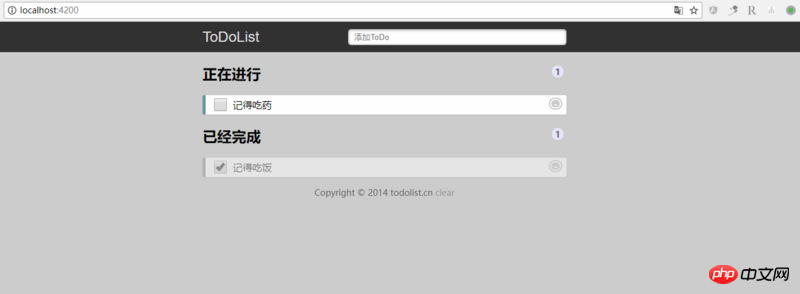
好了,以上是不必要的前戏 (手动滑稽)。
(三)实现ToDoList的功能
研究 ToDoList 上的js源码,大概的逻辑就是用户输入待办事项后,添加一个done属性,默认值为false,表示正在进行;点击完成按钮,done属性变为true,表示已经完。且可以删除。浏览器刷新后,数据仍然存在,因为使用了HTML5的localStorage。
添加代办事项的功能
声明todo变量
//todolist.component.ts
export class TodolistComponent implements OnInit {
public todo: any = '';
public todoList = [];
constructor() { }
ngOnInit() {
}
addTodo(e) {
let todoObj = {
todo: this.todo,
done: false
}
if (e.keyCode == 13) { //表示回车按钮
this.todoList.push(todoObj);
this.todo = ''; //清空输入框
}
}
}
<!--todolist.component.html--> <header> <section> <label for="title">ToDoList</label> <input type="text" [(ngModel)]='todo' (keydown)='addTodo($event)' placeholder="添加ToDo" /> </section> </header>
[(ngModel)]是一个Angular语法,用于把todo绑定到输入框中。 它的数据流是双向的:从属性到输入框,并且从输入框回到属性。
到这一步的时候,控制台报错啦。
解救的办法就是我们必须选择使用FormsModule模块。
import { BrowserModule } from '@angular/platform-browser';
import { NgModule } from '@angular/core';
import { FormsModule } from '@angular/forms'; //NgModel lives here
@NgModule({
imports: [
BrowserModule,
FormsModule //import the FormsModule before binding with [(ngModel)]
],
})
循环添加的事项
添加内置指令*ngFor,循环列表。
<h2>正在进行
<span>{{todoList.length}}</span>
</h2>
<ol class="demo-box">
<li *ngFor="let item of todoList" >
<input type="checkbox">
<p>{{item.todo}}</p>
<a>-</a>
</li>
</ol>
能看到添加的事项咯。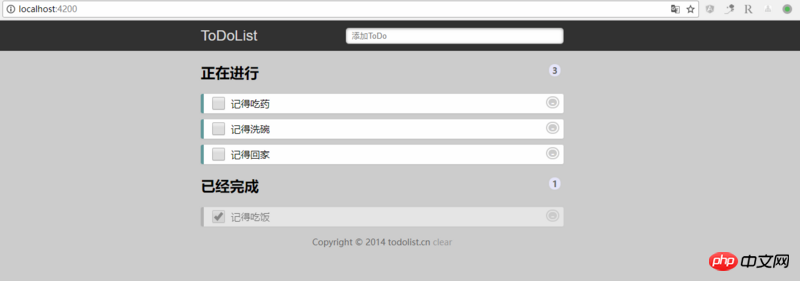
切换事项完成与否以及删除该事项
绑定changeTodo、deleteTodo事件
<h2>正在进行
<span>{{todoList.length}}</span>
</h2>
<ol class="demo-box">
<li *ngFor="let item of todoList;let key = index" >
<input type="checkbox" (click)="changeTodo(key,true)">
<p>{{item.todo}}</p>
<a (click)="deleteTodo(key,true)">-</a>
</li>
</ol>
<h2>已经完成
<span>{{doneList.length}}</span>
</h2>
<ul>
<li *ngFor="let item of doneList;let key = index" >
<input type="checkbox" (click)="changeTodo(key,false)" checked='checked'>
<p>{{item.todo}}</p>
<a (click)="deleteTodo(key,false)">-</a>
</li>
</ul>
将添加的事项和已完成的事项分为两个数组,(或者放在一个数组里,然后根据done的值来控制是否显示),但是我觉得分两个比较容易操作。
public doneList = []; //再声明一个已完成的数组
deleteTodo(index, done) {
if (done) {
this.todoList.splice(index, 1);
} else {
this.doneList.splice(index, 1);
}
}
changeTodo(index, done) {
if (done) {
var tempTodo = this.todoList[index]
this.doneList.push(tempTodo);
this.todoList.splice(index, 1);
} else {
var tempDone = this.doneList[index]
this.todoList.push(tempDone);
this.doneList.splice(index, 1);
}
}
到此,这个功能就算完成啦~
等等,刷新页面,欧漏,刚刚输入的事项不见了。 (想看更多就到PHP中文网AngularJS开发手册中学习)
这个时候,localStorage闪亮登场!!
创建StorageService服务
为了不再把相同的代码复制一遍又一遍,我们要创建一个单一的可复用的数据服务,并且把它注入到需要它的那些组件中。
在(一) 基本功中第6步,创建服务时,angular-cli已经帮我们生成了一个服务的基本结构。
创建服务,方便在任何地方使用。
//storage.service.ts
export class StorageService {
constructor() { }
setItem(key, value) {
localStorage.setItem(key, JSON.stringify(value))
}
getItem(key) {
return JSON.parse(localStorage.getItem(key))
}
}
使用该服务,只需要注入它。
//todolist.component.ts
import { StorageService } from '../../services/storage.service' //导入服务
...
constructor(private storage: StorageService) { } //注入服务
好了,我们就可以轻松愉快的使用它了。
将数据存到localStorage
使用this.storage就可以使用封装好的服务。
每次操作数据后都要存一遍。是不是有点鸡肋~
addTodo(e) {
let todoObj = {
todo: this.todo,
done: false
}
if (e.keyCode == 13) {
var tempList = this.storage.getItem('todoList');
if (tempList) {
tempList.push(todoObj)
this.storage.setItem('todoList', tempList);
} else {
var tempData = []
tempData.push(todoObj)
this.storage.setItem('todoList', tempData);
}
this.todoList.push(todoObj);
this.todo = '';
}
}
deleteTodo(index, done) {
if (done) {
this.todoList.splice(index, 1);
this.storage.setItem('todoList', this.todoList)
} else {
this.doneList.splice(index, 1);
this.storage.setItem('doneList', this.doneList)
}
}
changeTodo(index, done) {
if (done) {
var tempTodo = this.todoList[index]
console.log(tempTodo)
this.doneList.push(tempTodo);
console.log(this.doneList)
this.todoList.splice(index, 1);
this.storage.setItem('todoList', this.todoList)
this.storage.setItem('doneList', this.doneList)
} else {
var tempDone = this.doneList[index]
this.todoList.push(tempDone);
this.doneList.splice(index, 1);
this.storage.setItem('todoList', this.todoList)
this.storage.setItem('doneList', this.doneList)
}
}
初始事件
OnInit接口的钩子方法叫做ngOnInit, Angular在创建组件后立刻调用它。
我的理解就是,类似于vue中的mounted?
ngOnInit() {
this.initTodo();
}
initTodo() {
var todoArr = this.storage.getItem('todoList');
if (todoArr) {
this.todoList = todoArr
}
var doneArr = this.storage.getItem('doneList');
if (doneArr) {
this.doneList = doneArr
}
}
然后,大功告成!
还有页脚的clear按钮
<!--todolist.component.html--> <footer> Copyright © 2014 todolist.cn <a (click)="clearData()">clear</a> </footer>
clearData() {
localStorage.clear();
this.todoList = [];
this.doneList = [];
}
说在后面的话
还有拖拽排序的的功能,不写了。
好了,以上就是本篇文章的内容(想看更多就到PHP中文网AngularJS使用手册中学习),有问题的可以在下方留言提问。
Atas ialah kandungan terperinci Angular入门,Angular版的ToDoList你真的会吗?. Untuk maklumat lanjut, sila ikut artikel berkaitan lain di laman web China PHP!
Artikel berkaitan
Lihat lagi- Analisis mendalam bagi komponen kumpulan senarai Bootstrap
- Penjelasan terperinci tentang fungsi JavaScript kari
- Contoh lengkap penjanaan kata laluan JS dan pengesanan kekuatan (dengan muat turun kod sumber demo)
- Angularjs menyepadukan UI WeChat (weui)
- Cara cepat bertukar antara Cina Tradisional dan Cina Ringkas dengan JavaScript dan helah untuk tapak web menyokong pertukaran antara kemahiran_javascript Cina Ringkas dan Tradisional