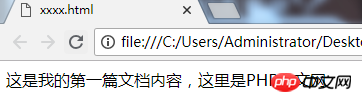本篇文章主要的介绍了关于HTML中的head标签的作用及元素介绍,还说明了HTML中的head标签在哪里能查看到,接下来就让我们一起来看文章吧
首先我们先了解HTML中的head标签在哪里找?
head标签一般都是写在HTML文件的上方,不会显示到浏览器上去,所以要找head标签的里面的文件,要么去源文件中去查,要么找到那个HTML文件,用软件打开在里面看。
现在我们看看HTML中的head标签的作用是什么?
HTML命令可以说明文字、图形、动画、声音、表格、链接等。HTML的结构包括头部(Head)、主体(Body)两大部分,其中头部描述浏览器所需的信息,而主体则包含所要说明的具体内容。
基本HTML页面以标签开始,以结束。在它们之间,整个页面有两部分--标题和正文。
标题词--夹在
和标签之间--这个词语在打开页面时出现在屏幕底部最小化的窗口。正文则夹在和之间--即所有页面的内容所在。页面上显示的任何东西都包含在这两个标签之中。
那么让我们建立一个简单的范例吧,非常容易的。第一步,当然是要建立一个新的文本文件(记住,如果你在使用比较复杂的文字处理器,就应该用“纯文本”或“普通文本”来保存),将它命名为“xxxx.html”。(随便你起一个什么名字,但记住,要用英文)
然后你可以用浏览器将它打开,你会看见最简单的自己做的页面。
如图:

标签内主要包含以下几种类型的元素:(head标签内的元素介绍)
1.
:规定网页的标题。</p>
<p>2.<meta>:主要给浏览器解析或者搜索引擎提供相关信息。</p>
<p>3.<link>:从外部引入CSS文件。</p>
<p>4.<style>:内部定义CSS代码。</p>
<p>5.<script>:从外部引入js文件或者直接定义js代码。</p>
<p>6.<base>:为当前文档的所有链接设置基准链接。</p>
<p>HTML头部分的标签、元素有很多,涉及到浏览器对网页的渲染,SEO 等等,而各个浏览器内核以及各个国内浏览器厂商都有些自己的标签元素,这就造成了很多差异性。</p>
<p>移动互联网时代,head 头部结构,移动端的 meta 元素,显得更为重要。了解每个标签的意义,写出满足自己需求的 head 头标签,是本文的目的。本篇以一丝的文章为基础,进行扩展总结介绍常用的 head 中各个标签、元素的意义以及使用场景。</p>
<p>【小编推荐】</p>
<p><a href="http://www.php.cn/div-tutorial-409203.html" target="_blank">html p标签怎么换行?html p标签添加br换行标签的应用</a><br></p>
<p><a href="http://www.php.cn/div-tutorial-409202.html" target="_blank">HTML中的form标签有什么作用?HTML form标签的用法解释</a><br></p><p>Atas ialah kandungan terperinci html中的head标签在哪里找?head标签的作用总结. Untuk maklumat lanjut, sila ikut artikel berkaitan lain di laman web China PHP!</p></div><div class="wzconShengming_sp"><div class="bzsmdiv_sp">Kenyataan</div><div>Kandungan artikel ini disumbangkan secara sukarela oleh netizen, dan hak cipta adalah milik pengarang asal. Laman web ini tidak memikul tanggungjawab undang-undang yang sepadan. Jika anda menemui sebarang kandungan yang disyaki plagiarisme atau pelanggaran, sila hubungi admin@php.cn</div></div></div><div class="phpgenera_Details_mainL4"><div class="phpmain1_2_top"><a href="javascript:void(0);" class="phpmain1_2_top_title">Artikel Berkaitan<img class="lazy"
data-src="/static/imghwm/index2_title2.png" src="/static/imghw/default1.png" alt="" /></a></div><div class="phpgenera_Details_mainL4_info"><div class="phphistorical_Version2_mids"><a href="https://m.php.cn/ms/faq/1796802684.html" title="Adakah tag dan elemen HTML perkara yang sama?" class="phphistorical_Version2_mids_img"><img onerror="this.onerror=''; this.src='/static/imghwm/default1.png'" class="lazy"
data-src="https://img.php.cn/upload/article/202504/28/2025042817443278453.jpg?x-oss-process=image/resize,p_40" alt="Adakah tag dan elemen HTML perkara yang sama?" src="/static/imghw/default1.png" /></a><a href="https://m.php.cn/ms/faq/1796802684.html" title="Adakah tag dan elemen HTML perkara yang sama?" class="phphistorical_Version2_mids_title">Adakah tag dan elemen HTML perkara yang sama?</a><span class="Articlelist_txts_time">Apr 28, 2025 pm 05:44 PM</span><p class="Articlelist_txts_p">Artikel ini menerangkan bahawa tag HTML adalah penanda sintaks yang digunakan untuk menentukan unsur -unsur, manakala unsur -unsur adalah unit lengkap termasuk tag dan kandungan. Mereka bekerjasama untuk menyusun laman web.Character Count: 159</p></div><div class="phphistorical_Version2_mids"><a href="https://m.php.cn/ms/faq/1796802683.html" title="Apakah kepentingan & lt; kepala & gt; dan & lt; body & gt; Tag dalam html?" class="phphistorical_Version2_mids_img"><img onerror="this.onerror=''; this.src='/static/imghwm/default1.png'" class="lazy"
data-src="https://img.php.cn/upload/article/202504/28/2025042817434689319.jpg?x-oss-process=image/resize,p_40" alt="Apakah kepentingan & lt; kepala & gt; dan & lt; body & gt; Tag dalam html?" src="/static/imghw/default1.png" /></a><a href="https://m.php.cn/ms/faq/1796802683.html" title="Apakah kepentingan & lt; kepala & gt; dan & lt; body & gt; Tag dalam html?" class="phphistorical_Version2_mids_title">Apakah kepentingan & lt; kepala & gt; dan & lt; body & gt; Tag dalam html?</a><span class="Articlelist_txts_time">Apr 28, 2025 pm 05:43 PM</span><p class="Articlelist_txts_p">Artikel ini membincangkan peranan & lt; kepala & gt; dan & lt; body & gt; Tag dalam HTML, kesannya terhadap pengalaman pengguna, dan implikasi SEO. Penstrukturan yang betul meningkatkan fungsi laman web dan pengoptimuman enjin carian.</p></div><div class="phphistorical_Version2_mids"><a href="https://m.php.cn/ms/faq/1796802682.html" title="Apakah perbezaan antara & lt; strong & gt;, & lt; b & gt; tags dan & lt; em & gt;, & lt; i & gt; Tags?" class="phphistorical_Version2_mids_img"><img onerror="this.onerror=''; this.src='/static/imghwm/default1.png'" class="lazy"
data-src="https://img.php.cn/upload/article/202504/28/2025042817421828146.jpg?x-oss-process=image/resize,p_40" alt="Apakah perbezaan antara & lt; strong & gt;, & lt; b & gt; tags dan & lt; em & gt;, & lt; i & gt; Tags?" src="/static/imghw/default1.png" /></a><a href="https://m.php.cn/ms/faq/1796802682.html" title="Apakah perbezaan antara & lt; strong & gt;, & lt; b & gt; tags dan & lt; em & gt;, & lt; i & gt; Tags?" class="phphistorical_Version2_mids_title">Apakah perbezaan antara & lt; strong & gt;, & lt; b & gt; tags dan & lt; em & gt;, & lt; i & gt; Tags?</a><span class="Articlelist_txts_time">Apr 28, 2025 pm 05:42 PM</span><p class="Articlelist_txts_p">Artikel ini membincangkan perbezaan antara tag HTML ,, dan, memberi tumpuan kepada kegunaan semantik dan presentasi mereka dan kesannya terhadap SEO dan kebolehaksesan.</p></div><div class="phphistorical_Version2_mids"><a href="https://m.php.cn/ms/faq/1796802680.html" title="Sila jelaskan bagaimana untuk menunjukkan set aksara yang digunakan oleh dokumen dalam HTML?" class="phphistorical_Version2_mids_img"><img onerror="this.onerror=''; this.src='/static/imghwm/default1.png'" class="lazy"
data-src="https://img.php.cn/upload/article/202504/28/2025042817412757250.jpg?x-oss-process=image/resize,p_40" alt="Sila jelaskan bagaimana untuk menunjukkan set aksara yang digunakan oleh dokumen dalam HTML?" src="/static/imghw/default1.png" /></a><a href="https://m.php.cn/ms/faq/1796802680.html" title="Sila jelaskan bagaimana untuk menunjukkan set aksara yang digunakan oleh dokumen dalam HTML?" class="phphistorical_Version2_mids_title">Sila jelaskan bagaimana untuk menunjukkan set aksara yang digunakan oleh dokumen dalam HTML?</a><span class="Articlelist_txts_time">Apr 28, 2025 pm 05:41 PM</span><p class="Articlelist_txts_p">Artikel membincangkan menentukan pengekodan aksara dalam HTML, memberi tumpuan kepada UTF-8. Isu Utama: Memastikan paparan teks yang betul, menghalang watak -watak yang dihiasi, dan meningkatkan SEO dan kebolehcapaian.</p></div><div class="phphistorical_Version2_mids"><a href="https://m.php.cn/ms/faq/1796802679.html" title="Apakah pelbagai tag pemformatan dalam html?" class="phphistorical_Version2_mids_img"><img onerror="this.onerror=''; this.src='/static/imghwm/default1.png'" class="lazy"
data-src="https://img.php.cn/upload/article/202504/28/2025042817400234551.jpg?x-oss-process=image/resize,p_40" alt="Apakah pelbagai tag pemformatan dalam html?" src="/static/imghw/default1.png" /></a><a href="https://m.php.cn/ms/faq/1796802679.html" title="Apakah pelbagai tag pemformatan dalam html?" class="phphistorical_Version2_mids_title">Apakah pelbagai tag pemformatan dalam html?</a><span class="Articlelist_txts_time">Apr 28, 2025 pm 05:39 PM</span><p class="Articlelist_txts_p">Artikel ini membincangkan pelbagai tag pemformatan HTML yang digunakan untuk penstrukturan dan gaya web kandungan, menekankan kesannya pada penampilan teks dan kepentingan tag semantik untuk akses dan SEO.</p></div><div class="phphistorical_Version2_mids"><a href="https://m.php.cn/ms/faq/1796802678.html" title="Apakah perbezaan antara atribut 'ID' dan atribut 'kelas' elemen HTML?" class="phphistorical_Version2_mids_img"><img onerror="this.onerror=''; this.src='/static/imghwm/default1.png'" class="lazy"
data-src="https://img.php.cn/upload/article/202504/28/2025042817391134912.jpg?x-oss-process=image/resize,p_40" alt="Apakah perbezaan antara atribut 'ID' dan atribut 'kelas' elemen HTML?" src="/static/imghw/default1.png" /></a><a href="https://m.php.cn/ms/faq/1796802678.html" title="Apakah perbezaan antara atribut 'ID' dan atribut 'kelas' elemen HTML?" class="phphistorical_Version2_mids_title">Apakah perbezaan antara atribut 'ID' dan atribut 'kelas' elemen HTML?</a><span class="Articlelist_txts_time">Apr 28, 2025 pm 05:39 PM</span><p class="Articlelist_txts_p">Artikel ini membincangkan perbezaan antara atribut 'ID' dan 'kelas' HTML, yang memberi tumpuan kepada keunikan, tujuan, sintaks CSS, dan kekhususan mereka. Ia menerangkan bagaimana penggunaan penggunaannya mempengaruhi gaya dan fungsi laman web, dan menyediakan amalan terbaik untuk</p></div><div class="phphistorical_Version2_mids"><a href="https://m.php.cn/ms/faq/1796802676.html" title="Apakah atribut 'kelas' dalam HTML?" class="phphistorical_Version2_mids_img"><img onerror="this.onerror=''; this.src='/static/imghwm/default1.png'" class="lazy"
data-src="https://img.php.cn/upload/article/202504/28/2025042817371743720.jpg?x-oss-process=image/resize,p_40" alt="Apakah atribut 'kelas' dalam HTML?" src="/static/imghw/default1.png" /></a><a href="https://m.php.cn/ms/faq/1796802676.html" title="Apakah atribut 'kelas' dalam HTML?" class="phphistorical_Version2_mids_title">Apakah atribut 'kelas' dalam HTML?</a><span class="Articlelist_txts_time">Apr 28, 2025 pm 05:37 PM</span><p class="Articlelist_txts_p">Artikel ini menerangkan peranan atribut kelas HTML 'dalam kumpulan penggabungan untuk gaya dan manipulasi JavaScript, membezakannya dengan atribut' ID 'yang unik.</p></div><div class="phphistorical_Version2_mids"><a href="https://m.php.cn/ms/faq/1796802675.html" title="Apakah jenis senarai yang berbeza dalam HTML?" class="phphistorical_Version2_mids_img"><img onerror="this.onerror=''; this.src='/static/imghwm/default1.png'" class="lazy"
data-src="https://img.php.cn/upload/article/202504/28/2025042817363411731.jpg?x-oss-process=image/resize,p_40" alt="Apakah jenis senarai yang berbeza dalam HTML?" src="/static/imghw/default1.png" /></a><a href="https://m.php.cn/ms/faq/1796802675.html" title="Apakah jenis senarai yang berbeza dalam HTML?" class="phphistorical_Version2_mids_title">Apakah jenis senarai yang berbeza dalam HTML?</a><span class="Articlelist_txts_time">Apr 28, 2025 pm 05:36 PM</span><p class="Articlelist_txts_p">Artikel membincangkan jenis senarai HTML: dipesan (& lt; ol & gt;), tidak teratur (& lt; ul & gt;), dan deskripsi (& lt; dl & gt;). Memberi tumpuan kepada penciptaan dan senarai gaya untuk meningkatkan reka bentuk laman web.</p></div></div><a href="https://m.php.cn/ms/web-designer.html" class="phpgenera_Details_mainL4_botton"><span>See all articles</span><img class="lazy" data-src="/static/imghwm/down_right.png" src="/static/imghw/default1.png" alt="" /></a></div><ins class="adsbygoogle"
style="display:block"
data-ad-format="fluid"
data-ad-layout-key="-6t+ed+2i-1n-4w"
data-ad-client="ca-pub-5902227090019525"
data-ad-slot="8966999616"></ins><script> (adsbygoogle = window.adsbygoogle || []).push({});
</script><div class="AI_ToolDetails_main4sR"><div class="phpgenera_Details_mainR3"><div class="phpmain1_4R_readrank"><div class="phpmain1_4R_readrank_top"><img onerror="this.onerror=''; this.src='/static/imghwm/default1.png'"
onerror="this.onerror=''; this.src='/static/imghwm/default1.png'" class="lazy"
data-src="/static/imghwm/hottools2.png" src="/static/imghw/default1.png" alt="" /><h2>Alat AI Hot</h2></div><div class="phpgenera_Details_mainR3_bottom"><div class="phpmain_tab2_mids_top"><a href="https://m.php.cn/ms/ai/undresserai-undress" title="Undresser.AI Undress" class="phpmain_tab2_mids_top_img"><img onerror="this.onerror=''; this.src='/static/imghwm/default1.png'"
onerror="this.onerror=''; this.src='/static/imghwm/default1.png'" class="lazy"
data-src="https://img.php.cn/upload/ai_manual/001/246/273/173411540686492.jpg?x-oss-process=image/resize,m_fill,h_50,w_50" src="/static/imghw/default1.png" alt="Undresser.AI Undress" /></a><div class="phpmain_tab2_mids_info"><a href="https://m.php.cn/ms/ai/undresserai-undress" title="Undresser.AI Undress"class="phpmain_tab2_mids_title"><h3>Undresser.AI Undress</h3></a><p>Apl berkuasa AI untuk mencipta foto bogel yang realistik</p></div></div><div class="phpmain_tab2_mids_top"><a href="https://m.php.cn/ms/ai/ai-clothes-remover" title="AI Clothes Remover" class="phpmain_tab2_mids_top_img"><img onerror="this.onerror=''; this.src='/static/imghwm/default1.png'"
onerror="this.onerror=''; this.src='/static/imghwm/default1.png'" class="lazy"
data-src="https://img.php.cn/upload/ai_manual/001/246/273/173411552797167.jpg?x-oss-process=image/resize,m_fill,h_50,w_50" src="/static/imghw/default1.png" alt="AI Clothes Remover" /></a><div class="phpmain_tab2_mids_info"><a href="https://m.php.cn/ms/ai/ai-clothes-remover" title="AI Clothes Remover"class="phpmain_tab2_mids_title"><h3>AI Clothes Remover</h3></a><p>Alat AI dalam talian untuk mengeluarkan pakaian daripada foto.</p></div></div><div class="phpmain_tab2_mids_top"><a href="https://m.php.cn/ms/ai/undress-ai-tool" title="Undress AI Tool" class="phpmain_tab2_mids_top_img"><img onerror="this.onerror=''; this.src='/static/imghwm/default1.png'"
onerror="this.onerror=''; this.src='/static/imghwm/default1.png'" class="lazy"
data-src="https://img.php.cn/upload/ai_manual/001/246/273/173410641626608.jpg?x-oss-process=image/resize,m_fill,h_50,w_50" src="/static/imghw/default1.png" alt="Undress AI Tool" /></a><div class="phpmain_tab2_mids_info"><a href="https://m.php.cn/ms/ai/undress-ai-tool" title="Undress AI Tool"class="phpmain_tab2_mids_title"><h3>Undress AI Tool</h3></a><p>Gambar buka pakaian secara percuma</p></div></div><div class="phpmain_tab2_mids_top"><a href="https://m.php.cn/ms/ai/clothoffio" title="Clothoff.io" class="phpmain_tab2_mids_top_img"><img onerror="this.onerror=''; this.src='/static/imghwm/default1.png'"
onerror="this.onerror=''; this.src='/static/imghwm/default1.png'" class="lazy"
data-src="https://img.php.cn/upload/ai_manual/001/246/273/173411529149311.jpg?x-oss-process=image/resize,m_fill,h_50,w_50" src="/static/imghw/default1.png" alt="Clothoff.io" /></a><div class="phpmain_tab2_mids_info"><a href="https://m.php.cn/ms/ai/clothoffio" title="Clothoff.io"class="phpmain_tab2_mids_title"><h3>Clothoff.io</h3></a><p>Penyingkiran pakaian AI</p></div></div><div class="phpmain_tab2_mids_top"><a href="https://m.php.cn/ms/ai/video-swap" title="Video Face Swap" class="phpmain_tab2_mids_top_img"><img onerror="this.onerror=''; this.src='/static/imghwm/default1.png'"
onerror="this.onerror=''; this.src='/static/imghwm/default1.png'" class="lazy"
data-src="https://img.php.cn/upload/ai_manual/001/246/273/173414504068133.jpg?x-oss-process=image/resize,m_fill,h_50,w_50" src="/static/imghw/default1.png" alt="Video Face Swap" /></a><div class="phpmain_tab2_mids_info"><a href="https://m.php.cn/ms/ai/video-swap" title="Video Face Swap"class="phpmain_tab2_mids_title"><h3>Video Face Swap</h3></a><p>Tukar muka dalam mana-mana video dengan mudah menggunakan alat tukar muka AI percuma kami!</p></div></div></div><div class="phpgenera_Details_mainR3_more"><a href="https://m.php.cn/ms/ai">Tunjukkan Lagi</a></div></div></div><div class="phpgenera_Details_mainR4"><div class="phpmain1_4R_readrank"><div class="phpmain1_4R_readrank_top"><img onerror="this.onerror=''; this.src='/static/imghwm/default1.png'"
onerror="this.onerror=''; this.src='/static/imghwm/default1.png'" class="lazy"
data-src="/static/imghwm/hotarticle2.png" src="/static/imghw/default1.png" alt="" /><h2>Artikel Panas</h2></div><div class="phpgenera_Details_mainR4_bottom"><div class="phpgenera_Details_mainR4_bottoms"><a href="https://m.php.cn/ms/faq/1796789525.html" title="Apa yang Baru di Windows 11 KB5054979 & Cara Memperbaiki Masalah Kemas Kini" class="phpgenera_Details_mainR4_bottom_title">Apa yang Baru di Windows 11 KB5054979 & Cara Memperbaiki Masalah Kemas Kini</a><div class="phpgenera_Details_mainR4_bottoms_info"><span>3 minggu yang lalu</span><span>ByDDD</span></div></div><div class="phpgenera_Details_mainR4_bottoms"><a href="https://m.php.cn/ms/faq/1796793874.html" title="Bagaimana untuk memperbaiki KB5055523 gagal dipasang di Windows 11?" class="phpgenera_Details_mainR4_bottom_title">Bagaimana untuk memperbaiki KB5055523 gagal dipasang di Windows 11?</a><div class="phpgenera_Details_mainR4_bottoms_info"><span>2 minggu yang lalu</span><span>ByDDD</span></div></div><div class="phpgenera_Details_mainR4_bottoms"><a href="https://m.php.cn/ms/faq/1796787760.html" title="Inzoi: Cara Memohon ke Sekolah dan Universiti" class="phpgenera_Details_mainR4_bottom_title">Inzoi: Cara Memohon ke Sekolah dan Universiti</a><div class="phpgenera_Details_mainR4_bottoms_info"><span>3 minggu yang lalu</span><span>ByDDD</span></div></div><div class="phpgenera_Details_mainR4_bottoms"><a href="https://m.php.cn/ms/faq/1796793871.html" title="Bagaimana untuk memperbaiki KB5055518 gagal dipasang di Windows 10?" class="phpgenera_Details_mainR4_bottom_title">Bagaimana untuk memperbaiki KB5055518 gagal dipasang di Windows 10?</a><div class="phpgenera_Details_mainR4_bottoms_info"><span>2 minggu yang lalu</span><span>ByDDD</span></div></div><div class="phpgenera_Details_mainR4_bottoms"><a href="https://m.php.cn/ms/faq/1796786383.html" title="Roblox: Rails Dead - Cara Memanggil dan Mengalahkan Nikola Tesla" class="phpgenera_Details_mainR4_bottom_title">Roblox: Rails Dead - Cara Memanggil dan Mengalahkan Nikola Tesla</a><div class="phpgenera_Details_mainR4_bottoms_info"><span>4 minggu yang lalu</span><span>By尊渡假赌尊渡假赌尊渡假赌</span></div></div></div><div class="phpgenera_Details_mainR3_more"><a href="https://m.php.cn/ms/article.html">Tunjukkan Lagi</a></div></div></div><div class="phpgenera_Details_mainR3"><div class="phpmain1_4R_readrank"><div class="phpmain1_4R_readrank_top"><img onerror="this.onerror=''; this.src='/static/imghwm/default1.png'"
onerror="this.onerror=''; this.src='/static/imghwm/default1.png'" class="lazy"
data-src="/static/imghwm/hottools2.png" src="/static/imghw/default1.png" alt="" /><h2>Alat panas</h2></div><div class="phpgenera_Details_mainR3_bottom"><div class="phpmain_tab2_mids_top"><a href="https://m.php.cn/ms/toolset/development-tools/1492" title="EditPlus versi Cina retak" class="phpmain_tab2_mids_top_img"><img onerror="this.onerror=''; this.src='/static/imghwm/default1.png'"
onerror="this.onerror=''; this.src='/static/imghwm/default1.png'" class="lazy"
data-src="https://img.php.cn/upload/manual/000/000/001/5e21527e79622256.png" src="/static/imghw/default1.png" alt="EditPlus versi Cina retak" /></a><div class="phpmain_tab2_mids_info"><a href="https://m.php.cn/ms/toolset/development-tools/1492" title="EditPlus versi Cina retak" class="phpmain_tab2_mids_title"><h3>EditPlus versi Cina retak</h3></a><p>Saiz kecil, penyerlahan sintaks, tidak menyokong fungsi gesaan kod</p></div></div><div class="phpmain_tab2_mids_top"><a href="https://m.php.cn/ms/toolset/development-tools/1473" title="SublimeText3 versi Inggeris" class="phpmain_tab2_mids_top_img"><img onerror="this.onerror=''; this.src='/static/imghwm/default1.png'"
onerror="this.onerror=''; this.src='/static/imghwm/default1.png'" class="lazy"
data-src="https://img.php.cn/upload/manual/000/000/001/5aab40b1a662e720.jpg" src="/static/imghw/default1.png" alt="SublimeText3 versi Inggeris" /></a><div class="phpmain_tab2_mids_info"><a href="https://m.php.cn/ms/toolset/development-tools/1473" title="SublimeText3 versi Inggeris" class="phpmain_tab2_mids_title"><h3>SublimeText3 versi Inggeris</h3></a><p>Disyorkan: Versi Win, menyokong gesaan kod!</p></div></div><div class="phpmain_tab2_mids_top"><a href="https://m.php.cn/ms/toolset/development-tools/505" title="Dreamweaver Mac版" class="phpmain_tab2_mids_top_img"><img onerror="this.onerror=''; this.src='/static/imghwm/default1.png'"
onerror="this.onerror=''; this.src='/static/imghwm/default1.png'" class="lazy"
data-src="https://img.php.cn/upload/manual/000/000/001/58d36dab93a95387.png" src="/static/imghw/default1.png" alt="Dreamweaver Mac版" /></a><div class="phpmain_tab2_mids_info"><a href="https://m.php.cn/ms/toolset/development-tools/505" title="Dreamweaver Mac版" class="phpmain_tab2_mids_title"><h3>Dreamweaver Mac版</h3></a><p>Alat pembangunan web visual</p></div></div><div class="phpmain_tab2_mids_top"><a href="https://m.php.cn/ms/toolset/development-tools/506" title="Versi Mac WebStorm" class="phpmain_tab2_mids_top_img"><img onerror="this.onerror=''; this.src='/static/imghwm/default1.png'"
onerror="this.onerror=''; this.src='/static/imghwm/default1.png'" class="lazy"
data-src="https://img.php.cn/upload/manual/000/000/001/58d36e6254963493.png" src="/static/imghw/default1.png" alt="Versi Mac WebStorm" /></a><div class="phpmain_tab2_mids_info"><a href="https://m.php.cn/ms/toolset/development-tools/506" title="Versi Mac WebStorm" class="phpmain_tab2_mids_title"><h3>Versi Mac WebStorm</h3></a><p>Alat pembangunan JavaScript yang berguna</p></div></div><div class="phpmain_tab2_mids_top"><a href="https://m.php.cn/ms/toolset/development-tools/1579" title="SecLists" class="phpmain_tab2_mids_top_img"><img onerror="this.onerror=''; this.src='/static/imghwm/default1.png'"
onerror="this.onerror=''; this.src='/static/imghwm/default1.png'" class="lazy"
data-src="https://img.php.cn/upload/manual/000/000/008/169442209227215.jpg" src="/static/imghw/default1.png" alt="SecLists" /></a><div class="phpmain_tab2_mids_info"><a href="https://m.php.cn/ms/toolset/development-tools/1579" title="SecLists" class="phpmain_tab2_mids_title"><h3>SecLists</h3></a><p>SecLists ialah rakan penguji keselamatan muktamad. Ia ialah koleksi pelbagai jenis senarai yang kerap digunakan semasa penilaian keselamatan, semuanya di satu tempat. SecLists membantu menjadikan ujian keselamatan lebih cekap dan produktif dengan menyediakan semua senarai yang mungkin diperlukan oleh penguji keselamatan dengan mudah. Jenis senarai termasuk nama pengguna, kata laluan, URL, muatan kabur, corak data sensitif, cangkerang web dan banyak lagi. Penguji hanya boleh menarik repositori ini ke mesin ujian baharu dan dia akan mempunyai akses kepada setiap jenis senarai yang dia perlukan.</p></div></div></div><div class="phpgenera_Details_mainR3_more"><a href="https://m.php.cn/ms/ai">Tunjukkan Lagi</a></div></div></div><div class="phpgenera_Details_mainR4"><div class="phpmain1_4R_readrank"><div class="phpmain1_4R_readrank_top"><img onerror="this.onerror=''; this.src='/static/imghwm/default1.png'"
onerror="this.onerror=''; this.src='/static/imghwm/default1.png'" class="lazy"
data-src="/static/imghwm/hotarticle2.png" src="/static/imghw/default1.png" alt="" /><h2>Topik panas</h2></div><div class="phpgenera_Details_mainR4_bottom"><div class="phpgenera_Details_mainR4_bottoms"><a href="https://m.php.cn/ms/faq/gmailyxdlrkzn" title="Di manakah pintu masuk log masuk untuk e-mel gmail?" class="phpgenera_Details_mainR4_bottom_title">Di manakah pintu masuk log masuk untuk e-mel gmail?</a><div class="phpgenera_Details_mainR4_bottoms_info"><div class="phpgenera_Details_mainR4_bottoms_infos"><img class="lazy" data-src="/static/imghwm/eyess.png" src="/static/imghw/default1.png"
alt="" /><span>7799</span></div><div class="phpgenera_Details_mainR4_bottoms_infos"><img class="lazy" data-src="/static/imghwm/tiezi.png" src="/static/imghw/default1.png"
alt="" /><span>15</span></div></div></div><div class="phpgenera_Details_mainR4_bottoms"><a href="https://m.php.cn/ms/faq/java-tutorial" title="Tutorial Java" class="phpgenera_Details_mainR4_bottom_title">Tutorial Java</a><div class="phpgenera_Details_mainR4_bottoms_info"><div class="phpgenera_Details_mainR4_bottoms_infos"><img class="lazy" data-src="/static/imghwm/eyess.png" src="/static/imghw/default1.png"
alt="" /><span>1644</span></div><div class="phpgenera_Details_mainR4_bottoms_infos"><img class="lazy" data-src="/static/imghwm/tiezi.png" src="/static/imghw/default1.png"
alt="" /><span>14</span></div></div></div><div class="phpgenera_Details_mainR4_bottoms"><a href="https://m.php.cn/ms/faq/cakephp-tutor" title="Tutorial CakePHP" class="phpgenera_Details_mainR4_bottom_title">Tutorial CakePHP</a><div class="phpgenera_Details_mainR4_bottoms_info"><div class="phpgenera_Details_mainR4_bottoms_infos"><img class="lazy" data-src="/static/imghwm/eyess.png" src="/static/imghw/default1.png"
alt="" /><span>1402</span></div><div class="phpgenera_Details_mainR4_bottoms_infos"><img class="lazy" data-src="/static/imghwm/tiezi.png" src="/static/imghw/default1.png"
alt="" /><span>52</span></div></div></div><div class="phpgenera_Details_mainR4_bottoms"><a href="https://m.php.cn/ms/faq/laravel-tutori" title="Tutorial Laravel" class="phpgenera_Details_mainR4_bottom_title">Tutorial Laravel</a><div class="phpgenera_Details_mainR4_bottoms_info"><div class="phpgenera_Details_mainR4_bottoms_infos"><img class="lazy" data-src="/static/imghwm/eyess.png" src="/static/imghw/default1.png"
alt="" /><span>1299</span></div><div class="phpgenera_Details_mainR4_bottoms_infos"><img class="lazy" data-src="/static/imghwm/tiezi.png" src="/static/imghw/default1.png"
alt="" /><span>25</span></div></div></div><div class="phpgenera_Details_mainR4_bottoms"><a href="https://m.php.cn/ms/faq/php-tutorial" title="Tutorial PHP" class="phpgenera_Details_mainR4_bottom_title">Tutorial PHP</a><div class="phpgenera_Details_mainR4_bottoms_info"><div class="phpgenera_Details_mainR4_bottoms_infos"><img class="lazy" data-src="/static/imghwm/eyess.png" src="/static/imghw/default1.png"
alt="" /><span>1234</span></div><div class="phpgenera_Details_mainR4_bottoms_infos"><img class="lazy" data-src="/static/imghwm/tiezi.png" src="/static/imghw/default1.png"
alt="" /><span>29</span></div></div></div></div><div class="phpgenera_Details_mainR3_more"><a href="https://m.php.cn/ms/faq/zt">Tunjukkan Lagi</a></div></div></div></div></main><ins class="adsbygoogle"
style="display:block"
data-ad-format="autorelaxed"
data-ad-client="ca-pub-5902227090019525"
data-ad-slot="5027754603"></ins><script> (adsbygoogle = window.adsbygoogle || []).push({});
</script><footer><div class="footer"><div class="footertop"><img src="/static/imghwm/logo.png" alt=""><p>Latihan PHP dalam talian kebajikan awam,Bantu pelajar PHP berkembang dengan cepat!</p></div><div class="footermid"><a href="https://m.php.cn/ms/about/us.html">Tentang kita</a><a href="https://m.php.cn/ms/about/disclaimer.html">Penafian</a><a href="https://m.php.cn/ms/update/article_0_1.html">Sitemap</a></div><div class="footerbottom"><p> © php.cn All rights reserved
</p></div></div></footer><script>isLogin = 0;</script><script type="text/javascript" src="/static/layui/layui.js"></script><script type="text/javascript" src="/static/js/global.js?4.9.47"></script><script src="https://vdse.bdstatic.com//search-video.v1.min.js"></script><link rel='stylesheet' id='_main-css' href='/static/css/viewer.min.css' type='text/css' media='all'/><script type='text/javascript' src='/static/js/viewer.min.js?1'></script><script type='text/javascript' src='/static/js/jquery-viewer.min.js'></script><script> var _paq = window._paq = window._paq || [];
/* tracker methods like "setCustomDimension" should be called before "trackPageView" */
_paq.push(['trackPageView']);
_paq.push(['enableLinkTracking']);
(function() {
var u="https://tongji.php.cn/";
_paq.push(['setTrackerUrl', u+'matomo.php']);
_paq.push(['setSiteId', '9']);
var d=document, g=d.createElement('script'), s=d.getElementsByTagName('script')[0];
g.async=true; g.src=u+'matomo.js'; s.parentNode.insertBefore(g,s);
})();
</script><script> jQuery.fn.wait = function (func, times, interval) {
var _times = times || -1, //100次
_interval = interval || 20, //20毫秒每次
_self = this,
_selector = this.selector, //选择器
_iIntervalID; //定时器id
if( this.length ){ //如果已经获取到了,就直接执行函数
func && func.call(this);
} else {
_iIntervalID = setInterval(function() {
if(!_times) { //是0就退出
clearInterval(_iIntervalID);
}
_times <= 0 || _times--; //如果是正数就 --
_self = $(_selector); //再次选择
if( _self.length ) { //判断是否取到
func && func.call(_self);
clearInterval(_iIntervalID);
}
}, _interval);
}
return this;
}
$("table.syntaxhighlighter").wait(function() {
$('table.syntaxhighlighter').append("<p class='cnblogs_code_footer'><span class='cnblogs_code_footer_icon'></span></p>");
});
$(document).on("click", ".cnblogs_code_footer",function(){
$(this).parents('table.syntaxhighlighter').css('display','inline-table');$(this).hide();
});
$('.nphpQianCont').viewer({navbar:true,title:false,toolbar:false,movable:false,viewed:function(){$('img').click(function(){$('.viewer-close').trigger('click');});}});
</script><script>// 通用函数,用于显示或隐藏元素
function toggleElementsDisplay(className, show) {
const elements = document.getElementsByClassName(className);
for (let i = 0; i < elements.length; i++) {
elements[i].style.display = show ? "block" : "none";
}
}
// 页面加载完成后执行的主函数
document.addEventListener("DOMContentLoaded", () => {
// 1. 绑定菜单按钮事件
const bindMenuEvents = () => {
const toggleDisplay = (className, show, eventId) => {
const element = document.getElementById(eventId);
if (element) {
element.addEventListener("click", (event) => {
event.preventDefault();
toggleElementsDisplay(className, show);
});
}
};
toggleDisplay("m_editormain12main", true, "fixed_tab_img");
toggleDisplay("m_editormain12main", false, "fixed_tab_topi");
toggleDisplay("m_editormain12main", false, "fixed_tab_close");
toggleDisplay("m_menu", true, "lan1sp");
toggleDisplay("m_menu", false, "m_editormain12main_topi_sp");
toggleDisplay("m_menu_lang", true, "lan1");
toggleDisplay("m_menu_lang", false, "m_editormain12main_topi_lan");
};
// 2. 绑定滚动链接事件
const bindScrollLinks = () => {
const titleList = document.getElementById("fixed_tab_titlelist");
const menuMain = document.getElementsByClassName("m_editormain12main")[0];
const links = document.querySelectorAll('.fixed_tab_a');
links.forEach(linkElement => {
if (linkElement) {
linkElement.addEventListener("click", async (e) => {
e.preventDefault();
e.stopPropagation();
// 先隐藏菜单
if (menuMain) menuMain.style.display = "none";
if (titleList) titleList.style.display = "none";
// 获取目标元素的 ID
const targetId = linkElement.getAttribute('href').substring(1);
const targetElement = document.getElementById(targetId);
// 等待 DOM 更新
await new Promise(resolve => requestAnimationFrame(resolve));
// 滚动到目标位置
if (targetElement) {
targetElement.scrollIntoView({
behavior: "smooth",
block: "start"
});
}
});
}
});
};
// 3. 绑定关闭按钮事件
const bindCloseButton = () => {
const closeButton = document.querySelector(".phpgenera_Details_mainR1_close");
const container = document.querySelector(".phpgenera_Details_mainR1");
if (closeButton && container) {
closeButton.addEventListener("click", (event) => {
event.preventDefault();
container.style.display = "none";
});
}
};
// 4. 初始化菜单交互功能
const initMenuInteraction = () => {
const menuGroupElements = document.querySelectorAll('.layui-menu-item-group');
menuGroupElements.forEach(menuItem => {
menuItem.addEventListener('click', function(event) {
if (event.target.closest('.m_menusnames')) {
return;
}
this.classList.toggle('layui-menu-item-down');
this.classList.toggle('layui-menu-item-up');
const subMenuContainer = this.querySelector('.m_menusnames');
const icon = this.querySelector('.layui-icon');
if (subMenuContainer && icon) {
if (this.classList.contains('layui-menu-item-down')) {
subMenuContainer.style.display = 'block';
icon.classList.remove('layui-icon-down');
icon.classList.add('layui-icon-up');
} else {
subMenuContainer.style.display = 'none';
icon.classList.remove('layui-icon-up');
icon.classList.add('layui-icon-down');
}
}
});
});
};
// 5. 初始化 layui 功能
const initLayui = () => {
if (typeof layui !== 'undefined') {
layui.use(function () {
var util = layui.util;
if (util && util.fixbar) {
util.fixbar({
on: {
mouseenter: function (type) {
if (layer && layer.tips) {
layer.tips(type, this, {
tips: 4,
fixed: true,
});
}
},
mouseleave: function (type) {
if (layer && layer.closeAll) {
layer.closeAll("tips");
}
},
},
});
}
});
}
};
// 执行所有初始化函数
bindMenuEvents();
bindScrollLinks();
bindCloseButton();
initMenuInteraction();
initLayui();
});
</script></body></html>