Rumah >hujung hadapan web >tutorial css >css图片滚动代码怎么写?轮播图横向滚动展示
css图片滚动代码怎么写?轮播图横向滚动展示
- 藏色散人asal
- 2018-08-06 10:14:5615547semak imbas
在日常工作中网页上的轮播图展示必不可少,那么对于刚入门的小白而言本篇文章关于css图片滚动代码的介绍更是浅显易懂。希望本篇文章对大家有所帮助。
css图片滚动代码示例具体如下:
<!DOCTYPE html>
<html lang="en">
<head>
<meta charset="UTF-8">
<title>css图片滚动代码示例</title>
</head>
<body>
<style>
.imglist{
overflow-x: auto;
overflow-y: hidden;
height:180px;
white-space: nowrap;}
img{
width:auto;
height:100%;
margin-right:10px;
}
</style>
<div class="imglist">
<img src="img/1.png"/>
<img src="img/2.png"/>
<img src="img/3.png"/>
<img src="img/4.png"/>
<img src="img/5.png"/>
</div>
</body>
</html>注:在 HTML 中,a1f02c36ba31691bcfe87b2722de723b 标签没有结束标签,并且不能左浮动,外层容器必须加不换行。a1f02c36ba31691bcfe87b2722de723b 标签并不会在网页中插入图像,而是从网页上链接图像,创建的是被引用图像的占位空间。
white-space: nowrap;
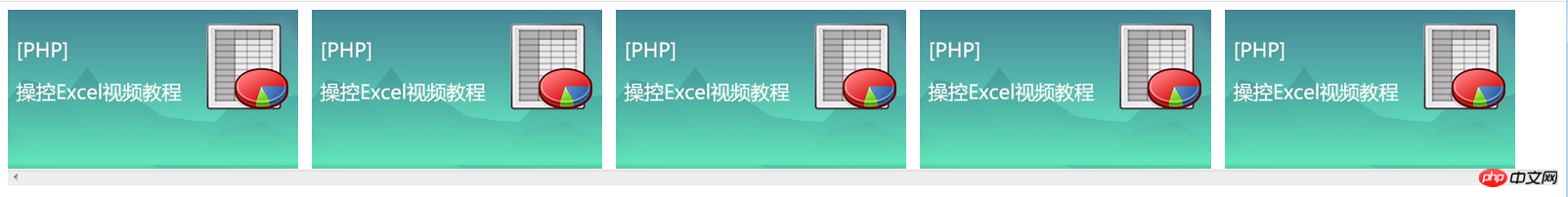
【相关文章推荐】
javascript实现图片左右滚动效果【可自动滚动,有左右按钮】
【相关视频教程推荐】
Atas ialah kandungan terperinci css图片滚动代码怎么写?轮播图横向滚动展示. Untuk maklumat lanjut, sila ikut artikel berkaitan lain di laman web China PHP!
Kenyataan:
Kandungan artikel ini disumbangkan secara sukarela oleh netizen, dan hak cipta adalah milik pengarang asal. Laman web ini tidak memikul tanggungjawab undang-undang yang sepadan. Jika anda menemui sebarang kandungan yang disyaki plagiarisme atau pelanggaran, sila hubungi admin@php.cn
Artikel sebelumnya:什么是块级格式化上下文?创建块级格式化上下文的作用(附代码)Artikel seterusnya:css的三大特性以及设置背景透明的介绍

