Rumah >applet WeChat >Pembangunan program mini >微信小程序mpvue框架中如何使用iView Weapp?
微信小程序mpvue框架中如何使用iView Weapp?
- php是最好的语言asal
- 2018-08-04 10:09:008417semak imbas
下载IView Weapp
https://github.com/TalkingData/iview-weapp
导入文件
下载完后将dist文件夹中的所有文件(也可以只选择需要的组件)导入到mpvue项目的static文件夹中。 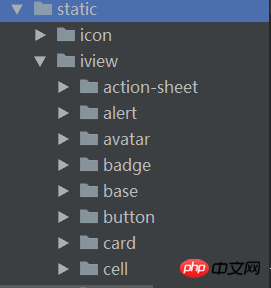
使用组件
在需要使用组件的页面中配置。 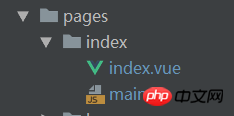
main.js
import Vue from 'vue'import App from './index'const app = new Vue(App)
app.$mount()export default { config: { usingComponents: { 'i-card': '../../../static/iview/card/index'
}
}
}然后在页面中使用标签就可成功调用
<i-card full title="卡片标题" extra="额外内容" thumb="https://i.loli.net/2017/08/21/599a521472424.jpg">
<view slot="content">内容不错</view>
<view slot="footer">尾部内容</view>
</i-card>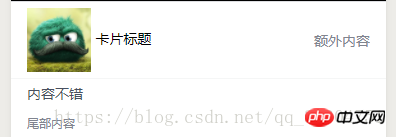
相关文章:
Atas ialah kandungan terperinci 微信小程序mpvue框架中如何使用iView Weapp?. Untuk maklumat lanjut, sila ikut artikel berkaitan lain di laman web China PHP!
Kenyataan:
Kandungan artikel ini disumbangkan secara sukarela oleh netizen, dan hak cipta adalah milik pengarang asal. Laman web ini tidak memikul tanggungjawab undang-undang yang sepadan. Jika anda menemui sebarang kandungan yang disyaki plagiarisme atau pelanggaran, sila hubungi admin@php.cn
Artikel sebelumnya:案例分享小程序开发实现|个人博客KAPO的架构Artikel seterusnya:支付宝小程序开发-利用支付宝的SDK获取用户User ID

