Rumah >pembangunan bahagian belakang >tutorial php >xdebug在PHPSTORM中的配置方法介绍
xdebug在PHPSTORM中的配置方法介绍
- 不言asal
- 2018-08-01 11:00:112233semak imbas
这篇文章给大家分享的内容是关于xdebug在PHPSTORM中的配置,有一定的参考价值,希望可以帮助到有需要的朋友。
-
php的配置:开启xdebug
在php.ini文件的xdebug配置部分加入如下配置选项。主要的含义是设置phpstorm调试客户端的地址、端口号和表示等。xdebug.remote_enable = on xdebug.auto_trace = on xdebug.remote_handler=dbgp xdebug.remote_host=localhost xdebug.remote_port=9000 xdebug.idekey=PHPSTORM
配置完成后,打开phpstorm,设置(setting)php的解析器,此时应可以看到已安装了xdebug扩展,否则检查配置文件。
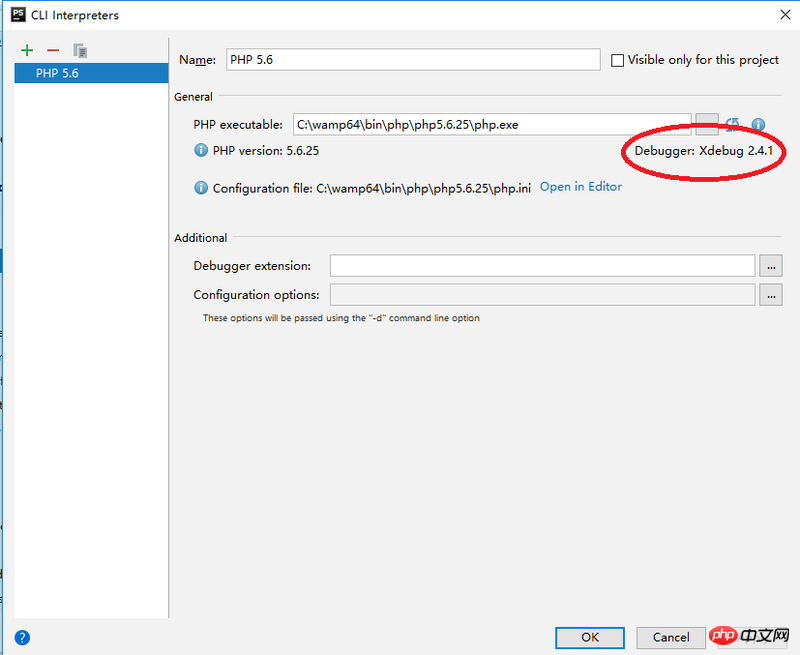
2.调试单个PHP文件
调试单个PHP文件,需要配置DBgp参数,与xdebug的配置参数一致即可。如下图所示。
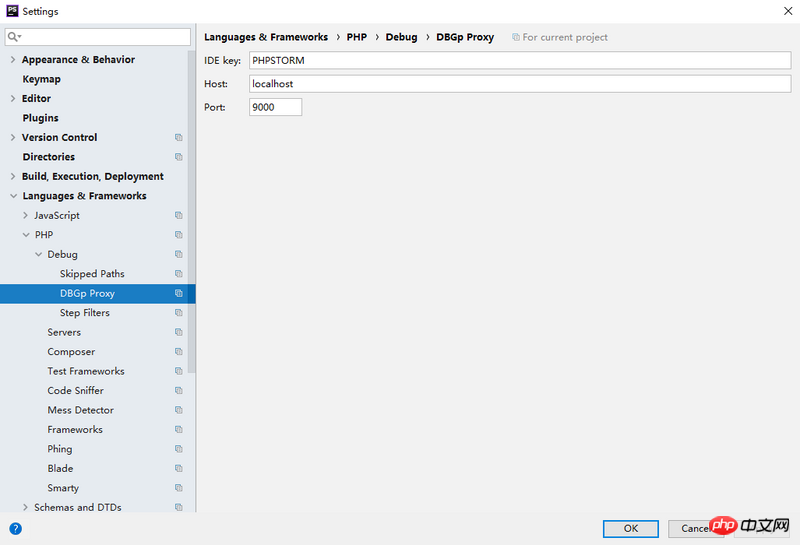
之后在run>edit configurations中选择php script即可调试单个php文件。
相关推荐:
[PHP+xdebug] 在Ubuntu 14.04下的PhpStorm中配置xdebug调试环境
Atas ialah kandungan terperinci xdebug在PHPSTORM中的配置方法介绍. Untuk maklumat lanjut, sila ikut artikel berkaitan lain di laman web China PHP!
Kenyataan:
Kandungan artikel ini disumbangkan secara sukarela oleh netizen, dan hak cipta adalah milik pengarang asal. Laman web ini tidak memikul tanggungjawab undang-undang yang sepadan. Jika anda menemui sebarang kandungan yang disyaki plagiarisme atau pelanggaran, sila hubungi admin@php.cn
Artikel sebelumnya:ThinkPHP5中使用 Auth2进行验证的过程分析Artikel seterusnya:PHP中常见的Nginx日志以及配置的方法
Artikel berkaitan
Lihat lagi- Cara menggunakan cURL untuk melaksanakan permintaan Dapatkan dan Hantar dalam PHP
- Cara menggunakan cURL untuk melaksanakan permintaan Dapatkan dan Hantar dalam PHP
- Cara menggunakan cURL untuk melaksanakan permintaan Dapatkan dan Hantar dalam PHP
- Cara menggunakan cURL untuk melaksanakan permintaan Dapatkan dan Hantar dalam PHP
- Semua simbol ungkapan dalam ungkapan biasa (ringkasan)

